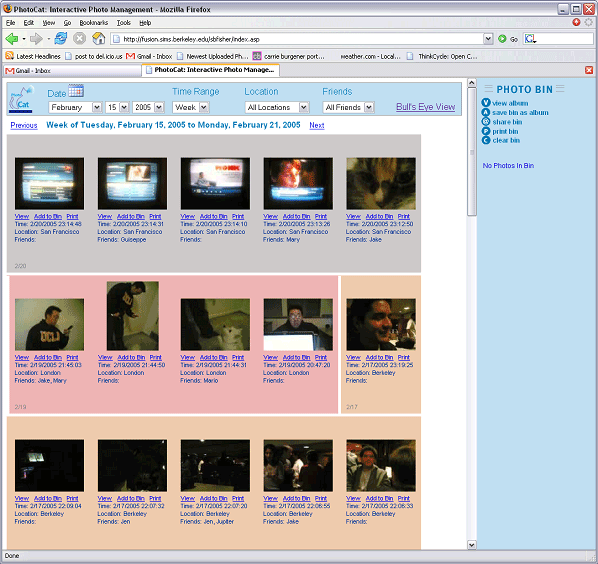|
 |
ASSIGNMENT 9: OVERVIEW
Problem StatementWhile digital photos have become an integral part of our lives, collections of digital photos are difficult for many people to manage. This difficulty stems from a number of factors:
Addressing this issue is essential since digital photographs represent an important way people communicate with one another across distances and across generations. Without effective ways to sort, filter, and organize digital photographs, this rich source of information has little value. As people accumulate more and more digital photos, it becomes harder and harder to keep track of the ones that have special meaning. Solution OverviewThe PhotoCat system leverages point-of-capture metadata that can be automatically collected by new photo-taking devices (camera phones in particular). It allows users to manage photos from their collection based on time, location, and co-present others. The system offers two separate "views" for browsing photos:
Additionally, a photo bin allows users to select photos of interest and then share them, print them, or save them as albums. Next: Personas and Scenarios |