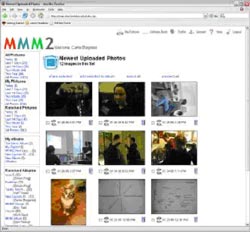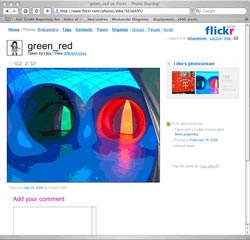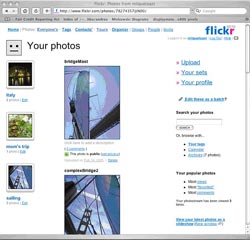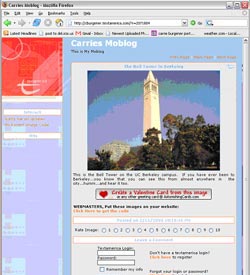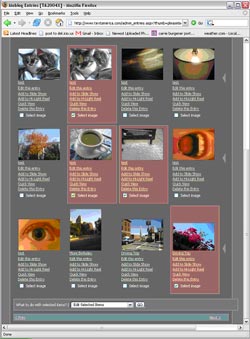|
 |
ASSIGNMENT 3: COMPARATIVE ANALYSISMMM2 MMM2
|
|
Home Page
|
View Picture Detail
|
Flickr
http://www.flickr.com
Description
Flickr
is an online photo management and sharing application that allows
users to organize, view, and share all of their digital photos that
are uploaded from their PC. Pictures are displayed as thumbnails
and accessed according to group; they can be organized using various
criteria. Flickr allows one to browse both his/her own photos as
well as collections from other users.
Organization
Organizing is done using the two primary criteria of date/time and
“set.” A set is a user-defined category by which to group similar
photos. In this way, Flickr provides a broad, flexible method for
organization that is left to the user’s interpretation. For example,
a user may personally classify by subject, event, or people in the
picture. By being able to create a user-defined “set,” Flickr enables
any of these categorization methods to work effectively.
Sharing
Much like an online social application (like Friendster), Flickr
enables sharing by encouraging friends and family to sign up and
create Flickr accounts as well. From there, the user may construct
and maintain a “Contacts” database of friends. Sharing takes place
as each person follows the links in his/her database to view another’s
collection online. Flickr also implements an intrinsic email system
that also enables communication and sharing.
Audience
The site assumes that its users:
- have ready web access, not necessarily high-speed connection although that is favored
- do not want all of their pictures publicly viewable
- fosters community building and growing new social networks through the browsing of photos
- trust the security of an online service
Security
Flickr provides a layer of security by prompting the user to select
whether the photo is viewable by “everyone” or “private,” then further
refines the private sphere with the options of “family” and “friends.”
Relation
to Personas
Flickr would most likely appeal to Steve Steep because he could
easily access his collection from anywhere in the world to both
upload photos or view them; the online gallery will also appeal
to his family and friends.
Screen Shots
|
Single Picture View
|
Viewing a Set
|
|
User Account’s Home Page
|
Photo Organizer
|
TextAmerica
MoBlog
http://www.textamerica.com
Description
TextAmerica
MoBlog is a photo blogging website/tool that enables camera phone
users to email pictures via multimedia message (or e-mail from a
pc) to a web tool. Each of the pictures is displayed as a thumbnail
in reverse chronological order with a date and comment count. (an
interesting example http://dougdavis.textamerica.com/)
Organization
Pictures are organized by date and time, and by a optional “category”
field. By default the only category available is “main”
Sharing
Sharing happens as people post pictures…others can have a most
updated photo on their website (so they know when the newest picture
changes). No easy way to e-mail messages. Built in feature to
send an AOL instant message to others.
Audience
This site seems to assume its users:
- Have a mobile phone
- Have email access from the phone
- Primary way uploading happens is through e-mail…if you wait and e-mail a picture from a desktop…it is the wrong time and very likely the wrong date
- Have ready web access
- Do not care that all of their pictures are publicly viewable
- Use an instant messaging service
- Know how to write basic HTML
In looking at the MoBlogs posted through TextAmerica it seems like the audience are young adults and teenagers. Also the prominence of instant messaging functionality would point toward a younger audience.
Security
This website tool is not geared to people with large photo collections,
or people who want a secure, safe and/or private place to store
their pictures. All of the pictures are displayed on a public blog
(carrie’s example site http://caburgener.textamreica.com).
Relation
to Personas
TextAmerica MoBlogs would most likely appeal to Sarah Jones
because she is the only persona that is sharing her pictures on
a regular basis over the web on her blog. Sarah would probably like
the ability to post to this blog directly from her camera phone
allowing her to immediately add new content for friends back home
to find.
MoBlog may also appeal to Jake Parker. Since he is taking pictures to share with his fraternity brothers. The no-tech knowledge of this website would allow him to get the pictures up on the Internet quickly. He would like the extended embarrassment possibilities.
Screen Shots
|
Home Page
|
Single Picture View
|
|
Part of the Logged-In Administrative Page
|
Photo Administration
|
Mobog
http://www.mobog.com
Description
Mobog
is a photo-sharing Web site for camera-phone users. After signing
up for an account, users can upload pictures from their camera phone
to Mobog by e-mailing them to pics@mobog.com. The subject of the
e-mail becomes the photo’s caption.
After upload, the photos are immediately viewable by people visiting the Mobog site (unless the user has changed the default settings on his or her account to “private”). Visitors to the site can comment on the publicly displayed photos, and those comments can be viewed by everyone. Uploaded photos also are displayed on a personal Web page set up for each account. Each user is assigned a custom URL: http://www.mobog.com/USERNAME
In a nutshell, Mobog provides a fast and easy way to get photos off a camera phone and out to the online world.
Organization
Photos
are classified by date of upload, the user who submitted it, the
number of comments received, and the number of times viewed. Because
the site focuses on the public display of photos, measures of popularity
are given prominence. There is a “Most Popular” section that displays
recent photos that have received the most clicks. Photos are also
tagged for mature content. Before viewing certain sub-pages on Mobog,
users are asked whether they are at least 18 years of age and wish
to see “censored” content.
The most recently uploaded photos are the main focus on Mobog, and images are displayed in reverse chronological order on all site pages. Although Mobog tags photos with the user name, caption, and other metadata, you cannot sort or filter by such information. There also isn’t a search function. You can filter photos by geographic location. This is made possible by the fact that users can associate a postal code with their account.
Because of the lack of sort and search functions, Mobog seems unsuitable for the management and archival storage of large numbers of photos. It’s more of a vehicle for the entertaining display of “photos of the moment.”
Sharing
After
upload, Mobog automatically shares your photos with the world at
large (unless you’ve change your default account settings to “private”).
Sharing via e-mail is not offered. (The “mail” feature on the Mobog
navigation is for sending text messages to other Mobog users, not
for sending Mobog photos.) If a user wants friends or family to
go directly to their photos, he or she can give out the URL for
their personal Mobog Web page.
One interesting sharing feature that Mobog does include is photo syndication. Web site owners can copy a script into their Web pages that dynamically displays the most recent photos from their Mobog accounts.
Audience
- Judging by the content of the photos, the average photo-submitting user of Mobog appears to be either a photographer-artist or an exhibitionist. Users seem interested in either the artistic “capture the moment” element of camera-phone photos, or they are interested in displaying their body in various stages of undress to as many people as possible. There are few if any normal “family” photos that you would expect to see on a traditional Web photo gallery site or photo album.
- There is also a user element that comments on many of the photos but doesn’t necessarily post photos. Occasionally there are uploaded photos that spark a conversation between posters that lasts for dozens of comments. This suggests that the non-photo-submitting viewer/commenter plays a significant role in making the site what it is.
Security
If
a user turns on the “private” option on their Mobog account, he
or she can specify a password that friends and family can use to
access the private account photos. That is the extent of the security-related
features on the Mobog site.
Relation
to Personas
Mobog
would most likely appeal our persona Sarah Jones because she’s a
blogger, takes free-form photos, and uses the photos to communicate
with friends. It might also be appealing to Jake Parker—the wild
nature of many of the Mobog photos seems in line with what goes
on at many fraternities. It wouldn’t appeal to Darla Sanchez, since
most of her photos are of a private nature.
Screen Shots
|
Home Page
|
View Picture Detail
|
Ofoto
http://www.ofoto.com
Description
Ofoto
is a photo site run by Kodak that allows people to upload and share
pictures across the Internet and to order prints. After logging
in, the web site presents some main areas indicated by tabs along
the top of the Window. The links above the tabs are focused on
account management, help and miscellaneous tasks.
The interface is simple, attractive and uncluttered with main areas of the site only a click away at all times. It seems unlikely that people will get lost on the site. The overall site layout is easy to learn and attractive. Ofoto has chosen to limit the features of the site in order to emphasize printing and creating albums. Though the basic operations are simple to perform, the usability can be limiting for someone with a large number of photos.
Organization
 Ofoto
organizes all photos by album. Albums are the containers for all
photos. Uploaded photos must be placed in one (and only one) album.
There are no search capabilities for finding pictures or albums—even
though pictures and albums may have captions or names entered. A
user can sort their albums based on album date or name. Each album
may contain a large or small number of pictures and the albums are
modified by uploading or deleting photos. Each album automatically
displays the first picture’s thumbnail as the thumbnail for the
album. After entering an album, the page displays thumbnails of
all the photos in the album and a larger web-sized photo can be
seen by clicking on any thumbnail. Albums are also the mechanism
used for sharing photos with others. Only an entire album may be
shared with other people (by entering email addresses or selecting
from an address book) and photos cannot be copied or moved from
one album to another.
Ofoto
organizes all photos by album. Albums are the containers for all
photos. Uploaded photos must be placed in one (and only one) album.
There are no search capabilities for finding pictures or albums—even
though pictures and albums may have captions or names entered. A
user can sort their albums based on album date or name. Each album
may contain a large or small number of pictures and the albums are
modified by uploading or deleting photos. Each album automatically
displays the first picture’s thumbnail as the thumbnail for the
album. After entering an album, the page displays thumbnails of
all the photos in the album and a larger web-sized photo can be
seen by clicking on any thumbnail. Albums are also the mechanism
used for sharing photos with others. Only an entire album may be
shared with other people (by entering email addresses or selecting
from an address book) and photos cannot be copied or moved from
one album to another.
Many of our personas would find an album organizational scheme somewhat useful for uploading and organizing by event. At the same time, album organization is very limited and creates extra work for the user because it relies on user-created logical groupings of photos (albums). As implemented by Kodak, photos from different albums or within the same album cannot be automatically sorted or searched in any way. Some albums may contain photos from a large date range (if the user uploads in this way) and so albums may not always organize photos by date or date range—which was a popular method of finding pictures for nearly all of our personas and interviewees. The user-defined grouping is a useful concept, but by itself seems inadequate for people with large numbers of pictures.
In addition, sharing by album would be problematic for some users who may share overlapping, but distinct sets of photos with different people. For example, Sarah would probably share some of the same photos with her family that she would share with her friends. She would share some different photos, also. If using ofoto, she would have to create multiple albums with some overlapping pictures. Such an operation requires uploading the same pictures more than once in ofoto’s interface. Doing the same task more than once is likely to annoy Sarah by creating extra work for her.
Emphasis
on the Print
The ofoto site focuses on a traditional photo viewing metaphor—that
in which a print is a prominent way of sharing and viewing photos.
Buying prints satisfies people who prefer owning physical prints
instead of relying on electronic viewing, and the ofoto store sells
items that support physical printing such as albums, frames, photo
books, calendars and cards.
 In
fact, Kodak limits the quality of the online photo-viewing experience.
Once a picture is uploaded, it is only shown to the user in a thumbnail
version or a larger, web-sized version. No high-resolution version
is available for online viewing or download. For example, although
a photo I uploaded indicates that it has a resolution of 1351 x
1016 pixels, I cannot download or view this picture online at any
resolution greater than 448 x 337 pixels. I would have to order
a print in order to see the full resolution of the photo.
In
fact, Kodak limits the quality of the online photo-viewing experience.
Once a picture is uploaded, it is only shown to the user in a thumbnail
version or a larger, web-sized version. No high-resolution version
is available for online viewing or download. For example, although
a photo I uploaded indicates that it has a resolution of 1351 x
1016 pixels, I cannot download or view this picture online at any
resolution greater than 448 x 337 pixels. I would have to order
a print in order to see the full resolution of the photo.
The emphasis on obtaining prints from an online printer for face-to-face sharing or physical use was not reflected in any of our personas. Though some personas might print photos themselves (on their own printer) or obtain an occasional print from a commercial outlet, the emphasis on prints isn’t appropriate for our personas or the data we obtained from our interviews.
 Miscellaneous
Miscellaneous
Ofoto
relies on users to upload photos to put them into their albums.
The site implements drag-and-drop for file uploading for people
using Internet Explorer (by way of an ActiveX control). This upload
feature makes it easier to choose files to upload from the computer
and saves time over browsing and selecting each picture file one
by one through an HTML form as many sites do. Since many of our
personas upload files in groups it would be a convenient time saving
device to use drag and drop to select the files for upload for cases
when the camera phones do not upload the files automatically.
Ofoto gives additional photo editing functionality such as red-eye reduction and cropping of photos from their web page. The editing functionality falls outside the scope of our project so I’m not commenting on it.
Relation
to Personas
Ofoto organizes photos using a traditional paradigm of albums
and prints. Although it has almost no search capabilities, it would
be a useful tool for Darla since she often shares photos with relatives
who are already familiar with traditional photo-taking and printing.
Her relatives often print photos for physical album storage, which
ofoto makes convenient.