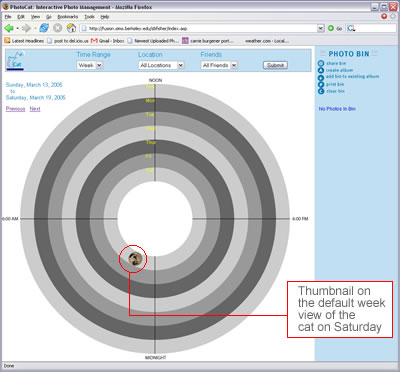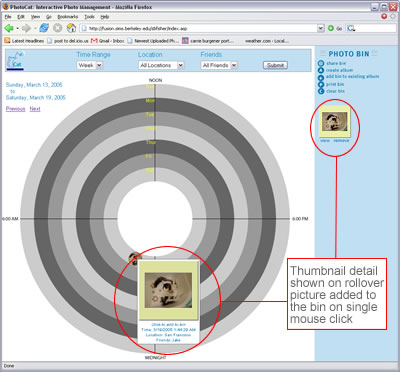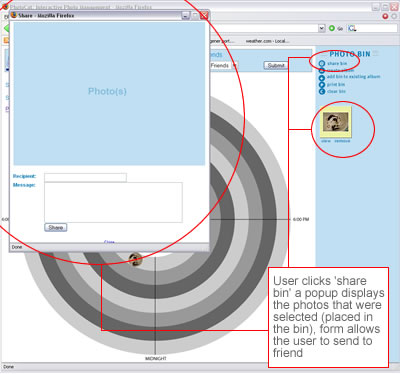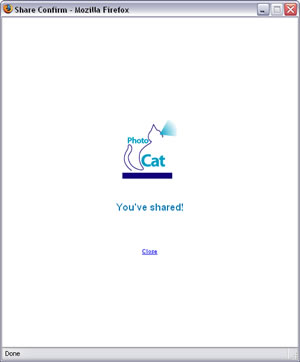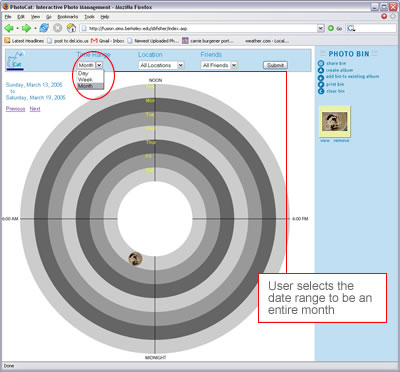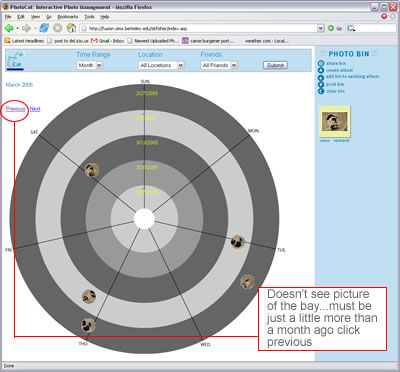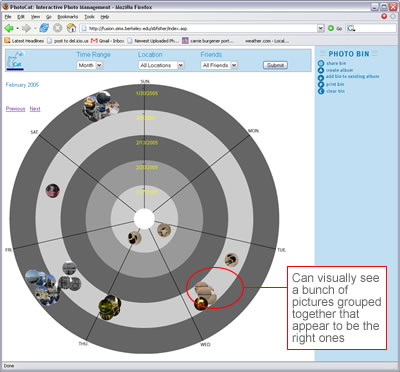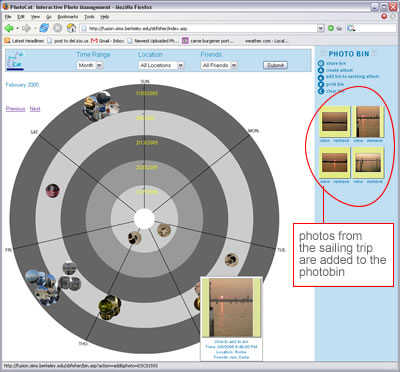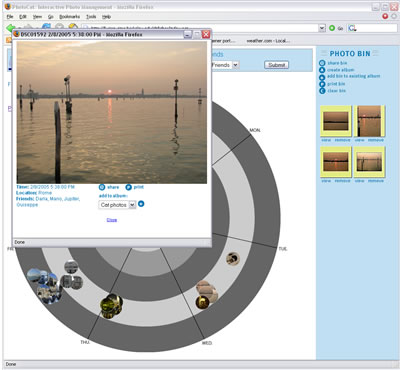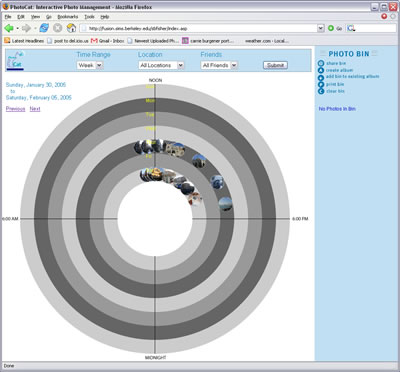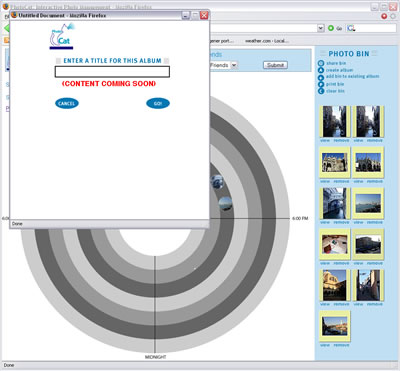|
 |
ASSIGNMENT 5: INTERACTIVE SCENARIOS(These interactive-prototype scenarios changed some from our previous paper-prototype scenarios because we are using a new set of example photos.) We designed our task scenarios so that they met the needs of our personas�especially Darla Garcia who uses photos flexibly to meet a broader variety of needs than some of the others. Each task we set for our paper-prototype interviewees has specific relevance. The relevance is broken down by task below: Scenario #1 Task: Find a recent photo using time-based metadata and thumbnail information, then share with one person. Today
is Sunday late last night you were hanging out in your apartment
and decided to take a picture of your cat. Your pictures automatically
upload to the PhotoCat website when you take them. You want to see
how this photo turned out so you need to find and view the large-size
photo to be sure it�s not blurry. If it�s good you want to share
it with a friend who also owns a cat.
Scenario #2 Task: Find an older photo using time-based metadata and share with multiple persons. You took
some camera phone pictures on a sailing trip on the bay about a
month ago. There are some beautiful sunset pictures. You want to
find the best picture and share it with a couple of your friends
who were there.
Task: Find an older photo using time-based and location-based metadata and share with multiple persons. Some of your friends and family would like to see the pictures you took over winter break on a trip to Italy. You remember it was sometime in Late January of this year. When you find the photos you are looking for, filter for 'Venice' to get rid of any extra photos that aren't actually from the trip. Find the photos and create an album to share.
|