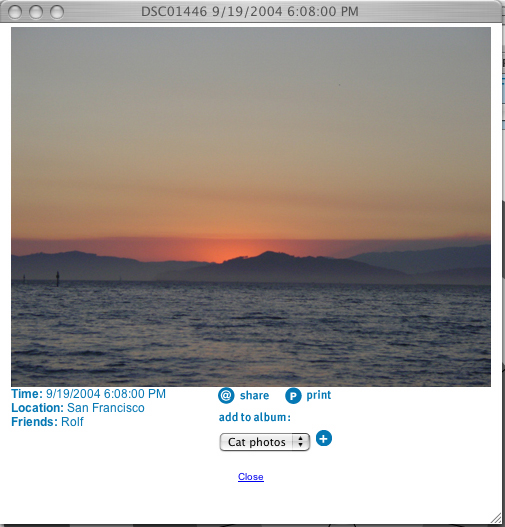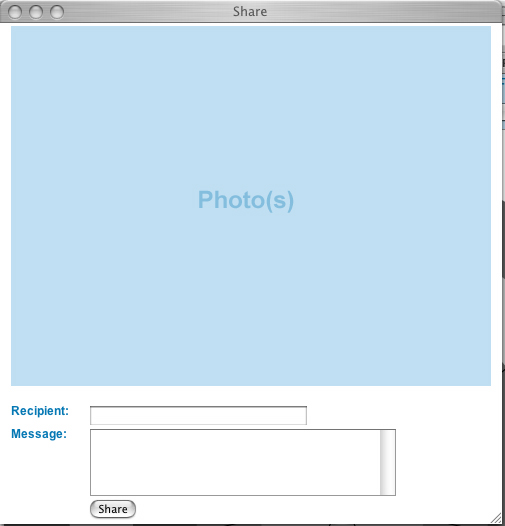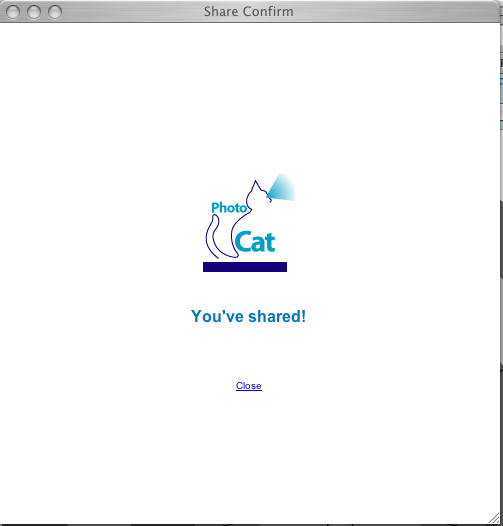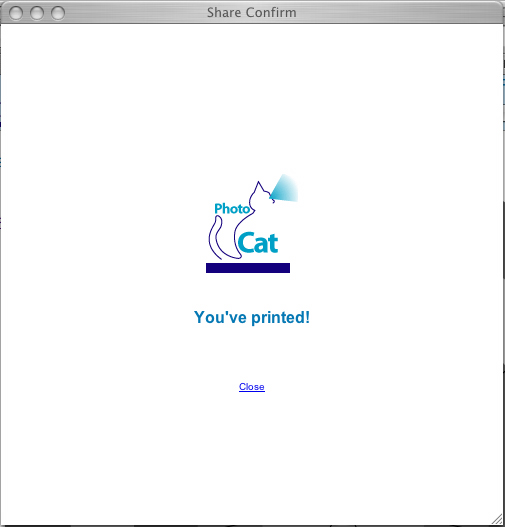|
 |
ASSIGNMENT 5: SCREEN SHOTS AND WALKTHROUGHPage 1 | Page 2
Single view photo popup screen. This appears after clicking "view" on a photo in the photo bin.
This screen appears after the user clicks "share" from the single photo screen view above. Alternatively, should the user click "share bin" from the photobin, this same screen will also appear.
This screen appears after the share is completed. This behavior will be identical for the sharing of albums.
This screen appears after the user clicks "print" from the single photo view screen from above. Alternatively, should the user select "print bin" or "print album," the same window will appear. |