Initial Design 1: Phil's Scenario
The work flow for Phil can be modeled with the following diagram.
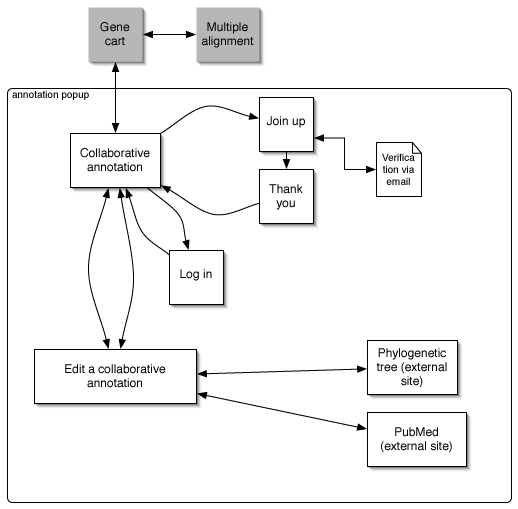
Phil uses the existing IMG tools to run a multiple alignment. To do that, he needs to load genes into his gene cart and run the alignment from there. He returns to the gene cart to begin viewing annotations, clicking on View for each one.
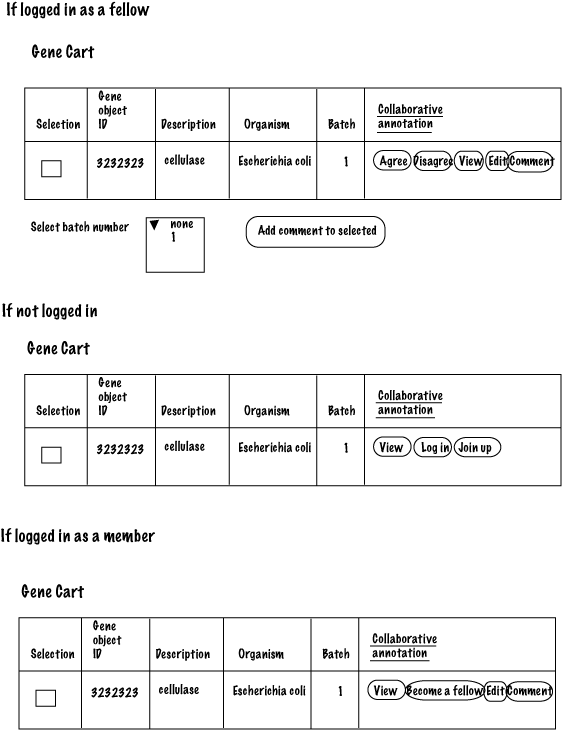
He clicks on View to see the complete annotation for a specific gene and decides that he would like to annotate it.
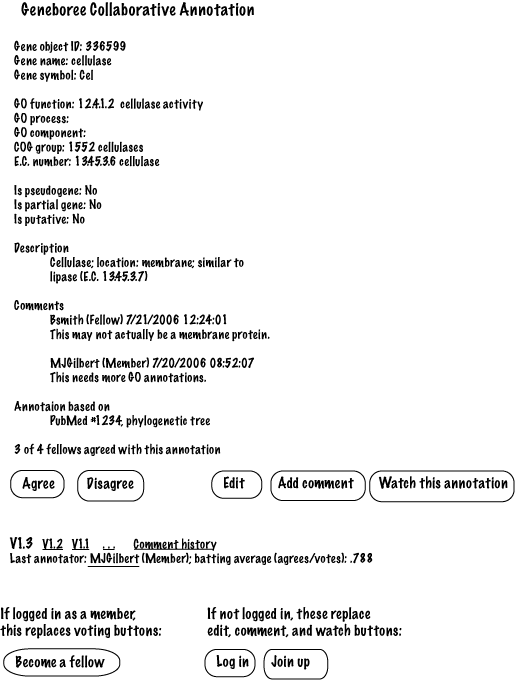
At first, he is not even signed up as a user, so he clicks the Join up button. This opens a page with a simple form.
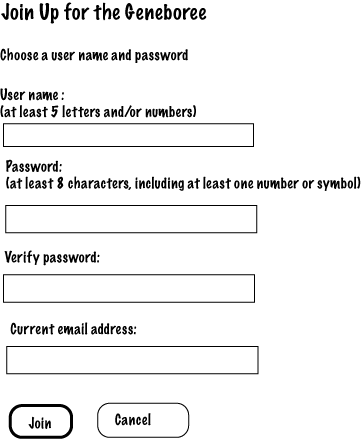
He fills in the fields and hits "Join". Now he sees a reply with information about how his request will be handled and then returns to the annotation he was viewing.
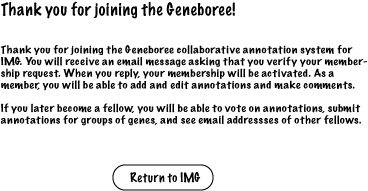
He responds to the email and then tries logging in after a moment. He logs in successfully.
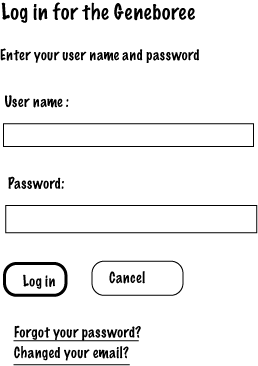
Now that Phil is a member, the annotation page now offers an Edit button. He uses that to begin entering a new annotation. Entering a new annotation is just like entering an old one, except that the fields are blank.
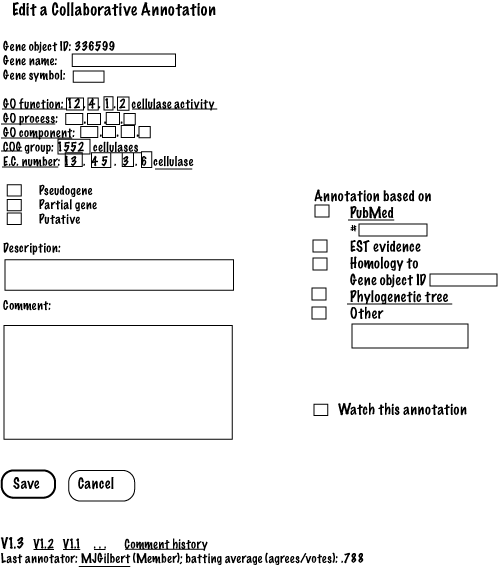
While working on the new annotation, Phil looks up a publication in PubMed and builds a phylogenetic tree for the gene of interest. Links are provided in the form for both these activities. They lead to external web sites, which open in a separate window. He saves the information he has entered so far but then decides to talk to his mentor.
Next Phil returns to the gene cart to find a homolog that he has discoverd to have an incorrect annotation. He again clicks on Edit and sees the Edit a Collaborative Annotation page. After updating that annotation and saving it, he returns to the previous annotation to make a correction. The annotation version is now 1.2, since the version he saved a few minute earlier was the first one, version 1.1.