Initial Design 1: Martha Jane's Scenario
The work flow for Martha Jane can be modeled with the following diagram.

Martha Jane begins by obtaining a list of genes assigned to a specific E.C. number via KEGG. The list has links to the Gene Details page for each gene. The information at the top of the page is the same as it is in the current IMG system. Below the Gene Information box, however, there is a new Geneboree Collaborative Annotation area. It shows the status of voting on the current annotation and includes buttons for working with the annotations. This is how it looks for a person logged in as a fellow:
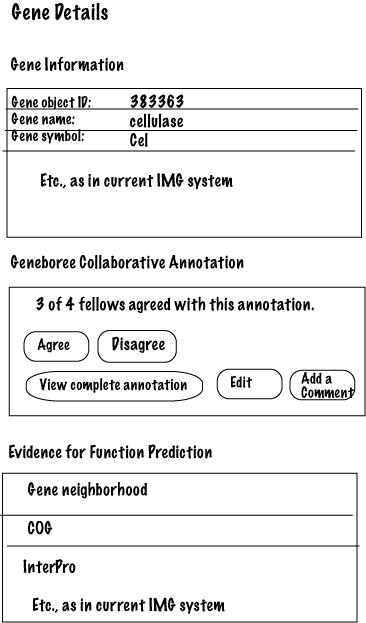
This is how the annotation area looks for other users:
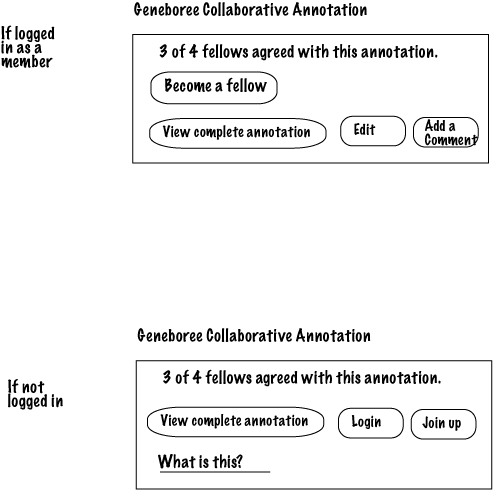
Users who are not logged in can still view complete annotations, and they have the opportunity to log in, join up, or find out more about the Geneboree collaborative annotations. The "What is this?" button takes the user to a page that explains the system.
Martha Jane selects the genes she wants to work with and adds them to her gene cart via the existing IMG tools. From the gene cart, she can select a specific subset of genes to enter a comment that will be applied to all of them. First she logs into the system, which reveals the "Add comments to selected" button because she is a fellow. She selects the genes involved in her function of interest and hits the button to see this page:

After she clicks the "Add to current annotation" button, she is returned to the gene cart. From there, she can click on "View complete annotation" for each gene to see that her comment is there.