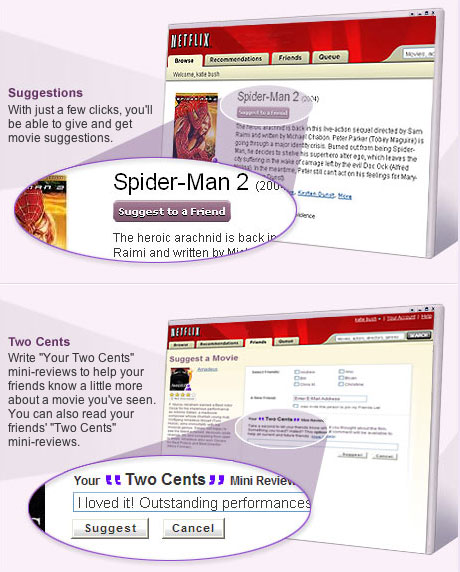Comparative Analysis for Netflix
The Netflix movie rental service has a rating system that is interesting in its ability to collect data quickly without interrupting the user's flow through the web site. When a member is logged into the Netflix site, movies appear with a 1-5-star rating (Fig. 1). The stars are shown in red to reflect an overall rating, presumably the average from all Netflix users. When a user mouses over the stars, the stars to the left of the cursor turn yellow to symbolize ratings by that individual user (Fig. 2). The user can click on one of the stars to indicate their rating, and the system afterward always shows them their own ratings for that particular movie, in yellow stars. After the user clicks on a yellow star, only the star image reloads. The page does not blink, so the user's work is not interrupted. We are considering a simplified version of this system, as a five-point rating scale for an annotation was felt to be awkward. An "agree"/"disagree" option would be more straightforward and thus more likely to be used.
Fig. 1. Netflix ratings, shown by red stars, before the user has rated the movies on the page.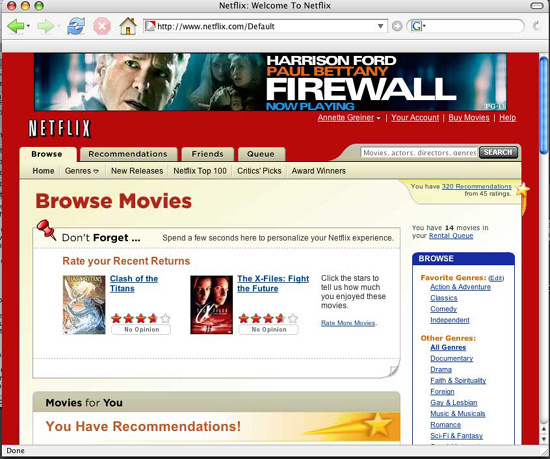
Fig. 2. Personal ratings, shown by yellow stars, while the user is mousing over them.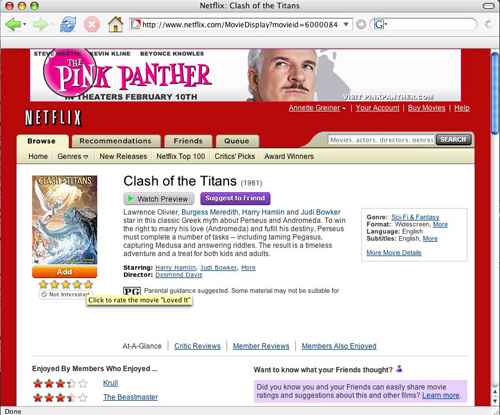
Another interesting feature of the Netflix site is the "Friends" area, which controls the visibility of ratings and recommendations from other netflix users designated as friends. Users invite other Netflix users to become friends by entering their email addresses, and the system emails an invitation to the friend, who can accept or decline. Once established as a friend, your ratings of films appear in your friends' browsers as they browse the Netflix site. You can also enter single-line reviews that appear with your ratings in friends' browsers. It might be possible to apply a similar approach on the Geneboree site, allowing self-defined groups of researchers to easily share their comments about annotations.
Fig. 3. Friends page (top) and friends' ratings appearing in netflix listings (bottom).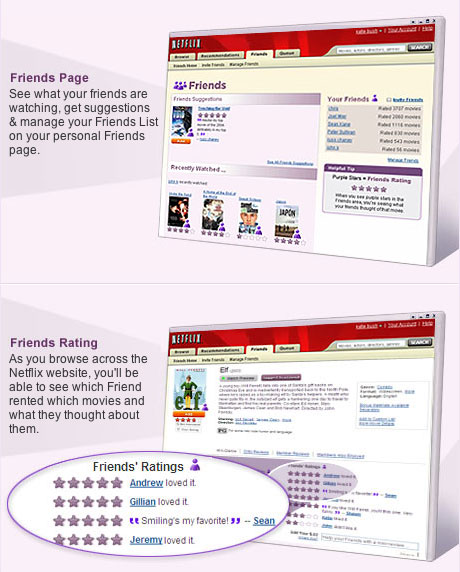
Fig. 4. Suggestions from friends appearing on movie pages (top) and entry form for friends' ratings (bottom).