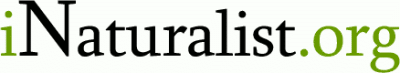Assignment 6: Play it by Ear's Heuristic Evaluation of iNaturalist
User Interface Design
- Assignment 1: Project Proposal
- Assignment 2: Project Personas, Goals, and Task Analysis
- Assignment 2 Appendix A: Interviews
- Assignment 3: Project Scenarios, Comparative Analysis, and Preliminary …
- Assignment 4: Low-fi Prototying & Usability Testing
- Assignment 5: First Interactive Prototype
- Assignment 6: Heuristic Evaluation of …
- Assignment 6: Play it by Ear's Heuristic Evaluation of iNaturalist
- Assignment 7: Second Interactive Prototype
- Assignment 8: Pilot Usability Study
- Assignment 9: Third Interactive Prototype
System Architecture / Document Engineering
I213 User Interface Design and Development
Prof. Marti Hearst
Srinivasan Ramaswamy
Vlad Kaplun
Hannes Hesse
Ethan DeYoung
Introduction
The following is the results of our heuristic evaluation of iNaturalist's first interactive prototype. Each group member first evaluated the interface individually and prepared a list of violations. We then met as a group and discussed our findings and have compiled this report to present to the iNaturalist team. We hope this evaluation will help the iNaturalist team in future revisions of their interface.
Group Evaluation
[H1 Visibility of system status] (Severity 3; Found by 3; 4 agree)
The indication that you need to click on the map to add a marker to the map is not prominently displayed. People may not see it in the observation list.
[H1 Visibility of System Status] (Severity 2; Found by 1; 4 agree)
The mouse is in hand mode by default which usually means dragging the map. So the option that clicking at one point creates an observation is not explicitly visible to the user. But it is easier to learn.
[H1 Visibility of system status] (Severity 2; Found by 3; 4 agree)
There is no indication that the markers and text in the observation list are clickable.
[H1 Visibility of system status] (Severity 2; Found by 1; 1 agrees)
There is no indication of whether a marker contains a picture. Perhaps this is not necessary for your demographic/context but it is generally a useful thing to know.
[H4 Consistency and Standards] (Severity 2; Found by 1; 4 agree)
We also think that the recent practice is for the search option to be provided on top of the map. We feel that though this is not a defined standard, it is a followed convention in the web.
[H4 Consistency and Standards] (Severity 1; Found by 1; 4 agree)
The fonts in each of the fields in the map callout are different. They should be uniform.
[H4 Consistency and standards] (Severity 2; Found by 2; 4 agree)
Search the map? Does this mean search the markers? How are results displayed? Does search mean got to location?
[H4 Consistency and standards] (Severity 1; Found by 1; 1 agrees)
Map does not re-center on a marker after its map callout is closed. When you add or open a marker the map pans to accommodate the map callout, upon closing, the map stays where it is with the marker nearly cut off on the bottom of the map.
[H4 Consistency and standards] (Severity 1; Found by 1; 4 agree)
Grey out "add your description" text in the map callout.
[H4 Consistency and standards] (Severity 2; Found by 2; 4 agree)
A different word is used for (essentially) the same action button - Done/Edit
This is a violation of consistency given the intended action of users. When they have performed the new entry or an edit to an existing entry, users will be "done" with that form. The two different words might confuse users, especially the use of "edit." Edit could imply something is still left to be completed. While "done" signifies that the action the user was performing is complete.
[H5 Error Prevention] (Severity 2; Found by 2; 3 agree)
Inadvertent creation of markers & markers sometimes cannot be removed. Double clicking on the map (sometimes used for zooming in) will add a marker, and bring up the map callout. This in itself is not a problem, but pressing "Cancel" (to fix the mistake of accidentally adding a marker) does not remove the marker. This seems to be a bug in the code. Pressing the "X" in the upper right will close the map callout, but the marker will remain, with no way to remove it.
[H7 Flexibility and efficiency of use] (Severity 1; Found by 1; 2 agree)
If users will be entering their old records the calendar should have state or allow manual date entry so it doesn't take 20 clicks to get back to 1987.
[H8 Aesthetic and minimalist design] (Severity 1; Found by 1; 4 agree)
Contrast between white text and grey background in calendar window is too low.
[H8 Aesthetic and minimalist design] (Severity 2; Found by 1; 3 agree)
The background color of the search pane is same as the parks and forest in the map, hence at times the search pane is not clearly visible.
[H8 Recognition than Recall] (Severity 3; Found by 2; 4 agree)
In the map callout, there is no label for the "time of the observation" or for the name of the species. Because of this it is not obvious that the "Add species name" field was a text field or a title.
[H8 Aesthetic and minimalist design] (Severity 2; Found by 3; 4 agree)
The "X" that closes the map callout obstructs the species text field.
[H10 Help and Documentation] (Severity 2; Found by 1; 4 agree)
The observations list is not the right place to let users know that markers can be dragged. They may not notice the directions or confuse the map markers with identical markers in the list.
[H11 Simple and Natural Dialog] (Severity 4; Found by 4; 4 agree)
It is unclear that several markers comprise one outing. We think that this may be because an outing is not clearly defined. Several issues came up because of this.
The "Complete Outing" button didn't make sense since outing is not really defined anywhere. If this is common terminology in the naturalist community this may be moot. User might expect that as soon as they make a change it will be saved (Web 2.0 expectation).
It is not clear whether the calendar reflects the date of the outing or the date of the observation. Though it does say "Date of the Outing" on top we were still very confused.
[H11 Simple and natural dialog] (Severity 3; Found by 2; 4 agree)
"Add a Photo" and "Delete" are very close to one another in the map callout, this close grouping could cause confusion among users who might hit the "Delete" button thinking they will only delete the photo added. Instead the entire entry of the observation will be removed.
Total Violations
| Heuristics | Number Found |
| H1 Visibility of system status | 4 |
| H2 Match between system and the real world | 0 |
| H3 User control and freedom | 0 |
| H4 Consistency & Standards | 6 |
| H5 Error prevention | 1 |
| H6 Recognition rather than recall | 0 |
| H7 Flexibility and efficiency of use | 1 |
| H8 Aesthetic and minimalist design | 4 |
| H9 Help users recognize, diagnose, and recover from errors | 0 |
| H10 Help and documentation | 1 |
| H11 Simple and Natural Dialog | 2 |
| Total Violations | 19 |
Severity Totals
| Severity Rating | Number Found |
| 0. Not a Usability Problem | 0 |
| 1. Cosmetic Problem | 5 |
| 2. Minor Usability Problem | 10 |
| 3. Major Usability Problem | 3 |
| 4. Usability Catastrophe | 1 |
General Comments
The vast majority of problems we found were of severity 2 or less (15 of 19) and we all agree that the necessary changes to fix the violations we found will be small. None of the violations we encountered prevented any of us from completing the three scenario tasks outlined for this evaluation.
We feel that the map portion of the interface dominates the visible area of a user's browser, and limits the size of the observation and calender elements. A slight adjustment to the size of the map will allow the observations portion to be expanded which will in turn all for more details (and larger fonts) to be displayed in this area.
The vast majority of problems we found were of severity 2 or less (15 of 19) and we all agree that the necessary changes to fix the violations we found will be small. None of the violations we encountered prevented any of us from completing the three scenario tasks outlined for this evaluation.
The interface is intuitive to use, but we feel that moving the directions "click on the map to add observations" should be larger and in a more prominent location. Similarily, the directions "Drag markers to move them" is inside of the observations area, which implies that users can drag markers from within this area. Moving both sets of directions to a more prominent location would help users who are not sure how to use the interface.
All of us encountered bugs when using the interface, but at this point in the development process it's completely understandable. But we felt it best to mention them just the same. The "Complete Outing" button does not show up in the Opera browswer; cross browser testing might prove helpful to find strange bugs with less main-stream browsers.
We also encountered a bug were some markers were created that could not be deleted, which may just be a bug with the google maps API.
Individual Evaluations
In-Class HE Diagram
UIAssignment7
Attachments
- inat-prototype1-he.jpg (392.6 kB) -
Screen shot of the iNat New Outing interface with annotations from our in-class HE
, added by kueda on 04/12/07 10:53:31.