| 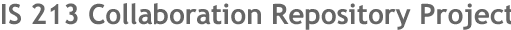
|
|
 |
| Initial Design #3 |
1. The initial screen starts where the user
already has found an article within the system. The user can
read the article as is, provide a rating of their opinion,
or click on the comment icon to add a comment to a specific
part of the article. The flow will continue from where the
user clicks on the comment icon.
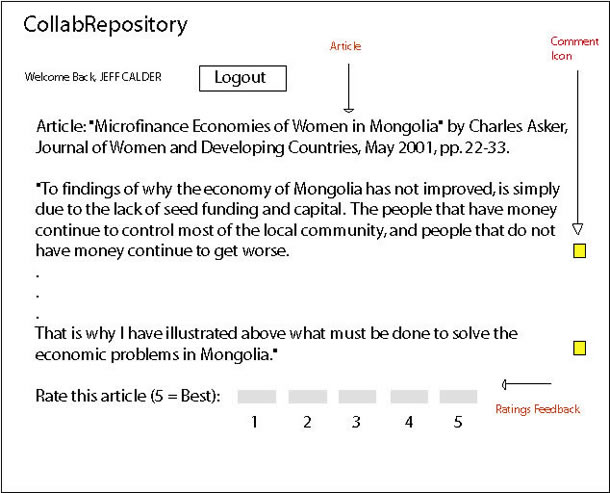
2. Here, the user is presented with the comments page relevant
to the previously selected paragraph. For context, the paragraph
excerpt is presented at the top along with the article title.
The user can read all the comments and can sort by the header
fields. The flow will continue from where the user clicks
on the 'Add Comment' button.
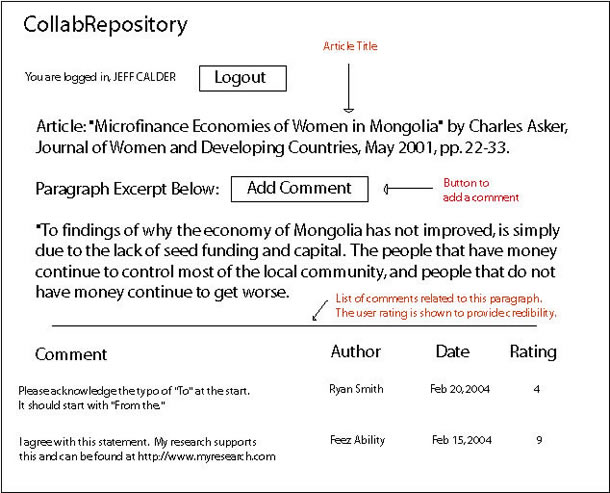
3. The user can now type their comments (highlighted in blue)
and must click on the 'Save Comment' button to save their
information. The user information on the system populates
the rest of the comment fields.
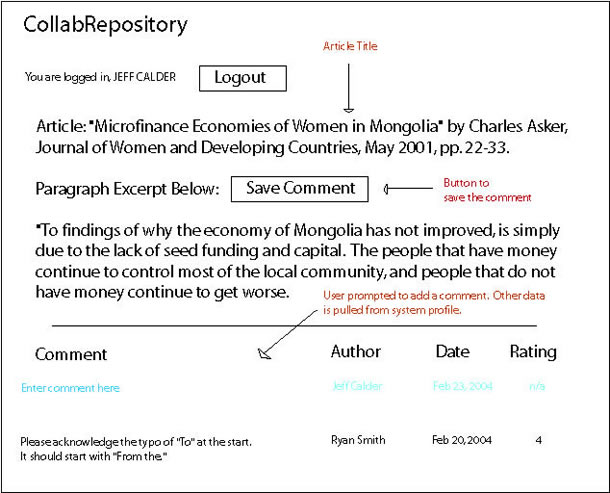
Back to Assignment 3 Original
Back to Assignment 3 Revised |
|
| |
|
 Top Top
|
|
© Copyright 2004 CollaboRepo Team.
All Rights Reserved.
|