| 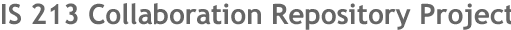
|
|
 |
| Comparative Analysis:
AiDA Projects Development Gateway |
For all three personas, this site is useful
in gathering information about development activities on a
specific topic or activities in a certain country.
Strengths
- The ability to find development projects by country and
topic
- The ability to filter and narrow down the topics
- Search capabilities
Weaknesses
- Wording is inconsistent. The phrases "Development Projects"
and "Development Activities" are used to refer to the same
thing. The headings on the dialog boxes are called "Activities
by Topic" and "Activities by Country" which is ambiguous.
After clicking on one of the links under "Activities by
Topic," the term "theme" is used to represent a subtopic.
- After clicking on the "Go" button to filter the topic
by country, the page still had not loaded after 5 minutes
using a high-speed connection. Users may not be willing
to wait that long.
- The overall design of the site is confusing. The left
navigation has a lot of links that try to address all the
users of the site, including AiDA software developers. Thus,
the page looking cluttered and overloaded with information.
- The search form is very confusing and the directions
are on the bottom of the page. The directions say that there
are two types of search. One type of searching, simple search,
is based on pre-defined terms, while the other, text search,
is a text box where the user can enter in a word or phrase.
However, given two ways of searching, there is only one
submit button. Apparently these two types of search can
be combined together, or the simple search can be done without
the text search, but the text search will always include
the simple search.
- There is no substance to the information on the project
details page that would help in researching a project. The
information is mainly quantitative (start/end date of project,
related URLs) and even this is minimal.
Both Jeff and Betsy need to contact different people, whether
to find out more information about a project or to secure
funding from donors.
Strengths
- The ability to view the donors by country, foundation,
UN agency, etc.
Weaknesses
- Information on the donor is not provided. The site only
lists the projects that the donor has contributed to. The
"donor" category is just another way of sorting the projects.
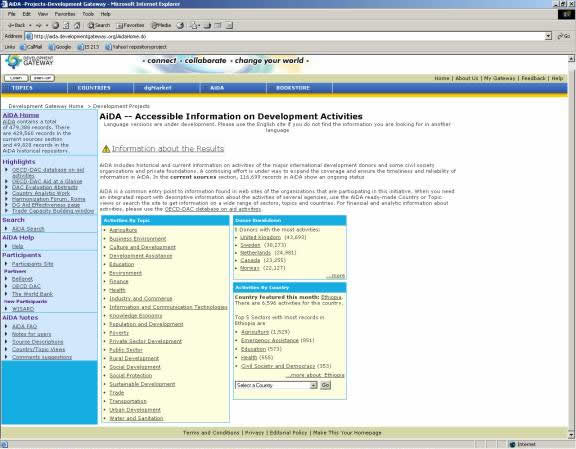
Screenshot of Information Organization/Categorization. AiDA
shows the number of documents under different categories,
as well as links to the categories themselves.
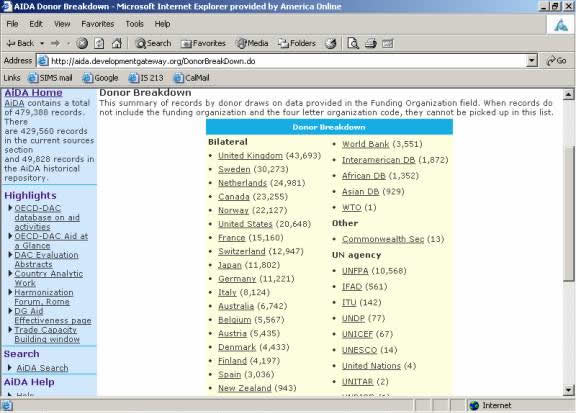
Screenshot of Donor Information. Categorized in similar fashion
as the main information categorization system. Relevant to
users searching for donors since these are often the major
categories used by those looking for donors.
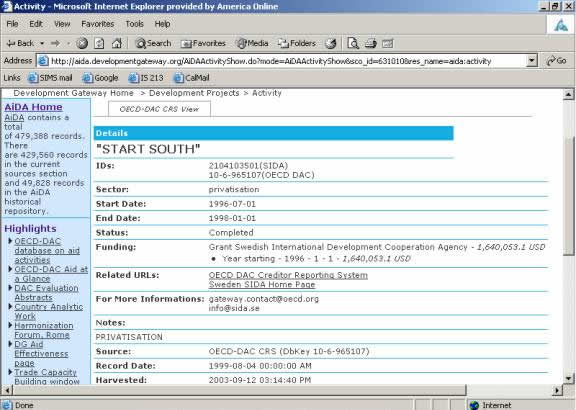
Screenshot of Project Information. Shows data
on current projects as well as breadcrumbs to show where the
user is within the system.
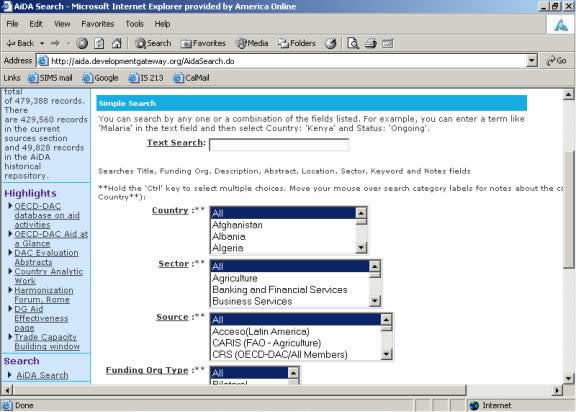
Screenshot of Search Mechanism. Users can search by entering
text or selecting existing categories. Users have to use shift
and control keys to select multiple categories in boxes. Default
is 'All' for most sections. |
Back to Assignment 3 Original
Back to Assignment 3 Revised
|
| |
|
 Top Top
|
|
© Copyright 2004 CollaboRepo Team.
All Rights Reserved.
|