
IS 213 -- User Interface Design
& Development
ReadingTree: Second Interactive Prototype - Appendix
|
interactive prototype
2
|
Differences as a Result of Heuristic Evaluation
Second Interactive Prototype Screen Shots
TraveLite
Comment 1: "It is nearly impossible to locate "My Bookshelf",
unless the user locates his/her nickname in the alphabetical All Members
list under the Treehouse. Given that this is one of the key pieces of
functionality in Reading Tree, it should occupy a position of more prominence."
Solution
1: Place a link to member's Bookshelf in the top navigation bar

Hi-Fi
Prototype 1

Hi-Fi
Prototype 2
TraveLite
Comment 2: "My Bookshelf as a concept
should be introduced to the user sooner. Currently, My Bookshelf is first
introduced with the option to "Add this Book to My Bookshelf", but My
Bookshelf is never explained, nor is it apparent how to view My Bookshelf.
This concept should be introduced at the point of account creation and
made more accessible throughout the interface. "
Solution
2: Add information about Bookshelves
on the home page
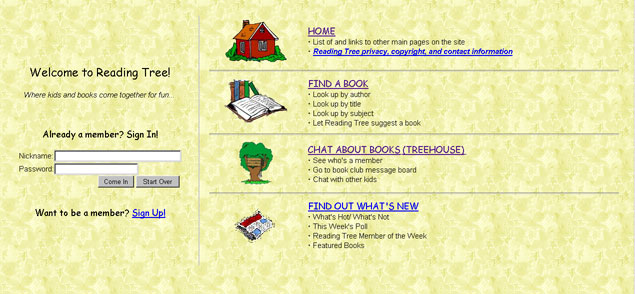
Hi-Fi
Prototype 1
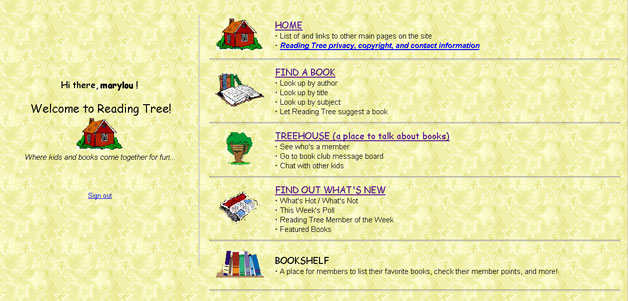
Hi-Fi
Prototype 2
Back to Overview
TraveLite Comment 3: "Functionality available on My Bookshelf should be examined. Minimally, the option to Remove a book from My Bookshelf needs to be enabled.... Currently, My Bookshelf is first introduced with the option to "Add this Book to My Bookshelf", but My Bookshelf is never explained"
Solution 3: Added
explanation of a "Bookshelf" and the options to both move and
remove books from it.
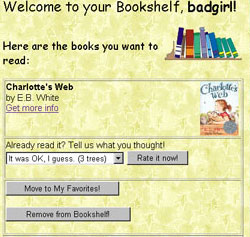
Hi-Fi
Prototype 2
Back to Overview
TraveLite Comment 4: "The interface should make the personalization/rating process clearer to new users, since they are currently required to take a few extra steps prior to getting book recommendations. For example, after creating an account, one might seek book recommendations. Following the Suggestions links from either Find a Book or What's New results in zero recommendations and no feedback/indicators on how to get personalized recommendations. There was no opportunity to "personalize" or "tell us about yourself" as part of the account creation process."
Solution 4:
Throughout the site posted information on and specifically how to improve
book suggestions.
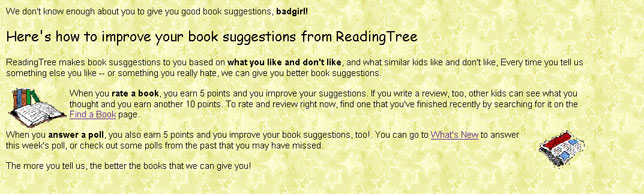
Hi-Fi
Prototype 2
Back to Overview
TraveLite Comment 5: "In general, provide more contextual feedback when responding to user actions. For example, thank you messages should contain information about what was rated or reviewed..."
Solution 5:
Added title of book reviewed to thanks messages.
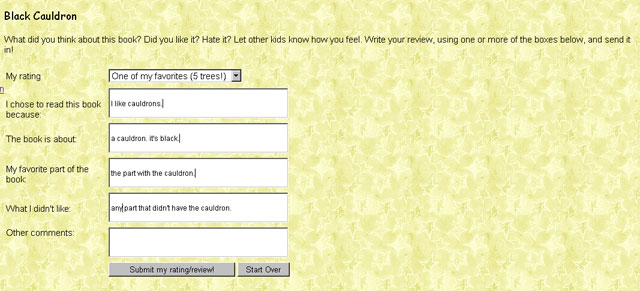
Hi-Fi
Prototype 2
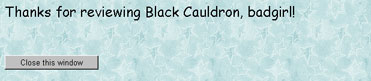
Hi-Fi
Prototype 2
Back to Overview
TraveLite Comment 6: "... search results should remind the user of the submitted query ..."
Solution 6: Search
results now reference the query.
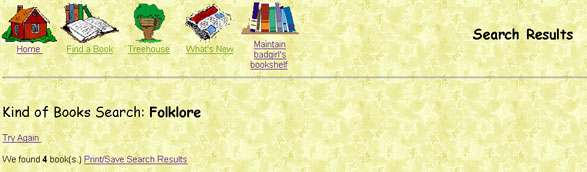
Hi-Fi
Prototype 2
Back to Overview
TraveLite Comment 7: "...navigation should remind users where they are in the system."
Solution
7: Navigation links are removed when the user is on one of the top
level pages.

Hi-Fi
Prototype 2
Back to Overview
TraveLite Comment 8: "In general, Reading Tree pages are very long and designed for wide screens set at a high resolution."
Solution 8:
Reduced navigation icon size (note that the ReadingTree.orgicon is the
same size in both title bars).

Hi-Fi
Prototype 1

Hi-Fi
Prototype 2
Back to Overview
TraveLite Comment 9: "For example, on the Book Information page, making the Treehouse reviews available is helpful, but they are very difficult to read. The column of text gets very narrow and difficult to read, making the page excessively long. Reorganize pages to reduce their length and size to conform to more standard page sizes, making it more viewer friendly."
Solution 9:
Move Treehouse reviews to the bottom of the screen.
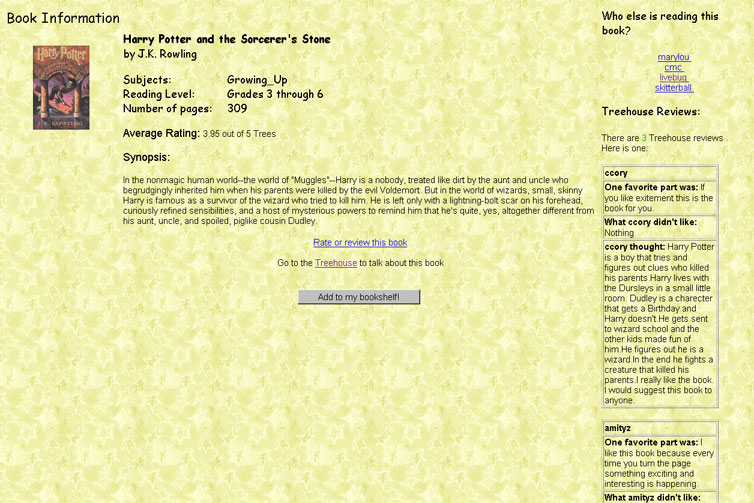
Hi-Fi
Prototype 1
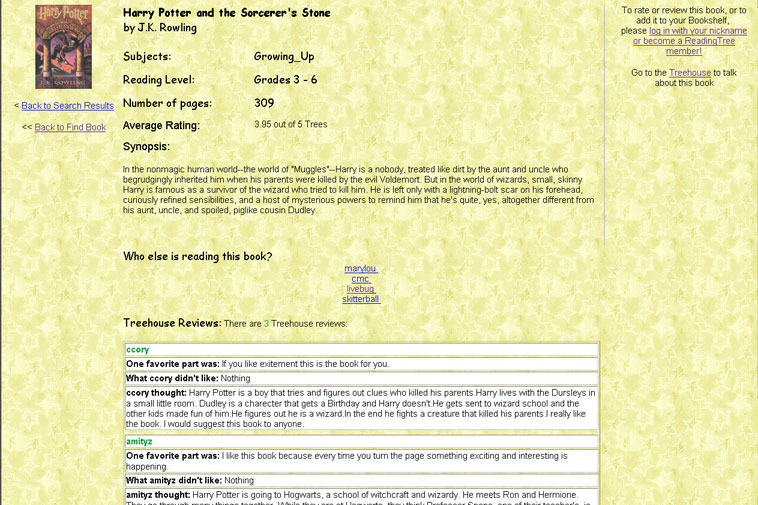
Hi-Fi
Prototype 2
Back to Overview
TraveLite Comment 10: "Too often information on the page competes for attention, making the page appear too crowded. As a result, information is missed or appears "below the fold". Instead, make choices about the relative importance of information on the page: establish the priority and give what's most important center stage. Reorganize the page and reduce the quantity of information provided. Examine the overall architecture and organization of the page layouts, moving important information to a more prominent position."
Solution 10:
On pages with a lot of information, adjust column width to make information
on page appear more balanced..

Hi-Fi
Prototype 1
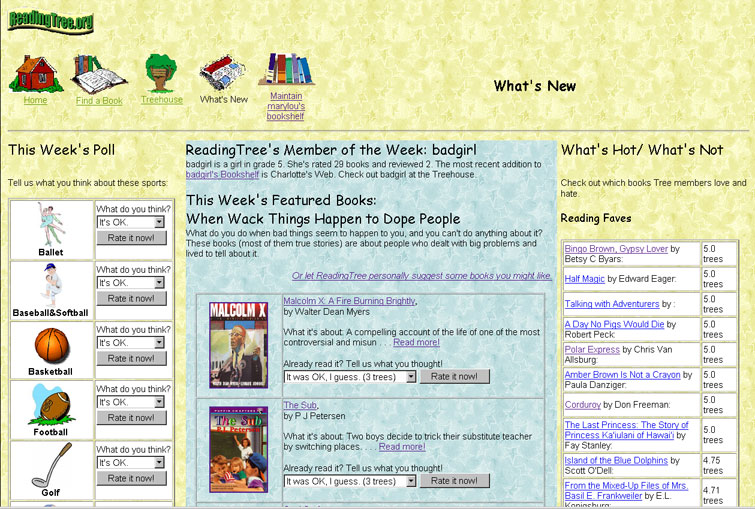
Hi-Fi
Prototype 2
Back to Overview
TraveLite Comment 11: "For example, under Find a Book, the results pages provide only minimal information about the individual books (an image of the cover, author name, title), requiring the user to drill down into each book to determine which one is interesting/appropriate. Instead, whenever books are provided in list form, provide additional information at the list-level about the books on the recommended book lists, such as reading level, overall ratings, or number of pages, to help users determine which book link to follow, especially in the case of a large result set."
Solution 11: Added
information available on the Search Results pages.
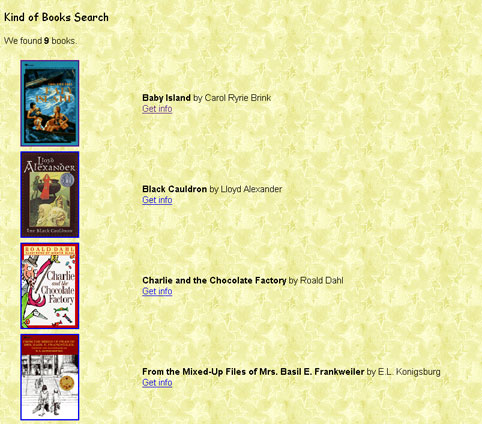
Hi-Fi
Prototype 1
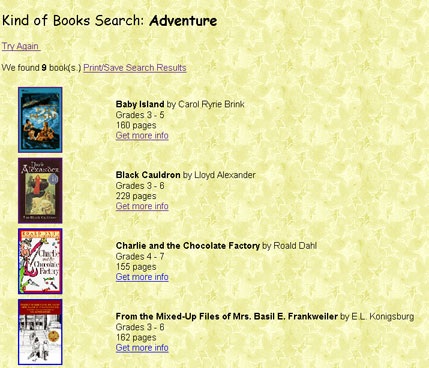
Hi-Fi
Prototype 2
Second Interactive Prototype Screen Shots
Home page
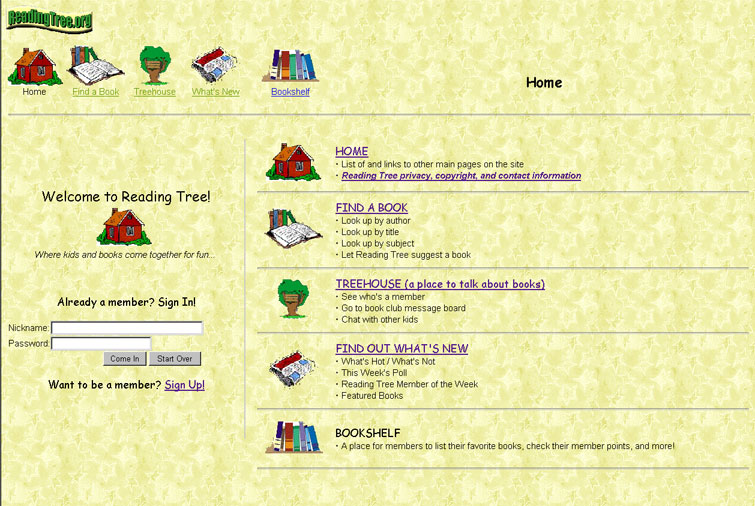
Privacy and Contact

Sign Up for ReadingTree
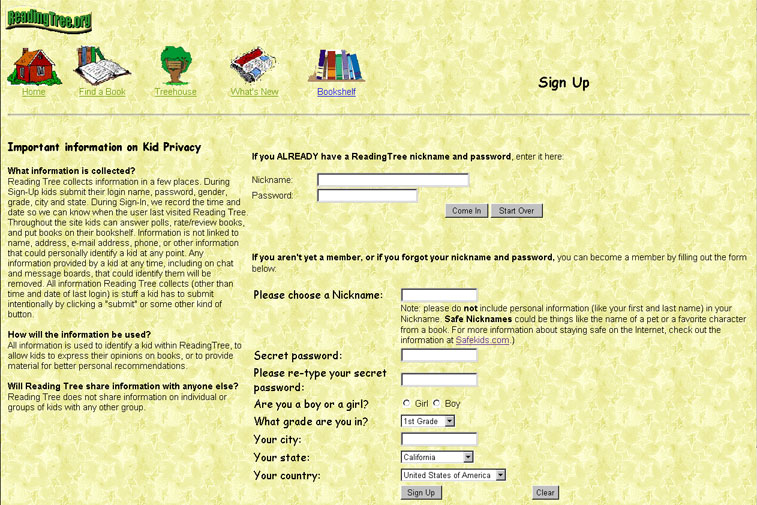
Find a Book
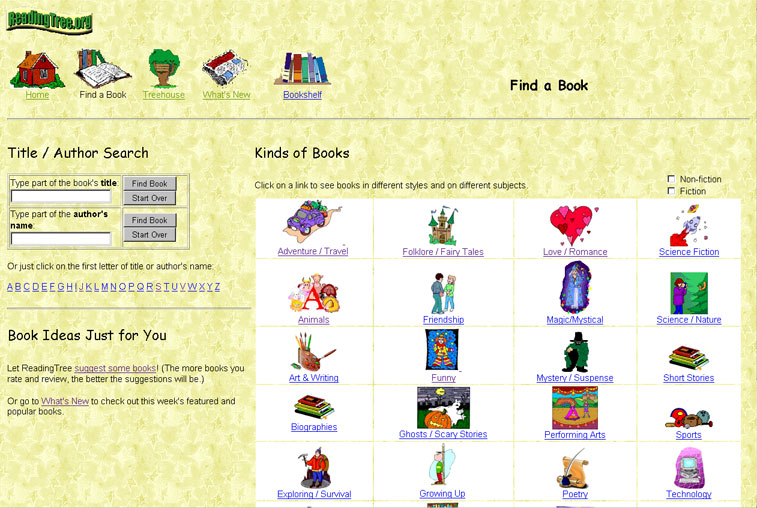
Kind of Book Search Results
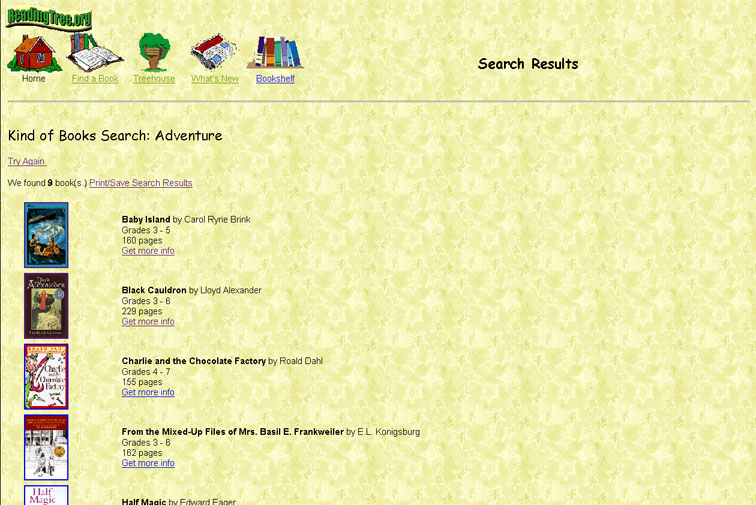
Title Search Results
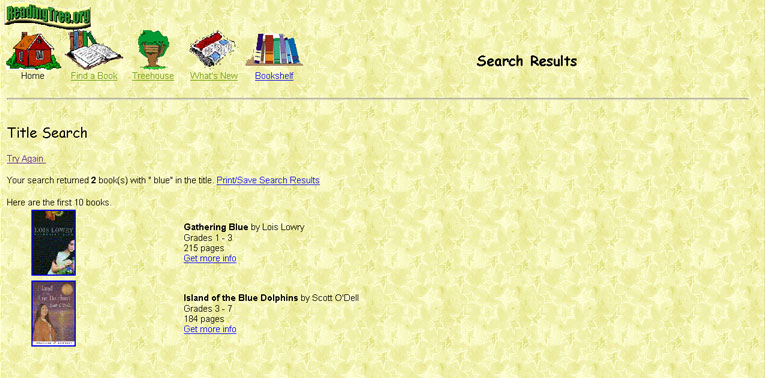
First Letter of Book or Author's Name Search Results
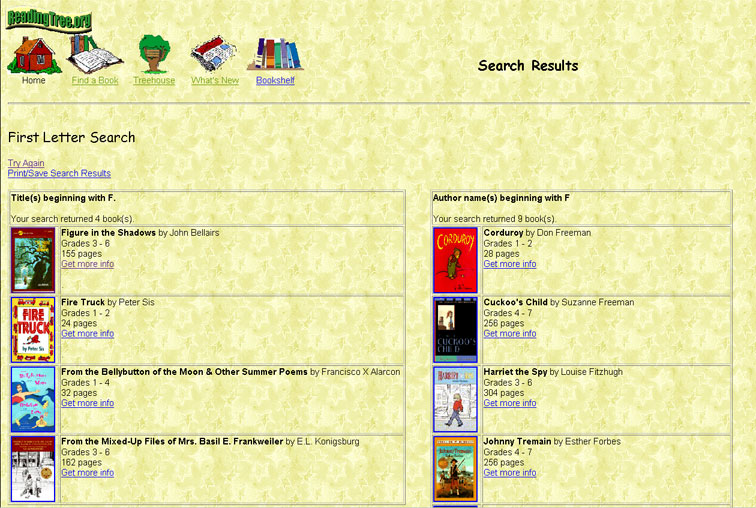
Book Suggestions

Book Information Page
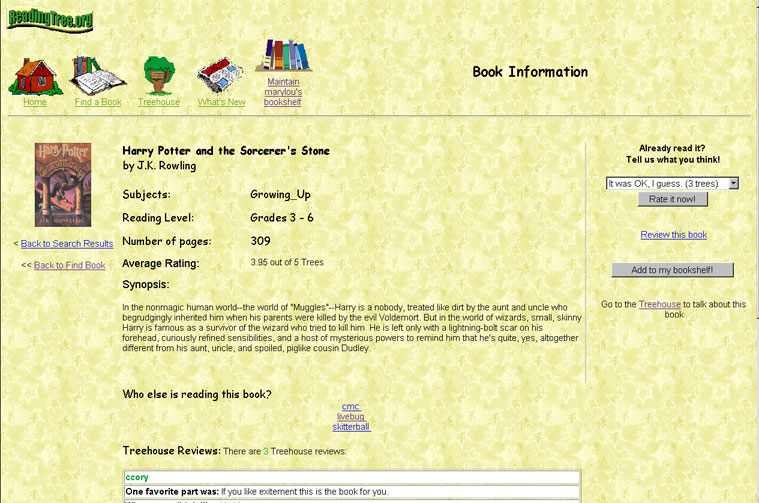
Rate or Review
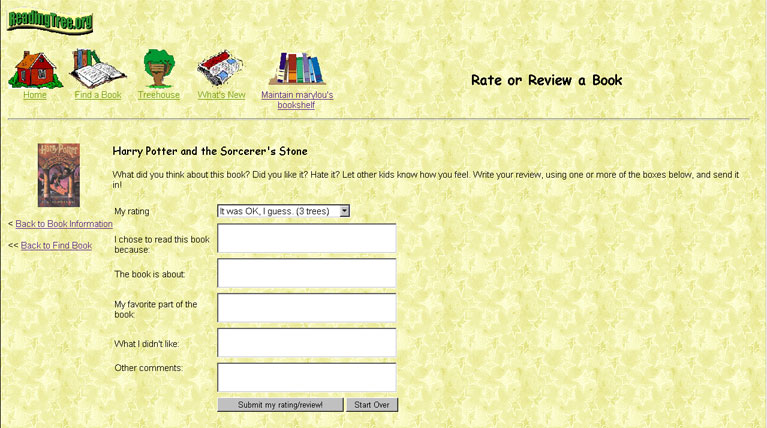
Treehouse - Main Page
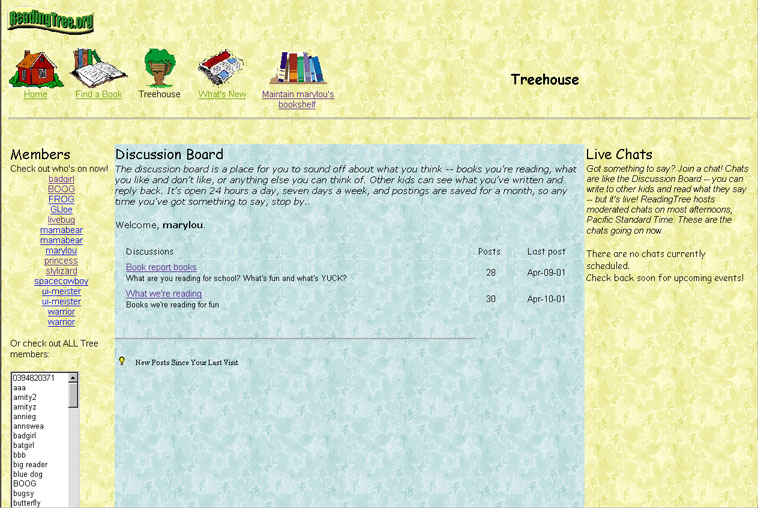
Treehouse - Discussion Board Forum
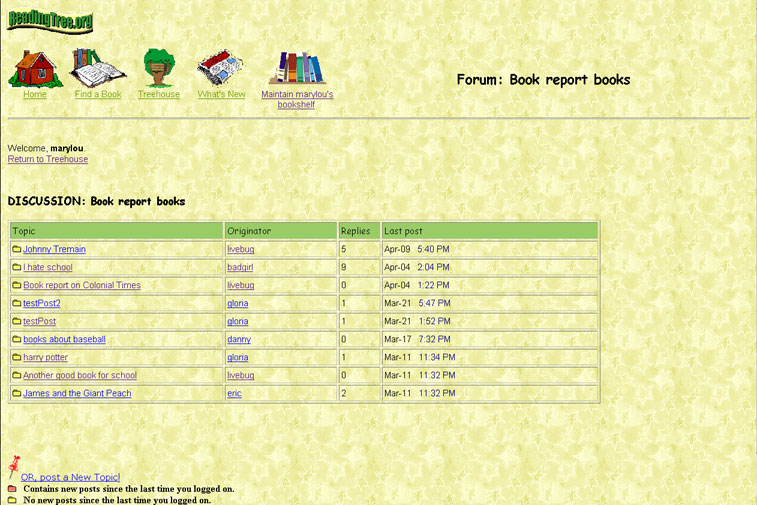
Treehouse - Discussion Board Post
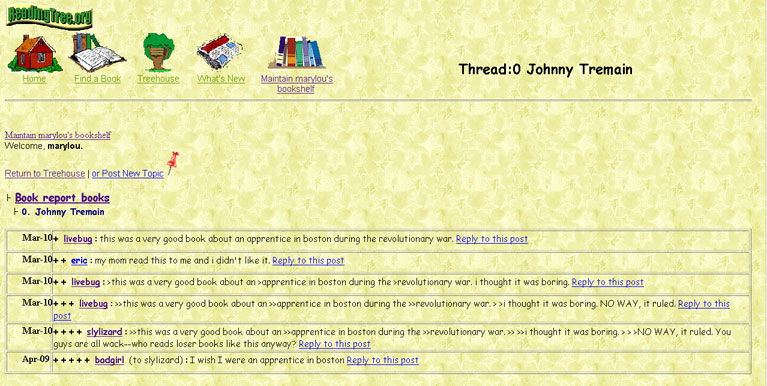
Bookshelf (Public)
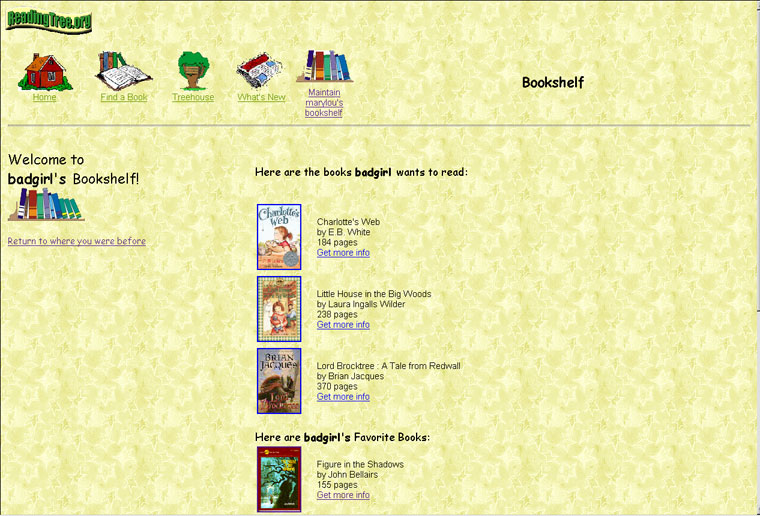
Bookshelf (Private)
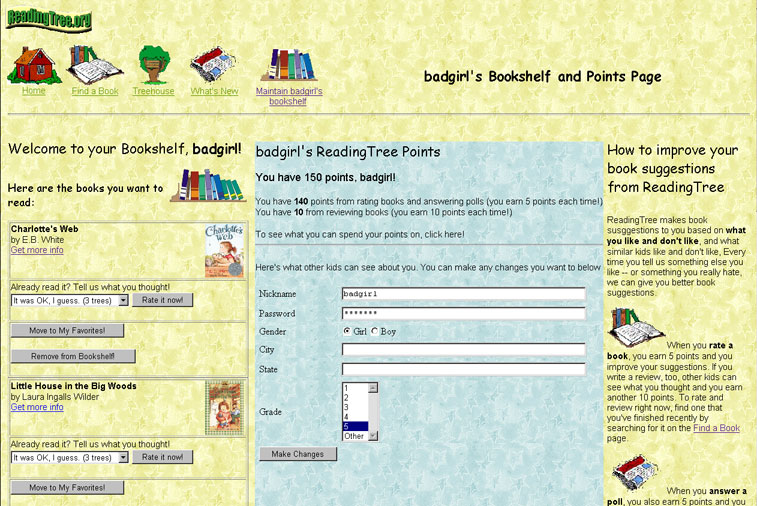
What's New
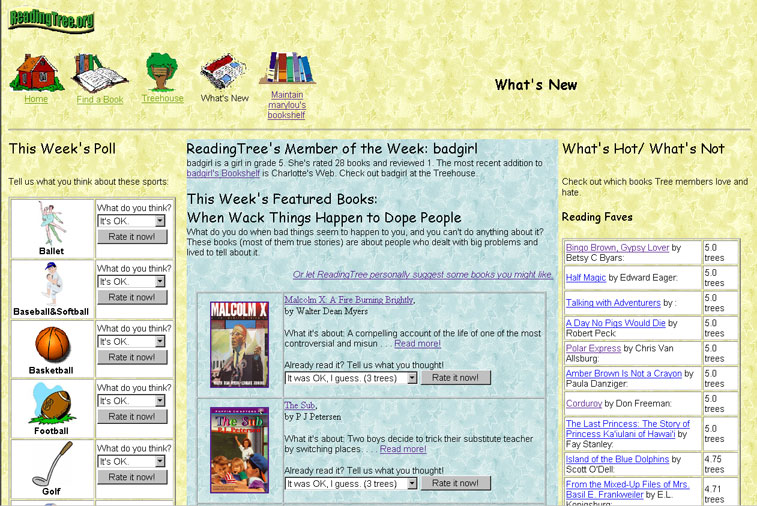
Poll Results
