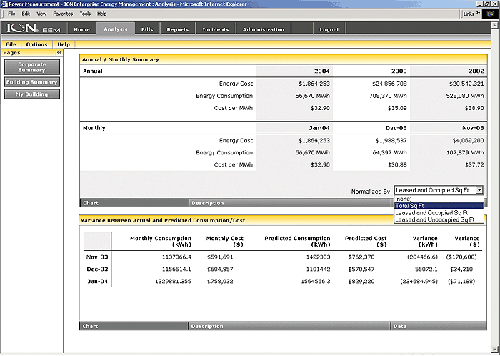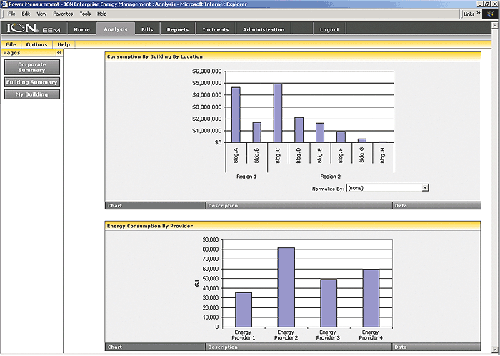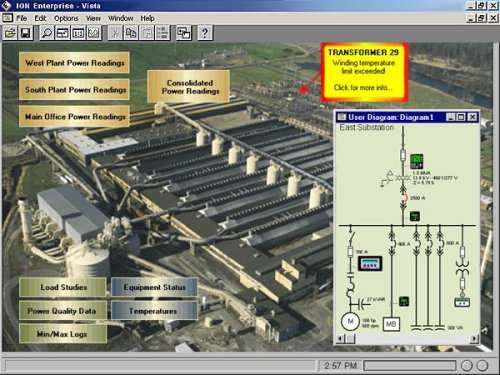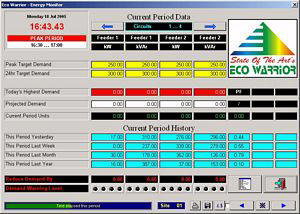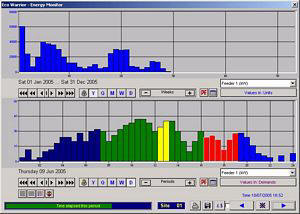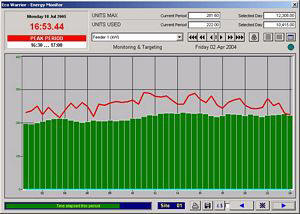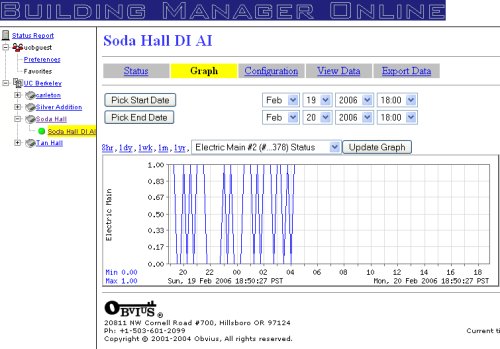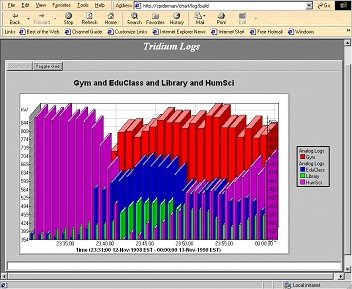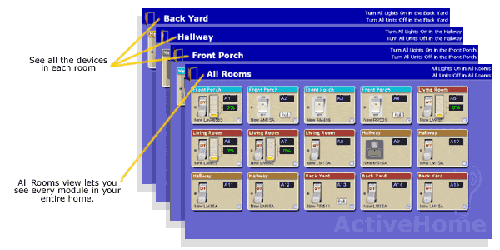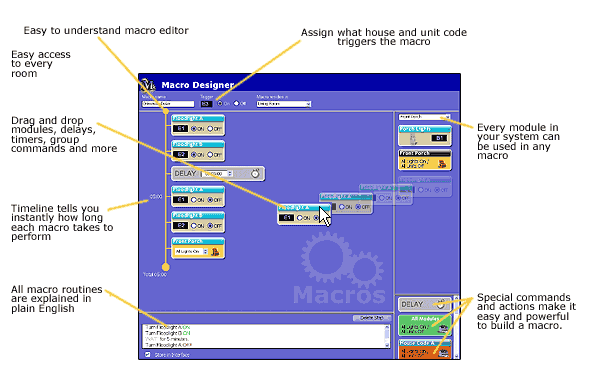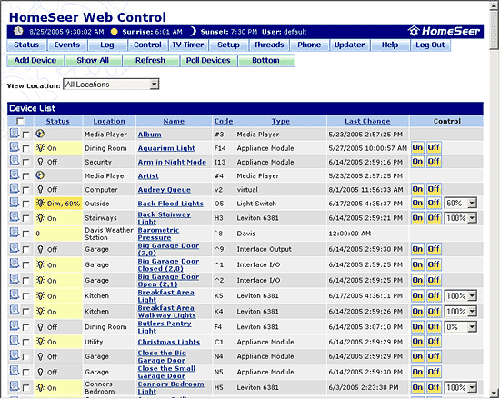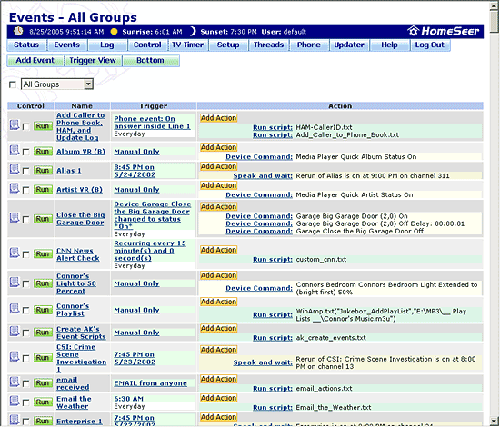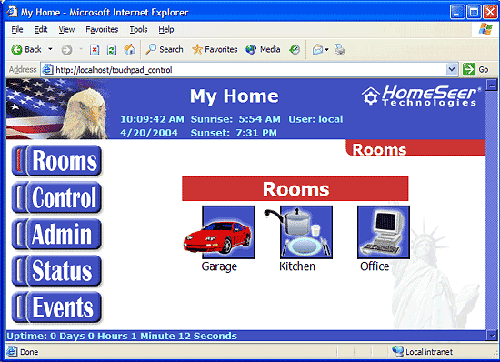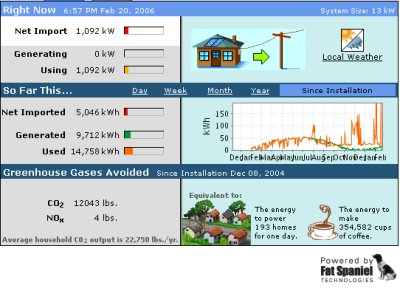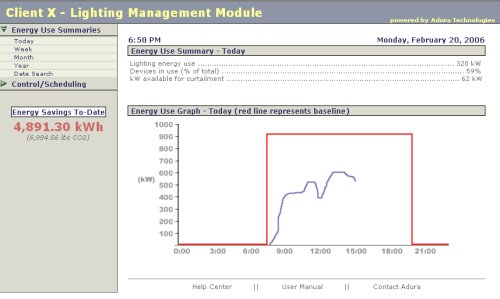Revision Process |
Revised Personas |
Revised Task Analysis
Scenarios |
Comparative Analysis |
Work Breakdown |
Initial Designs
Persona and Task Revision Process
The team made some important changes this week to in order to refine our personas and user tasks. To determine which personas were crucial to the design of the LightsOn interface, the team conducted a thorough analysis of the tasks and the task-table. In this process, we considered the scope of the project and the technical limitations; we came to a consensus on the relevance of each task, and then followed each decision with a discussion of possible implementation ideas. By identifying which tasks were impossible to build into the interface, such as the repairing of specific lights, we were able to eliminate a total of 9 tasks.
The reformed set of tasks emphasized the responsibilities of Dan Mason and Thomas Cooper. We discovered that all the tasks owned by Pedro Gomez and Steve Berger were also shared by Dan and Thomas. Therefore, while Steve and Pedro are still possible users of the LightsOn system, we have chosen not to include them in our design considerations. Instead of totally discarding Pedro, we decided to retain some of his uniqueness by changing Thomas Cooper in to Tomas Cupertino. Tomas is a hybrid of Pedro and Thomas. Tomas captures the goals and responsibilities of Thomas and the education level and life experiences of Pedro.
We also created a new persona, Mary Dobson. Mary is an example of a persona we are not designing for, but we feel she still represents an important person in the world of office lighting. While we will consider how changes might affect Mary, she serves mainly as a boundary case to remind ourselves for whom this product is not designed.
With our two primary personas selected, we decided to construct two scenarios around each. Each scenario captures what we see as one of the four primary goals of the users. The scenarios also capture the difference between frequent tasks and less frequent, mission critical ones.
Revised Personas
Tomas Cupertino Primary Persona Age: 51
Title: Facilities Manager
Tomas is good at his job, very good. He has been working for the Austin Natural History Museum for the best part of 20 years and he has seen it all. He is weathered but not worn. No matter what the calamity, Tomas always maintains his sangfroid.
Mr. Cupertino has a loving family. His wife, Linda, and his two daughters are the most important things in Tomas's life. Tomas likes to fly fish and cheer on his kids at whatever is their activity de jour. He confesses it is sometimes hard to keep up with what they are in to on any given day.
Tomas Cupertino was born the oldest of 5 brothers in a modest Texas home. Tomas has steadily climbed his way to the top of facilities management for the most prestigious natural history museum of the state. It was no accident; Tomas works hard and is extremely resourceful. He is a republican's poster child of the bootstrap ideal.
Although he never finished high school, Tomas is smart and confident. He does admit to himself that reading is not his strong suit, and he gets a little nervous when confronted by a large amount of text. Probably the combination of a bilingual upbringing and his foreshortened schooling makes Tomas more comfortable around images and diagrams than documentation.
Mr. Cupertino is not a Luddite but really hasn't had time to stop and wrestle with any technology he doesn't absolutely need. He uses a computer to check and send email and Microsoft Word to compose longer letters. Recently the state started mandating that all non-urgent repair requests be submitted online, so now Tomas can find his way around basic web forms as well. Mr. Cupertino would love to "bring his museum into the technology age." He understands that there should be an easier way to manage the building, but has no idea what it might be.
Tomas spends a lot of time wandering the premises checking on the building and checking in with the hundred of other museum employees who might have first-hand knowledge of any facility problems. Once every couple of hours he returns to his desk to check for problems reported by email or by phone.
The busiest time is always first thing in the morning. Tomas must check all his voice mail, email and messages left on his desk about problems found during the night. Then he must decide which are the most urgent and act on them. The biggest thorns in Tomas's side are the plumbers. No matter when you call them, they take forever to actually fix anything. His favorite joke begins "what to you call 1,000 plumbers at the bottom of the ocean?"
Tomas is still 9 years from retirement, but he is already worrying who is going to fill his shoes. There is a lot to learn.
Goals:
To make sure all the maintenance issues get dealt with and the most important ones get handled first.
To keep track what has been done and what he is still waiting to get done.
To bring his operation into the "technology age."
To leave things in a way that someone will be able to pick up where he left off when he retires.
Justification:
Tomas represents the quintessential facilities manager: long on duties, short on time. For our system to work for Tomas, it has to be simple and very practical. Any thing that makes the system too complex or frivolous will probably stop Tomas from using it. He is likely to need to interact with the system several times a day to monitor lighting status and once a month to adjust lighting schedules. His time sensitivity and emphases on making sure important lighting systems are working makes him an important persona. He is also one of our primary persona.
Dan Mason Primary Persona Age: 46Title: Physical Plant Utilities ManagerDan Mason is a divorcee with two teenage children from his marriage - Matt, 17 and Beth, 15. He prides himself on being a good dad even though he only gets his kids for weekends and some holidays. When he does have them, he often plans trips to go camping or to the beach - anything outdoors will do. If the weather is bad and he's forced to stay indoors, he'll play board games with Matt or help Beth out with her physics homework. Dan also really enjoys working on his 1964 Corvette; it is cherry red. It has never run quite right and there's always something new to work on, but he loves that car to death.
When he's not with his kids or working on his car, Dan is earning his salary as a manager of the physical plant office at University of Massachusetts, Amherst. One of the primary duties of his job is to pay the utility bills for the entire campus. As a consequence, he feels pressure to try to get all the buildings on campus to be as energy efficient as possible so that the bills stay within reason. Unfortunately, because he only has control of the utility technology at the buildings and not the actual way that the occupants use the energy, it is often difficult to get the occupants and building coordinators to be energy efficient.
Dan has become particularly concerned about the disconnect between building coordinators and occupants because of rising utility costs. On top of that, a recent policy from the Regents is calling for a 10% reduction in energy consumption by 2014. To combat these factors, Dan has recently started an initiative to build a stronger relationship with the building coordinators on campus which includes a positive feedback reward system for buildings that reduce their energy usage.
Meanwhile, Dan is doing his best to research and install technology that will help automate energy usage such as: better thermostats, motion and photo sensors on lights and more efficient fluorescent light bulbs. He has a few tools for tracking energy and lighting usage patterns and he uses these to figure out where to install the technology he purchases.
Goals:
Save money in university energy bills.
Be environmentally responsible.
Comply with federal, state and university energy policies.
Justification:
Dan Mason is an important persona for the LightsOn project because he pays the utility bills for the entire campus and therefore has a strong incentive to see energy usage reduced. The wireless lighting devices are a great technology for Dan to install in buildings because it will help automate the reduction of lighting energy consumption. Using technology like this is easier for Dan than trying to incentivize building coordinators and occupants to lower energy consumption.
Dan is also important because he is one of the few people on campus who has the power to purchase and install these wireless devices in buildings. He will want to justify his purchase by monitoring the energy usage (and hopefully reduction) by using a software interface.
Dan is different from the other personas mainly because he in a management position. He does not actually do any maintenance work or installation of the technology he purchases. Furthermore, he does not receive repair requests directly from occupants - these are sent to the physical plant call center and then delegated to electricians.
Steven Berger Secondary Persona Age: 52Title: Electrician
Steven Berger works as a campus-wide electrician at the University of Pennsylvania. He is one of 12 electricians on campus, and only 10% of his personal work has to do with lighting. His primary job function is to troubleshoot electric problems around campus. The University has approximately 150 buildings; Steven and his fellow electricians handle most of them.
Steven has never been married, but he has two children. His son, Billy, age 24, is also an electrician. He also has an estranged daughter, Juliet who works part-time as a cocktail waitress. Steven and Juliet do not have a good relationship, to put it mildly, but Steven and Billy often catch a game together. Steven is going through a mid-life crisis and is beginning to wish he had settled down earlier. He's picked up a few new hobbies, but he's mostly a beer-and-football type of guy. His favorite teams is the Philadelphia Eagles, so lately he has been in a very good mood.
Steven has been working for the University for 6 years, but still gets easily frustrated. Since he can be assigned tasks in any building on any given day, he has a hard time remembering how each building is wired. There is also a lack of consistency around campus due to a patchwork of systems installed by various outside contractors. Documentation on previously installed equipment is notoriously hard to obtain. Scheduling is very hard for him. The electricians are always shorthanded and they find that their list of "B-list" issues is getting longer and longer as more immediate problems always crop up. Steven wishes there was a better classification scheme for the electrical problems so that he could better assess priority.
He begins his typical day by checking in at the University Physical Plant and picking up a list of tasks for the day from his foreman. These tasks consist of a range of issues all around campus, not only lighting. Additionally, he can expect to receive notice of problems over his call-radio at any given time of day. A lot of the troubleshooting he handles consists of bad connections, breaker trips and ground faults or anything else that the regular building maintenance crew is unable to resolve. Most days leave him exhausted and ready for a cold beer.
Steven has no particular feelings about lighting systems since they make up only small part of his responsibilities. He feel no direct pressure in his job to manage more effectively energy use, but since he is a conscientious citizen and tax payer, he is personally concerned about energy savings overall. He also seems very concerned for the type of work done around the University, specifically research that relies heavily on the electrical systems as a whole. When asked about the sentiments of his fellow electricians, Steven is very cynical; he does not believe that the rest are so conscientious about the importance of the job functions. Steven is generally enthused, on his own part, for anything that will relieve his workload.
Goals:
Better manage his scheduling throughout a day, week or month.
Find more reliable electrical systems.
Develop easier ways to manage and/or learn individual building's wiring and circuit layout.
Justification:
Steven is an important persona to this project because he captures the energy conscious employee that is only concerned with energy as a personal choice, rather than as a job function. Steven's persona will help the team develop a user-interface that will capture additional functionality besides that related to energy savings to ensure that people like Steven will use the system. We want him to use our system because of this personal awareness of energy use; he will most likely affect other employees and instigate greater concern for energy savings.
Additionally, Steven differs from the other personas because of he will need to use the interface to view many different buildings every day. At a glance, the interface should be able to tell him which lights in the building are not working properly. With minimal effort he should be able to determine which circuit the light is on to isolate the problem. Designing for a flat learning curve like his will be important.
Mary Dobson Secondary Persona Age: 34Title: Secretary
Mary is a 34 year-old secretary working in the Boston branch of Fidelity Investments. She works pretty much 9 to 5 with a half hour for lunch. Her boss, Mr. Jones, has generously given her a cubicle with a window and a gorgeous view of the city. She loves it because it lets in a great deal of light and helps keeps her plants healthy. She has 2 African violets, given to her by her mother, and a lucky bamboo plant, which Mr. Jones gave her for Secretary's Day last year.
The only complaint that Mary had was that sometimes the light from the window, in combination with the fluorescent lights on the ceiling, made it difficult to read her computer screen. She really dislikes fluorescent lights in general; she's convinced they give her migraines. Until last week, there was nothing she could do about them - the on/off switch controlled all the lights on the floor, not just the one above her cubicle.
Fortunately, last week Fidelity decided to install LightsOn wireless controls on every light in the building and gave each person their own on/off wireless switch. Mary can now turn her light off whenever she wants. Plus, she's told that this device will also help save energy. Mary wishes everyone could be as energy conscious. If we don't save the environment, who will? The plants?
Goals:
To control her own lighting.
To save the planet.
Justification:
Although we are not choosing to design our software interface for Mary, she is a clear user of the physical component of the wireless lighting project.
Revised Task Analysis
Each table below identifies the level of importance of tasks for each persona. Tasks are grouped by high-level goal.
GOAL: Keep Lights Working for Occupants
N/A
High
Find out what lights need repair
N/A
High
Track status of lighting repairs
N/A
High
GOAL: Save Energy & Money
High
Medium
Establish baseline of lighting energy usage
High
Low
See how lighting energy usage has changed over time
High
Low
See how lighting energy usage varies by location
High
Low
See how lighting energy usage varies by purpose
High
Low
Identify candidate locations for lighting energy savings
High
Low
Get tangible representation of lighting usage to help incentivize reduction
High
Low
Identify which lights can and cannot be turned off in response to an energy crisis
N/A
High
Turn off appropriate lights in response to an energy crisis
High
Medium
GOAL: Keep Grounds Safe & Secure and Comply with Special Lighting Policies
N/A
High
Schedule lights to be on/off at certain times
N/A
High
Remotely control lights to turn on and off
N/A
Medium
Group lights for scheduling purposes
N/A
High
Scenarios
Tomas Cupertino: Keeping The Lights On
What a weekend! Last Friday was Tomas's daughter Julie's high school graduation and he took the whole day off. It was the first full day off Tomas has taken in years. Now it is Monday morning and Mr. Cupertino is dreading discovering all the things that went wrong in his absence.
Tomas switches on his desktop computer as he anxiously eyes the blinking voice mail light on his phone. It is 7 AM and he knows that most of the staff won't be in for another hour, at least. This will give him plenty of time to catch up. He always likes to know at least as much as the rest of the staff.
The ageing computer reluctantly slogs to life and Tomas launches LightsOn Pro. He scans the screen looking for outages. He sees three, two in the gift shop one in the west wing stairwell. The stairwell lights are important so he gets more information about the west wing stairwell area. It looks like the ballast has failed and has been out since Saturday night. He makes a note of this on his clipboard; this one is too important to delegate, he had better do it himself. He checks the two lights in the gift shop and notices that one was first reported out last Thursday, the second is new. He makes another note to himself to check for leaks above the gift shop; two lights failing in five days could mean something more serious is wrong.
Scanning the rest of the building plan, everything looks OK. Having three light failures isn't that bad at all. He is now less nervous about checking his voice mail, "as long as nothing involves plumbers," he thinks, "it will be a good day."
Tomas Cupertino: The Bugs Come Out At Night
Tomas nervously taps his pen on his desk. This is a big week for the museum and he wants everything to go perfectly. The Egyptians National Archaeological Museum in Cairo has lent the Austen National History Museum an amazing collection of bronze scarabs. All this week the collection is staying open late for a special donors showing. The collection is priceless and the patrons are some of the most generous the museum has; everything must go flawlessly.
To start with the lighting schedule will have to change. Normally the main wing's lights go off at 8:30 PM, after the maintenance staff have gone home for the night. All this week the main wing will be open to visitors until 10 PM. Tomas brings up LightsOn Pro. He switches to the scheduling view and is checks lighting groups. The Main Wing group is what he needs. Tomas checks the screen to see which lights this group includes. Then he pauses for a moment and considers. He wouldn't want worry rich donors by leaving areas around the collection dark; they might get nervous. To be safe he adds a few more surrounding lights to the group. The screen now show almost the entire first floor bathed in light. "Perfect!"
Tomas then sees the OFF time is set to 8:30 PM. He changes it to 10 PM, by which time the showing should be over. "On second thought," he ponders, "I better make it 11, just to be safe." The new "Off" time now reads 11 PM. "Great, now I can worry about other things."
Dan Mason: Seeing How His Investment is Paying Off
It's Wednesday. Dan wakes up at 5:00 AM and starts brewing his first pot of coffee. He's in anxious to start his day. He recently had wireless lighting devices installed in three more buildings on campus and on Monday each of the occupants were given their new handheld on/off devices. He's hoping to see a significant drop in energy usage now that the occupants can control their own lighting. Last week the energy use from the building was stored as a "baseline" and this week he hopes to see a drop in power consumed.
Dan gets to work at 8:00 AM sharp and powers up his computer. He logs into his LightsOn Pro account and immediately sees the lighting energy usage aggregated for all buildings using the new technology. He then drills down to the Homer Building to see just that building's usage. He changes the display to do an overlay comparison of last Wednesday to today. So far, he can see that lighting energy usage is below what it was at the same time last week. That is great!
The next day, Dan logs back in to LightsOn Pro. He can now see all of yesterday, Wednesday, compared to all of the previous Wednesday. It looks like there is a significant drop in usage - 28%. Wonderful! He can use this to justify having more devices installed throughout campus.
Dan Mason: An Energy-Crisis Response
It's July 23rd. The weather channel is predicting a scorcher of a day - 101 degrees! Dan is worried about a possible brown out - they've had 2 already this summer. But he hopes that LightsOn Pro will help him respond appropriately this time if he gets a call from the county.
At 2:03 the phone rings. Just as he suspected, Dan has just been alerted to a possible energy crisis and has been asked to do everything he can to reduce usage on campus. Luckily, a core set of lights have already been identified by the building coordinator as a "Power Crisis Set." The building coordinator included certain outdoor lights and hallway lights as mandatory for maintaining safety and security. These lights should never be disabled. With the push of a button, Dan turns just the Power Crisis lights off. With any luck, his quick action will help avert a brownout.
Comparative Analysis
Enterprise Energy Monitoring
ION EEM
ION EEM Website
Strengths:
Allows for cost analysis views
Facility-level granularity
Remote access to interface
Able to acquire data from multiple sources and multiple mediums
Alerts can be pushed via desktop, pager, or email
Weaknesses:
No ability to control devices
ION Enterprise
ION Enterprise Website
Map Interface
Strengths:
Allows for cost analysis views
Facility-level granularity
Remote access to interface
Able to acquire data from multiple sources and multiple mediums
Alerts can be pushed via desktop, pager, or email
Rich interface provides an intuitive map visualization of alerts and notifications
Weaknesses:
Windows desktop-only interface, not web-based
Eco Warrior
Eco Warrior Website
Strengths:
Real-time reporting of energy consumption
Calculation of energy costs every half hour
Colored bar graphs visualize consumption trends
'Automatic Targeting' feature sends email alerts when usage profile exceeds a set threshold
Weaknesses:
No web-based interface
No control functionality
Requires proprietary Eco Warrior monitoring devices
Obvius
Obvius Website
This system is currently in limited deployment on the UC Berkeley campus and managed by the Physical Plant Services.
Strengths:
Web interface to graphs and other collected data
Weaknesses:
No alerts or notifications
Data collected only at building aggregate level (i.e. at power mains)
No control functionality
Itron
Itron Website
Strengths:
An extensive product line with robust functionality
Extensive data analysis and forecasting tools
Can acquire "clean" data from a variety of metering devices
Advanced data management tools
Weaknesses:
No control or scheduling functionality
Vykron Energy System
Tridium's Vykron Energy System Website
"Web Supervisor" Interface
"WorkPlace Pro" JACE Programming Environment
Strengths:
Each controller device (JACE) hosts its own web-based interface
"Web Supervisor" tool allows the user to poll a network of JACE devices and download data from the network
Weaknesses:
Programming the JACE devices requires special Windows desktop software
JACE devices are proprietary
Network management of JACE devices is unclear
Home Lighting Control
ActiveHome Pro
ActiveHome Pro Website
Lighting Groups Arranged by Room
Graphical Programming Interface
Strengths:
Allows lights to be grouped by room (or otherwise)
"Macro designer" provides drag-and-drop programming interface to react to system events
Graphical touch-screen interface leverages the lightswitch metaphor
Allows for creation of lighting "profiles" or sets of predefined settings
Allows for lights and macros to be triggered by motion sensors
"Lifestyle mode" allows users to set schedules and profiles by example (i.e. log and save system events for "replay" later as a profile or schedule)
Weaknesses:
No energy monitoring functionality
No remote web access to control functionality
Home Logic
HomeLogic Website
Lighting Control Tab
Strengths:
Time-based scheduling functionality
Easy to read button-based interface
Java-based interface can be deployed on desktops, in-wall touchscreens, and PocketPC's
Weaknesses:
No web interface
Advanced features may be limited by oversimplified button interface
No energy monitoring functionality
HomeSeer
HomeSeer Website
Device Status Display
Programming Interface
Touchpad interface
Strengths:
Allows for programming "scenes" (analogous to "profiles" in ActiveHome Pro)
Event-based or time-based triggered macros
Web-based touchpad interface
Web-based administration and programming interface
Scriptable with Javascript, VBScript, and PERL
Weaknesses:
Flood of tabs and HTML tables may overload users
No energy monitoring functionality
Scriptable with JavaScript, VBScript, and PERL
Fat Spaniel
Fat Spaniel Website
Strengths:
Web interface
Small uncluttered view of numerical and graph data
Measures power consumption as well as power production by solar panels
Small graphic at the bottom provides tangible feedback on greenhouse gases avoided (through solar power production) other metrics of equivalent savings
Weaknesses:
Other Systems
AduraTech
Aduratech Demo Website
This system is currently in development by a former UC Berkeley Business student
This system is also developed specifically for the units being designed by Charlie Huizenga's group
Strengths:
Web-based interface
Control and scheduling functionality
Energy monitoring functionality
Feedback on energy savings
Weaknesses:
System is under development
Work Breakdown
Revision Process Write-up
5%
80%
5%
10%
Revised Personas
10%
10%
10%
70%
Revised Task Analysis
22%
22%
34%
22%
Scenarios
0%
33%
34%
33%
Comparative Analysis
85%
0%
15%
0%
Initial Designs
25%
25%
25%
25%
Web Page
0%
0%
50%
50%
Final Copy Edit
25%
25%
25%
25%
Initial Designs
Design 1
Design 2
Design 3
Design 4
Design 5
Design 6
Design 7
Design 8
Design 9
Design 10