Design Evolution | Presentation | Work Breakdown
Problem Statement
Corporate and governmental office spaces do not use their lighting systems efficiently. Often lights remain on in unused sections of the building or even after all the building's occupants have left for the night. Furthermore, the lights tend to be controlled in large groups; sometimes a single switch controls whole floors or even the entire building. This eliminates an individual occupant's environmental control as well as creating potentially wasteful lighting plans.
Charlie Huizenga, working for the Center for Built Environment (CBE), has developed a wireless lighting control system that can give building occupants complete control over any light in the building. The implementation of flexible controls has already been shown to cut a building's total energy consumption by as much as 15%. A unique characteristic of this system is that it is designed to retrofit existing lighting fixtures in a cheap and efficient manner. Other more expensive solutions require the installation of entirely new lighting components.
In the new system, individual occupants are given wireless buttons that control the light above their personal workspace. However, there does not currently exist an interface for facility managers to control or monitor the building's entire lighting system. The wireless lighting project envisions that such an interface would allow managers to monitor energy usage, control the lighting at various levels and provide notice when there is a light failure.
The system should provide utility for all levels of users. Upper-level building managers are more concerned with the energy use, whereas electricians and maintenance staff are primarily concerned with spotting outages. There is even the possibility that those within the building might wish to track energy consumption and schedule sensible lighting plans for their floor. The lighting control system will support these tasks.
Our goal is to build a web-based interface that will allow facility mangers fine-grain control over lighting behavior, scheduling and hardware status. The system needs to be intuitive enough to allow ease of use by people who don't necessarily spend the work day in front of a computer. Operation failures must be discernable at a glance and the source of the problem should be readily identifiable. Energy trends should be clearly visible without requiring detailed calculations. Our goal also is to create a system that the user, with little outside support, can configure.
Solution Overview
We have built an interface that will integrate information gathered from a wireless lighting control system. This prototype is implemented as a web browser-based system that can be easily accessed from any Internet connection. Through this interface, building managers can easily monitor energy usage and control lighting within their building. Lighting failures are also reported though this system. Designed for ease of use, this interface will require minimal training and will be accessible to users with a wide range of computer experience.
Personas and Scenarios
PersonasScenarios
Final Interface Design
System FunctionalityThe LightsOn Pro system allows building managers to view lighting failures, turn room lights on or off in real time, schedule room lights to turn on and off and compare lighting energy usage over select periods of time.
There are five pages to our design. The first, the dashboard, has three widgets: Unresolved Lighting Problems, What Lights are On, and Lighting Energy Usage Trends. From each widget, the user can navigate to the corresponding page that provides more detailed information.
On the Lighting Problems page, the user can view existing lighting failures visually on the floor layout or textually on the lighting problems list. Users can mark lighting failures as reported when they have notified maintenance and they can leave notes about each failure to review at a later date.
There are two types of functionality to control the lighting system through LightsOn Pro: Turn Lights On/Off, and Schedule Lights. On the Turn Lights On/Off page the user can view rooms that currently have lights on and the amount of energy that each room is using. The user can interact with the building floor plan to automatically turn lights on or off throughout the building. To schedule lights for a later time, the user can use the Schedule Lights page. On this page, the user can edit existing lighting schedules or step through the Add New Schedule wizard to prepare a new schedule. Schedules can apply to one or more rooms and can have multiple on/off intervals.
Finally, to monitor lighting energy usage, the user can use the View Energy Graph page. On this page, the user can view energy usage for the current day, week, month or year, and they can compare that energy usage to a previous time period.
Interaction Flow

Tools and Shortcomings
The interactive prototype was developed using HTML, JavaScript and CSS. These tools make it easy to construct a navigation system and adjust layout and placement of objects. They also facilitate the creation of interactive widgets; form elements are easy to add and actions can be scripted to hide or expose parts of the page.
The tools do propose some difficulty in building pages that may change arbitrarily. For example, on the scheduling page, the number of possible schedules is large, and it becomes impossible to code for every case using pre-written HTML. In addition, saving data is not an easy task in JavaScript, much of the persistent data is currently written out to browser cookies.
Graphing was done using a PHP package known as JPGraph. The software library allows us to pre-generate energy graph images based on fictitious data. These images are stored on the server and selected at run time based on parameters selected by the user.
Unimplemented
All of the major functionality is now included in the interactive prototype. The only areas left undone have to do with logging into and out of the system. We envision a standard login system to distinguish users, preferences and privileges allowed to individual users. The login problem has been solved many times and we feel using best practices, a basic login/logout system will work fine.
Of course our wish list of new ideas is bottomless. We would like to add brushing-and-linking behavior to the Turn Lights On/Off page similar to that of the Lighting Problems page. It would be ideal if users could select lights from the lights on list as well as selecting them on the floor plan.
Obviously, we would also love to see the energy graph use real data. Our original plan was to connect it up to the wireless system so we could extract building energy use data. This coordination proved too difficult for the scope of our project. In addition, the previous/next ability only steps back and forward one time frame. In a real implementation, users will be able to step back through the entire history of data collected. We have also added an "Export Data" button that currently does nothing. This should eventually export the current energy usage data to a form that can be easily imported into a statistical software package.
We also never brought back the lighting problem history page. In the future, we would like to include a link at the bottom of the Lighting Problem page to view the history of lights that have been fixed. The utility of this function is not known, but we speculate it might have a limited use for tracking recidivistic lighting fixtures.
Currently, the interface does not check if user entered schedules conflict.
Third Interactive Prototype
Owing to the heavy reliance on CSS and JavaScript, it remains difficult to effectively support multiple browsers and platforms. Since we are using the same tools as used for the first and second interactive prototype, the third interactive prototype only works in Microsoft Internet Explorer running on Windows XP. Additionally, resizing the browser window may cause the floor layouts to no longer display correctly. Please agree to any JavaScript usage warnings that might occur, these should not appear in a final version.
To begin, click on the provided link provided:
Design Evolution
The LightsOn Pro has evolved greatly from the initial design sketches through low-fidelity testing, heuristic evaluations, and final usability testing. While the interface has retained much of the originally intended functionality, the interaction has gone through some major changes while still fulfilling the user goals.
Starting with the Dashboard, there were originally four widgets that have been reduced to three. This is a result of combing the Lighting Energy Usage Trends widget with the Overall Change widget. The widget is still titled Lighting Energy Usage Trends, but now holds both the energy usage graph and the summary statistic picture to indicate the general increase or decrease of energy usage over the past month. User testing established that, separate, the Overall Change widget was completely overlooked.

The Lighting Problems page has gone through several major changes. First, the icons labeling the textual list of lighting failures began with a simple "New" label to show new problems. This proved to be confusing to users. Second, in the first interactive prototype, the lighting failures were given icons with vague semantic meaning. The meaning of these icons was meant to be defined by the user. The heuristic evaluation pointed out that it was taxing for the user to recall rather than recognize the meaning of each icon. For the second interactive prototype, the lighting failures were marked either reported or not reported by a flag-shaped icon. During the pilot usability study, these icons seemed to confuse the study participants. As a consequence, for the final interactive prototype, all problems appear with an orange flag, and can be toggled to an "R" icon which represents clearly that the lighting failure has been reported.

Other major changes to the Lighting Problems page include mapping the textual list of lighting failures to the visual display of those same failures to the floor plan. The final design includes brushing-and-linking upon mouse-over of both the list or floor plan to emphasize the connection.
The What Lights are On went through an evolution in itself, from being categorized under Lighting Control options with more interactive pages such as Turning Lights On/Off in the first interactive prototype, to being grouped under Lighting Energy Usage with the View Energy Graph page in the second interactive prototype. Finally we combined it with the Turning Lights On/Off page, under that name. We decided that this page caused confusion because its functionality was so similar to that of the Turning Lights On/Off page.

After testing with the paper prototype, we removed room grouping functionality from our interface. Thus, the functionality in the What Lights Are On and the Turns Lights On/Off pages that leveraged this feature were also removed. As for the What Lights Are On and the Turns Lights On/Off pages themselves, no functionality was removed when they were merged in the third interactive prototype. For the low-fidelity prototype, users had a really difficult time determining the interaction with the floor plan. This difficulty was attributed to the medium and the equal challenge of supplying instant feedback to participants on how the lighting system changed after the actions they took. From the first interactive prototype to this final prototype, the interaction has been consistent, breaking the task into two steps, first selecting rooms to be turned on/off, and then second, selecting either the Turn selected lights ON or Turn selected lights OFF button.
The Schedule Lights page has gone through a major evolution during the design of the LightsOn Pro interface. The original plan to schedule groups of lights to turn off/on at a later time was broken into first grouping the lights together on one page and then applying a schedule to that group. We decided to combine that functionality onto one page, allowing users to only define a group only when they are creating a schedule. The original intention was to create a wizard to guide users through the scheduling process. Due to time constraints, the wizard was not implemented until the second interactive prototype, but this was in time to receive feedback during the pilot usability study. User testing provided some very useful feedback, including a change to make the step-by-step breadcrumbs interactive.
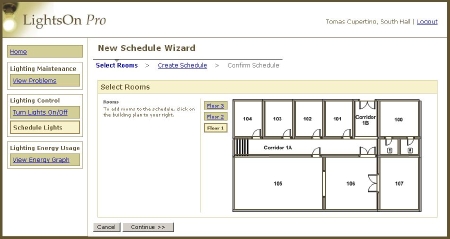
Finally, the View Energy Graph has gone through several visual iterations as well as one major overhaul of graphing options. Since we are not pulling real data from the wireless devices, we chose to test the visual display of data and find out what is important to see for our users. The graphing options were very hard to test during the low-fidelity prototype testing because of the large number of possible display options. For the first interactive prototype we greatly simplified the interaction. We re-worded the graphing options and trimmed the number of possibilities. In the second interactive prototype, we changed our graphing package. This helped us fix problems with the axes labels and the legend. For the final prototype we pulled the summary statistic icon from the dashboard onto this page. We found participants in our usability study rarely used the dashboard to determine energy usage and we hoped that a tighter integration with the energy graph would increases its visibility.
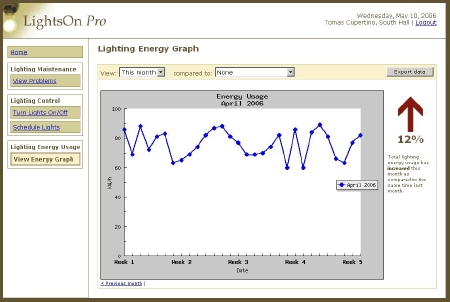
User testing with the first interactive prototype and the pilot usability study provided the most valuable data. While the paper prototype allowed us to test the basic layout and organization of the interface, it did not allow us to test the interaction flow in a manner that was natural to the user. Shuffling small pieces of paper as a "human computer" in low-fi testing did not allow us to test real-time feedback. Using this paper testing model, participants did feel comfortable exploring the interface because of the amount of effort required by the "computer" to update the screen.
In comparison, the first interactive prototype let the heuristic evaluators explore and interact with the interface in a familiar web browser. The heuristic evaluation provides us an opportunity to get honest feedback. Unlike testing with users, where politeness might have stifled candid feedback, the expert evaluators were able to give us poignant criticism as to where our design fell short.
The pilot usability study also allowed participants to test all of the changes made to the interface since the first interactive prototype. This round of testing allowed our team to quantitatively evaluate our new scheduling interface. Of particular note, this testing revealed some glaring bugs in the wizard scheduling interface flow. Screen recording software also allowed us to closely analyze participant testing sessions in subsequent replays.
In the end, we learned important things from ever step of the process, but there is no substitute for observing real users.
Presentation
Presentation SlidesWork Breakdown
| Ivan Tam | Lindsay Tabas | Katrina Rhoads | John-Mark Josling | |
| Prototype 3 Changes | 33% | 0% | 34% | 33% |
| Write-up | 25% | 50% | 0% | 25% |
| Web Site Update | 0% | 20% | 40% | 40% |
