| 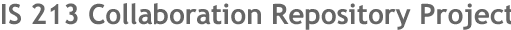
|
|
 |
| View/Add Comments to a Document |
Task: Now we want you to add your own comments
to this document. Find a piece of information you may find
particularly notable and comment on it. View the comments.
1. You first select the text "lack of electricity"
and then click on the "Add Comments" button.
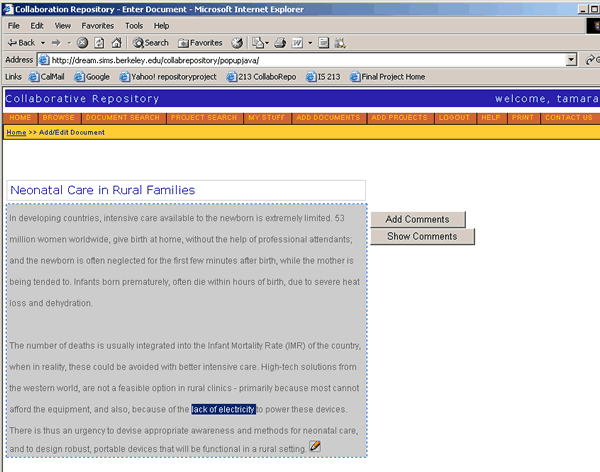
2. A popup window shows up containing the text you have
just selected. You enter in your name, email address, and
some comments and submit it.
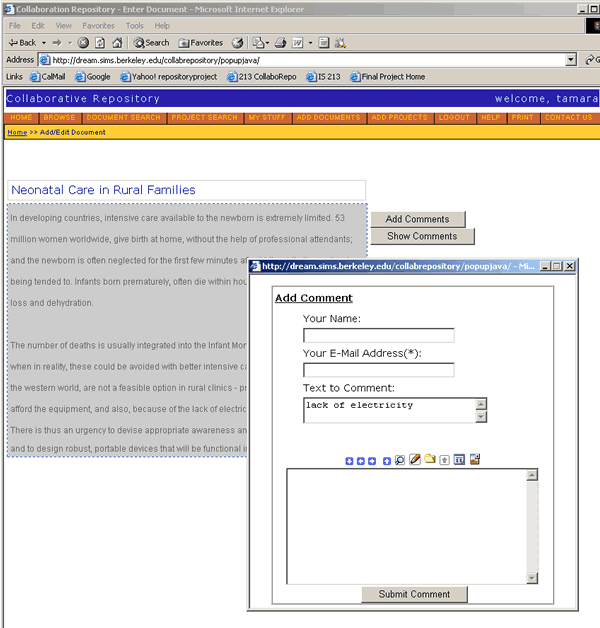
3. Another popup window shows up with the comment you just
added. You click OK and the window closes
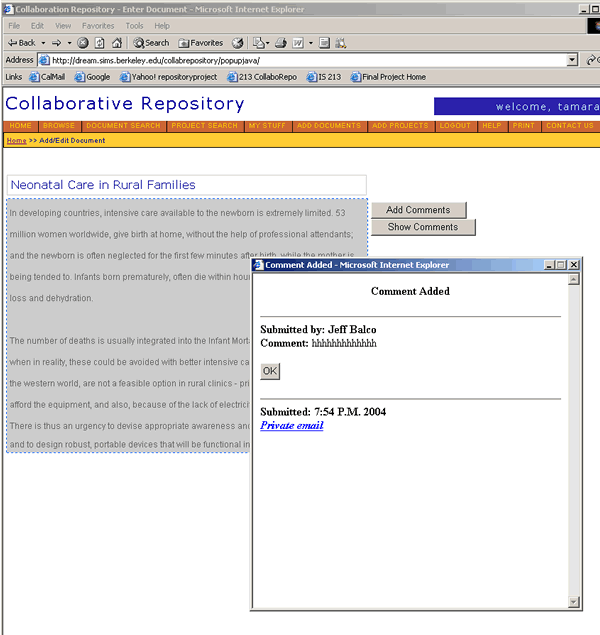
4. To view the comment you just added, you click on the "Show
Comments" button and a popup window displays all the
comments for the document.
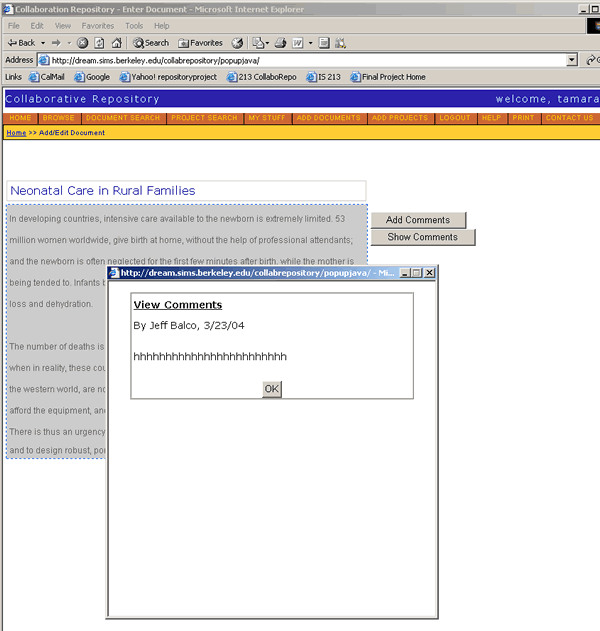
Back to Assignment
5
|
|
| |
|
 Top Top
|
|
© Copyright 2004 CollaboRepo Team.
All Rights Reserved.
|