| 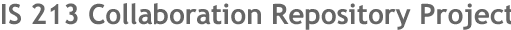
|
|
 |
| Add a Document |
Task: Add a new document called "Simputer
in India" to the system. Assume you are the author of
the document and have full copyrights.
1. By clicking on the "Add Documents" link in
the navigation bar, you are taken to the Disclaimer page.
You choose the "I agree" radio button and click
on "Continue."

2. You are taken to another page where you can enter in
metadata about the documnet. You answer a series of questions
about the document to categorize it. Then you click on the
"Main Details" link on the left side of the page
to jump to that section of the form (or you can just keep
scrolling).
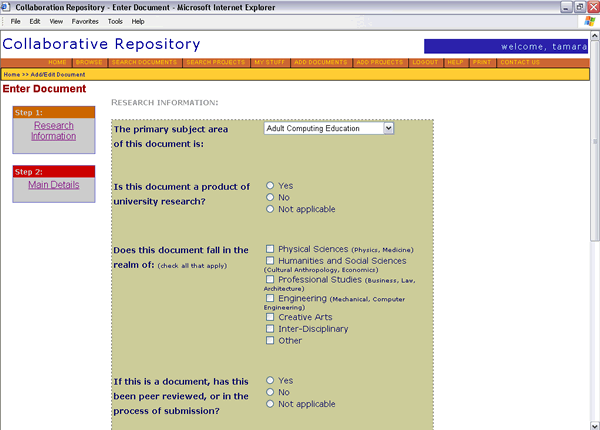
3. You then type in the title, URL, and other information
about the document and click on the "Insert Record"
button.
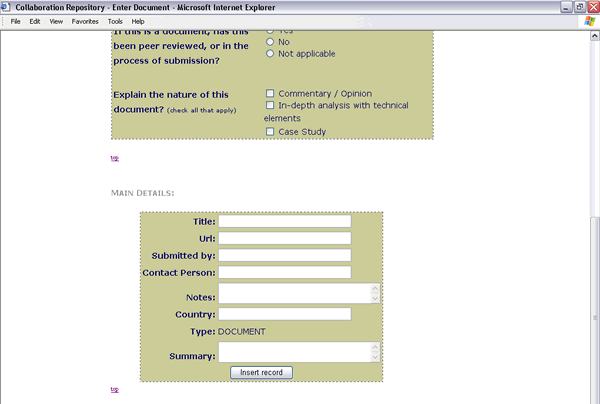
4. You are taken to the confirmation page, which shows the
information just entered.
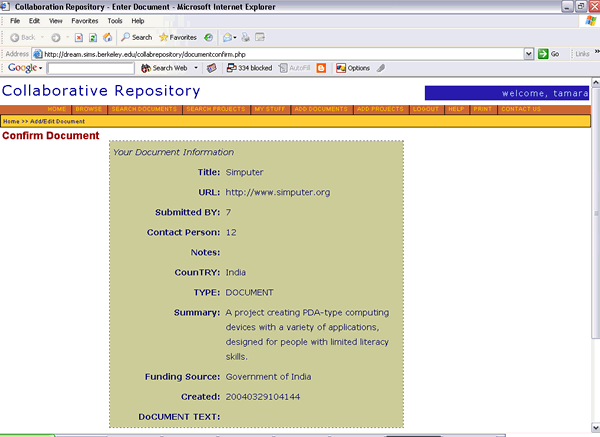
Back to Assignment
5
|
|
| |
|
 Top Top
|
|
© Copyright 2004 CollaboRepo Team.
All Rights Reserved.
|