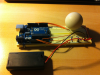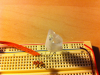Lab 2: Ping Pong Diffuser

Description
Overall
A diffuser was created using a mixture of red, green, and blue LEDs. The code used the value of 25 times the number of times r/g/b is entered to set the color and keep fading.
We learned about the Arduino's abilities to communicate with Serial.
Diffuser
For the diffuser I used a ping pong ball. Out of all the material that I could find, I found it the most apt for our conditions. First I cut out a hole on one side of the ping pong ball to put the LEDs through until I realized the light was very harsh and instead of evenly distributing, was very unified at certain points. To alleviate this, I stuffed the ping pong ball with cotton filling and thin pieces of foam paper.
Components
- 3 LEDs (Red, Green, and Blue)
- 3 Resistors (220 Ohm)
- Arduino Uno
- Breadboard
- Several wires
- Battery pack power attachment
- Potentiometer
- Ping pong ball
- Cotton filling
- Thin foam paper
Code
/*
* Code for cross-fading 3 LEDs, red, green and blue, or one tri-color LED, using PWM
* The program cross-fades slowly from red to green, green to blue, and blue to red
* The debugging code assumes Arduino 0004, as it uses the new Serial.begin()-style functions
* Clay Shirky <clay.shirky@nyu.edu>
*/
// Output
int redPin = 10; // Red LED, connected to digital pin 9
int greenPin = 11; // Green LED, connected to digital pin 10
int bluePin = 9; // Blue LED, connected to digital pin 11
int sensorPin = A0;
int sensorValue = 0;
// Program variables
int redVal = 255; // Variables to store the values to send to the pins
int greenVal = 1; // Initial values are Red full, Green and Blue off
int blueVal = 1;
char serInString[100]; // array holding bytes of string - 100 characters
char colorCode;
int colorValue;
int r = 0;
int g = 0;
int b = 0;
int inputExists = 0;
int colorChanged = 0;
int i = 0; // Loop counter
// int wait = 10; // 50ms (.05 second) delay; shorten for faster fades
int DEBUG = 0; // DEBUG counter; if set to 1, will write values back via serial
void setup()
{
pinMode(redPin, OUTPUT); // sets the pins as output
pinMode(greenPin, OUTPUT);
pinMode(bluePin, OUTPUT);
if (DEBUG) { // If we want to see the pin values for debugging...
Serial.begin(9600); // ...set up the serial ouput on 0004 style
}
Serial.begin(9600);
Serial.println("Enter color command (ex. rrrgb)");
}
void readSerialString (char *strArray) {
int i = 0;
if (!Serial.available()) {
return;
}
while (Serial.available()) {
strArray[i] = Serial.read();
i++;
}
}
// Main program
void loop()
{
// clear string
memset(serInString, 0, 100);
// read serial port in and create string of read
readSerialString(serInString);
int counter = 0;
colorCode = serInString[0];
while (colorCode == 'r' || colorCode == 'g' || colorCode == 'b') {
if (inputExists == 0) {
r = 0;
g = 0;
b = 0;
}
inputExists = 1;
if (colorCode == 'r') {
r += 1;
}
else if (colorCode == 'g') {
g += 1;
}
else if (colorCode == 'b') {
b += 1;
}
counter += 1;
colorCode = serInString[counter];
}
if (inputExists == 1) {
colorChanged = 1;
if ( r <= 10 ) { r = 25*r; }
else { r = 255; }
if ( g <= 10 ) { g = 25*g; }
else { g = 255; }
if ( b <= 10 ) { b = 25*b; }
else { b = 255; }
Serial.print(' ');
Serial.print(r);
Serial.print(g);
Serial.print(b);
Serial.print(' ');
analogWrite(redPin, r);
analogWrite(greenPin, g);
analogWrite(bluePin, b);
inputExists = 0;
}
else {
if (colorChanged == 1) { i = 1; colorChanged = 0; }
i += 1; // Increment counter
if (i < 255) // First phase of fades
{
r -= 1; // Red down
g += 1; // Green up
}
else if (i < 509) // Second phase of fades
{
g -= 1; // Green down
b += 1; // Blue up
}
else if (i < 763) // Third phase of fades
{
r += 1; // Red up
b -= 1; // Blue down
}
else // Re-set the counter, and start the fades again
{
i = 1;
}
if (r < 0) { r = 0; } else if (g < 0) { g = 0; } else if (b < 0) { b = 0; }
Serial.println();
Serial.print(r);
Serial.print(' ');
Serial.print(g);
Serial.print(' ');
Serial.print(b);
Serial.println();
analogWrite(redPin, r); // Write current values to LED pins
analogWrite(greenPin, g);
analogWrite(bluePin, b);
}
if (DEBUG) { // If we want to read the output
DEBUG += 1; // Increment the DEBUG counter
if (DEBUG > 10) // Print every 10 loops
{
DEBUG = 1; // Reset the counter
Serial.print(i); // Serial commands in 0004 style
Serial.print("\t"); // Print a tab
Serial.print("R:"); // Indicate that output is red value
Serial.print(redVal); // Print red value
Serial.print("\t"); // Print a tab
Serial.print("G:"); // Repeat for green and blue...
Serial.print(greenVal);
Serial.print("\t");
Serial.print("B:");
Serial.println(blueVal); // println, to end with a carriage return
}
}
sensorValue = analogRead(sensorPin);
if (sensorValue < 1) {
sensorValue = 1;
}
delay(sensorValue); // Pause for 'wait' milliseconds before resuming the loop
}
Video of it glowing: http://youtu.be/IFc_Gn2MsMs
- Login to post comments