Digital I/O with Arduino Boards + Diffuser
Description
In honor of Valentines day, I made my diffuser code beat like a heart.
Typing "love" makes it beat faster and
typing "sleep" makes is beat slower.
The diffuser was made from a unwrapped gum holder, stuffed with cotton.
The mesh skirt at the bottom helped to cause the colors to reflect and blend better.
I first tried to use tin foil before it was obvious what a bad idea that was.
Description
The purpose of this lab was to create an LED diffuser using red, green, and blue LEDs. A diffuser was created using a packing peanut and a ping pong ball as seen in the pictures below (cyan.png and violet.png). Using PWM, the intensity of each LED is varied, which is mixed due to the diffuser. The Arduino is controlled via Serial commands from the host computer.
This assignment expanded and modified the circuit created for Lab 1 by connecting three LED lights (one red, one blue, one green) to the PWM output ports on my Arduino UNO board. After playing around with (pseudo-)analog auto-fading effects for a while, I wrote a serial communication program that allows a computer user to vary the brightness of each LED light by typing the letter "R" (red,) "B" (blue,) or "G" (green,) into the Serial Monitor feature of the Arduino software. The code is written so that the brightness of each light will increase in di
Lab 2 - LED Diffuser
Description:
Description
In this assignment I created a diffuser as a tree made by paper, cotton wool and stickys.
The 3 (R, G, B) LEDs atlernate between 3 different color shades - here 3 different shades of purple. This is defined in the loop by 'p' for purple. When 'p' is typed in the Serial Monitor the 3 different shades of purple will change continually.
Description:
I used one foam peanut and one plastic can to create the diffuser. I first tried to use the plastic can only to make the diffuser, but realized that the mixed color wasn't well distributed. As a result, I then stabbed all LED lights into a foam peanut before covering them with the plastic can, and found that the color-mixing effect worked better in this way.

Description
For the first part of this lab, a light diffuser was constructed using waxpaper and folded into an origami ball. The origami ball had a hole at the bottom, and cotton was inserted into the ball in order to enhance the diffusion. The origami ball was placed over the red, green, and blue LEDs, creating a diffuser for the lights. The waxpaper origami ball worked fairly well as a diffuser, though in future work, a thicker paper could be used to make it even better.
Description
The first part of the lab involves finding a suitable diffuser to blend the three LEDs. i had originally constructed an origami pyramid from the tracing paper provided in class and filled the tip with polyfill, but it did not quite blend as much as I had hoped. I then borrowed my cat's bubble wrap envelope and folded it under the pyramid, which worked much better. The multiple layers helped. (edit: The pyramid now belongs to the cat as well.)


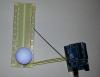




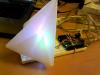
.thumbnail.JPG)