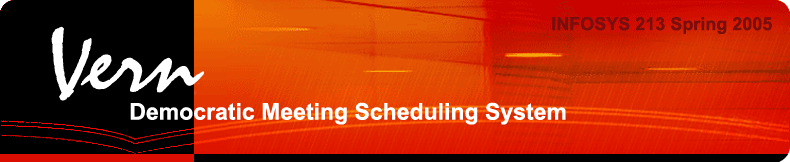
Assignment One:
The Team and Core Competencies
Initial Design and Justification
The Team and Core Competencies
Benjamin Hill: Prototype Development, Architecture
Bringing 5 years of IT and consulting experience to the project, Benjamin has been involved with multiple fortune 2000 IT implementations, websites, portals, and solutions. His skills include IT Architecture, Client Interaction, and development with UML, Java/JSP, PHP, and SQL based solutions.
Jinghua Luo: Usability test, Graphic Design
When studying as an Economics student, Jinghua worked on several research projects where she designed sample questionnaires, formulated subject responses into workable data, and performed statistical data analyses. She has also worked as a web assistant, and can design web pages using Dreamweaver and Photoshop.
Sarita Yardi: Web Development, Database Design
Sarita worked on numerous design projects as an undergraduate engineering major and spent two years working on an integrated web application and database system for an academic institution, in which the users were university staff and graduate students. Her core competencies include web development tools and database applications.
Stephen Chan: Web backend system design, distributed systems, Unix systems administration
Steve has been working on distributed systems over the last 15 years, as systems administrator, programmer and technical leadership for various companies. Core competencies are in Unix systems administration for web applications and scientific cluster computing, from low level schlepping of backup tapes around, up to hiring teams from scratch, negotiating with vendors, business partners and senior management to generation of documentation, white papers and project proposals.
Lilia Manguy: Visual and interaction design, information architecture
Curious and restless by nature, Lilia has had careers over the past 11 years in architecture, advertising, events planning, desktop publishing and localization, visual/web design, and information architecture, all of which she is presently condensing into her chosen field of User Interface Design. Her undergraduate background is in Art and Architecture. Her skills include: visual, web, and interaction design; information architecture; marketing/branding; HTML, CSS, and graphics and WYSIWYG software; and ensuring her projects are fun to work on.
The Problem
Scheduling meeting times between many users is a tedious, inefficient process requiring numerous emails or phone calls. When one user has a conflict, the entire discussion must be regenerated, requiring each user to again assert his or her availability. Among large groups of users, the number of iterations required can become unwieldy and irritating. Every semester, professors must revisit the task of determining office hours while trying to incorporate personal and student schedules. Providing a web-based tool to automate the scheduling process would reduce the amount of effort and time required by each group member, while enabling group leaders, such as professors, to visualize the general availability of members within the group.
Primary Users and Goals
The primary group of users will be the students, staff, and faculty of SIMS that need to organize single meeting times with groups of attendees. The goal is to decide on a meeting time that works for all of the members of the group with a minimum of back-and-forth email communication. Other users will include Professors and TAs in SIMS that need to schedule optimal office hours with large groups of students. The goals of these users are to find time slots that are best fits, and then to decide on a time slot.
Participants
| Student Groups | Students in SIMS classes with significant group project components as well as student groups, such as IMSA or anthrotech |
| Social Groups | Social gatherings outside of SIMS between peers and friends, such as movies or dinner plans |
| Professors/TAs | Professors who have an interest in an efficient office hours scheduling tool |
Initial Design and Justification
A review of existing systems shows that many of them are essentially calendaring systems with various degrees of support for scheduling group meetings. Our goal is not to create an entire calendaring system but to create a flexible, clean, and intuitive interface that addresses a specific task: allowing groups of people to democratically schedule meeting times and related group activities. The ideal goal is to create a user interface that is open-ended enough so that it can be plugged either into different backends such as a larger calendaring system or used as a standalone system. Scheduling group events is a common task, embeddable in different applications - we hope to create a design that is usable in multiple contexts. However, where design goals conflict with ease of use and "quality" of interaction, bias will be given to ease of use and a clean, efficient implementation. The scenario and personas that we will be using for our initial design will include members of student groups as well as professors and TAs with office hours. The initial design goals are that it is graphical, iconic, and intuitive. Our philosophy is to avoid being all things to all people, and instead execute well against a core set of tasks (while also being open to working in a broader context), and create an interface that is easy to learn and also efficient in use.
