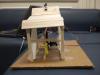Project Members:
Hannes Hesse
Jonathan Breitbart
Kimberly_Lau
Srinivasan Ramaswamy
Description
This Cuckoo clock door works in principle like a garage door. The door is made of small segment which smoothly opens and closes. A tiny bird comes out of the door when the door opens and return inside when the door closes. The door can be opened and closed by pressing either 'o'(open) or 'c'(close) from the serial interface in Arduino.
Component Used
1 Arduino Board
1 Servo Motor
Wooden and Cardboard Pieces
Board Pins
Arduino Code
/*
* Servo with Potentiometer control
* Theory and Practice of Tangible User Interfaces
* October 11 2007
*/
int servoPin = 7; // Control pin for servo motor
int potPin = 0; // select the input pin for the potentiometer
int pulseWidth = 0; // Amount to pulse the servo
long lastPulse = 0; // the time in millisecs of the last pulse
int refreshTime = 20; // the time in millisecs needed in between pulses
int val; // variable used to store data from potentiometer
int minPulse = 500; // minimum pulse width
char serInString[100];
char opCode;
void setup() {
pinMode(servoPin, OUTPUT); // Set servo pin as an output pin
pulseWidth = minPulse; // Set the motor position to the minimum
Serial.begin(9600); // connect to the serial port
Serial.println("servo_serial_better ready");
closeDoor();
}
void loop() {
readSerialString(serInString);
opCode = serInString[0];
if (opCode == 'o') {
openDoor();
}
if (opCode == 'c') {
closeDoor();
}
/*
val = analogRead(potPin); // read the value from the sensor, between 0 - 1024
if (val > 0 && val <= 999 ) {
pulseWidth = val*2 + minPulse; // convert angle to microseconds
Serial.print("moving servo to ");
Serial.println(pulseWidth,DEC);
}
*/
updateServo(); // update servo position
delay(50);
}
// called every loop().
void updateServo() {
// pulse the servo again if rhe refresh time (20 ms) have passed:
if (millis() - lastPulse >= refreshTime) {
digitalWrite(servoPin, HIGH); // Turn the motor on
delayMicroseconds(pulseWidth); // Length of the pulse sets the motor position
digitalWrite(servoPin, LOW); // Turn the motor off
lastPulse = millis(); // save the time of the last pulse
}
}
void openDoor() {
Serial.println("opening...");
pulseWidth = 2100;
// digitalWrite(servoPin, HIGH); // Turn the motor on
// delayMicroseconds(2100); // Length of the pulse sets the motor position
// digitalWrite(servoPin, LOW); // Turn the motor off
}
void closeDoor() {
Serial.println("closing...");
pulseWidth = 1600;
// digitalWrite(servoPin, HIGH); // Turn the motor on
// delayMicroseconds(1000); // Length of the pulse sets the motor position
// digitalWrite(servoPin, LOW); // Turn the motor off
}
//read a string from the serial and store it in an array
//you must supply the array variable
void readSerialString (char *strArray) {
int i = 0;
if(!Serial.available()) {
return;
}
while (Serial.available()) {
strArray[i] = Serial.read();
i++;
}
}
Pictures
 Door Closed
Door Closed
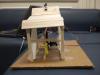 Door Open
Door Open
Video
Watch a Video of the Cuckoo Clock Door