Assignment 6 - Powered Spiral-drawing Device
I started with the intention of making a powered spiral-drawing machine in the spirit of a Spirograph. Also a good occasion to bust out my Erector Set! Unfortunately, I found myself working with a fairly limited set of gears which didn't interface well with the motor. The final device uses a pully to drive an arm on which one large gear rotates around a smaller one. A piece of compass lead is attached to this larger gear so that it draws an oscillating arc as the large gear rotates around the small one. The motor is attached to the Arduino and activated using a force sensor. This allows the speed - and thus the quality - of the drawing to be varied manually.
Components Used
Breadboard (1)
Arduino Decimila Board (1)
Resistor (1)
Cable lengths (6)
Jumpers (1)
DC Motor (1)
Force Sensor (1)
Erector Set Components
- Girders and blocks (~10)
- Wheels (2)
- Pully (1)
- Worm Gear (1)
- Large Gear (1)
- Small Gear (1)
- Axels (4)
- Nuts and Bolts (many)
- Compass Lead (1)
- Rubber Band (1)
Images & Video
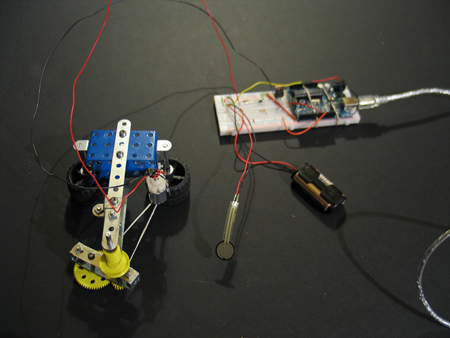 Spiral Drawing Contraption
Spiral Drawing Contraption
Spiral Drawing in Action
 Spirals sketched by the device
Spirals sketched by the device
Arduino Code
Basically just the default motor control code.
int forcePin = 0; // select the input pin for the force sensor
int motorPin = 9; // select the pin for the Motor
int val = 0; // variable to store the value coming from the sensor
void setup() {
Serial.begin(9600);
}
void loop() {
val = analogRead(forcePin); // read the value from the sensor, between 0 - 1024
Serial.println(val);
analogWrite(motorPin, val/4); // analogWrite can be between 0-255
}

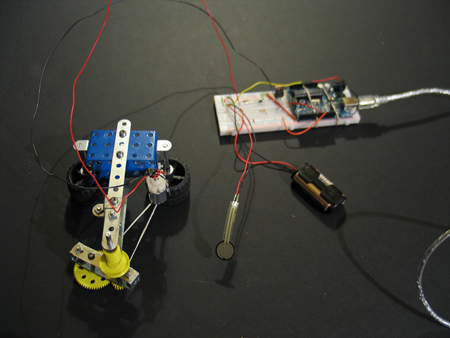

Comments
Comments from TAs
Awesome project! Good job getting the gears to interact, even with your limited set of parts. As other students start wanting to work with gear systems, it would be great if you'd offer your expertise and experience in helping them out!
I like the idea of an electronic spirograph. It would be interesting to think about how to apply the affordances of different inputs to make the device more interactive. For example, could a sensor change the color, thickness, shape, etc. of the designs being created by your device?