Three LED Fade
Description
Did the standard cirucit, see
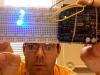
lab2-led-small
For the serial control, I downloaded the program and, to my surprise, found that I had to uncomment just one line. Tada!!
As for a diffuser, I was using Johnson and Johnson athletic tape under foam - it's the foamy tape you put under athletic tape to not rip out hair. It's folded over several times and because it's thin foamy material it provides an interesting effect. However, now that I'm editing this lab 3 weeks later, I think the effect isn't so cool. Instead, I used a glass crystal with a laser etched box surface. The organgish laser etching reflects the light into the crystal wich disperses it more than diffuses. Because the effect was subtle, I took pictures in the closet.

led-diffuse
Because my simple camera can't take pictures in the dark, it's a bit less exiciting with the even weak flash. I also noticed the diffusion works pretty well on the white closet ceiling 3 feet up:

diffuse-on-ceiling
Materials
3 LEDs, 3 r/r/b/g resistors, a laser etched plastic box cover, a glass crystal.
Arduino Code
// Output
int redPin = 6; // Red LED, connected to digital pin 9
int greenPin = 3; // Green LED, connected to digital pin 10
int bluePin = 5; // Blue LED, connected to digital pin 11
// Program variables
int redVal = 255; // Variables to store the values to send to the pins
int greenVal = 1; // Initial values are Red full, Green and Blue off
int blueVal = 1;
int i = 0; // Loop counter
int wait = 10; // 50ms (.05 second) delay; shorten for faster fades
int DEBUG = 1; // DEBUG counter; if set to 1, will write values back via serial
void setup()
{
pinMode(redPin, OUTPUT); // sets the pins as output
pinMode(greenPin, OUTPUT);
pinMode(bluePin, OUTPUT);
if (DEBUG) { // If we want to see the pin values for debugging...
Serial.begin(9600); // ...set up the serial ouput on 0004 style
}
}
// Main program
void loop()
{
i += 1; // Increment counter
if (i < 255) // First phase of fades
{
redVal -= 1; // Red down
greenVal += 1; // Green up
blueVal = 1; // Blue low
}
else if (i < 509) // Second phase of fades
{
redVal = 1; // Red low
greenVal -= 1; // Green down
blueVal += 1; // Blue up
}
else if (i < 763) // Third phase of fades
{
redVal += 1; // Red up
greenVal = 1; // Green low
blueVal -= 1; // Blue down
}
else // Re-set the counter, and start the fades again
{
i = 1;
}
analogWrite(redPin, redVal); // Write current values to LED pins
analogWrite(greenPin, greenVal);
analogWrite(bluePin, blueVal);
delay(wait); // Pause for 'wait' milliseconds before resuming the loop
}

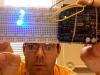


Comments
GSI Comments
The concept for the diffuser sounds cool -- I wish there was a picture of it on this page! If you have a chance, could you please upload one so that we can compare it to the picture you have of the three LEDs by themselves?
It is nice when the code just works. :) If you want to learn more about Arduino programming, one possibility is to try and write the code first without looking at the example code, and then using the example code to help if you get stuck.