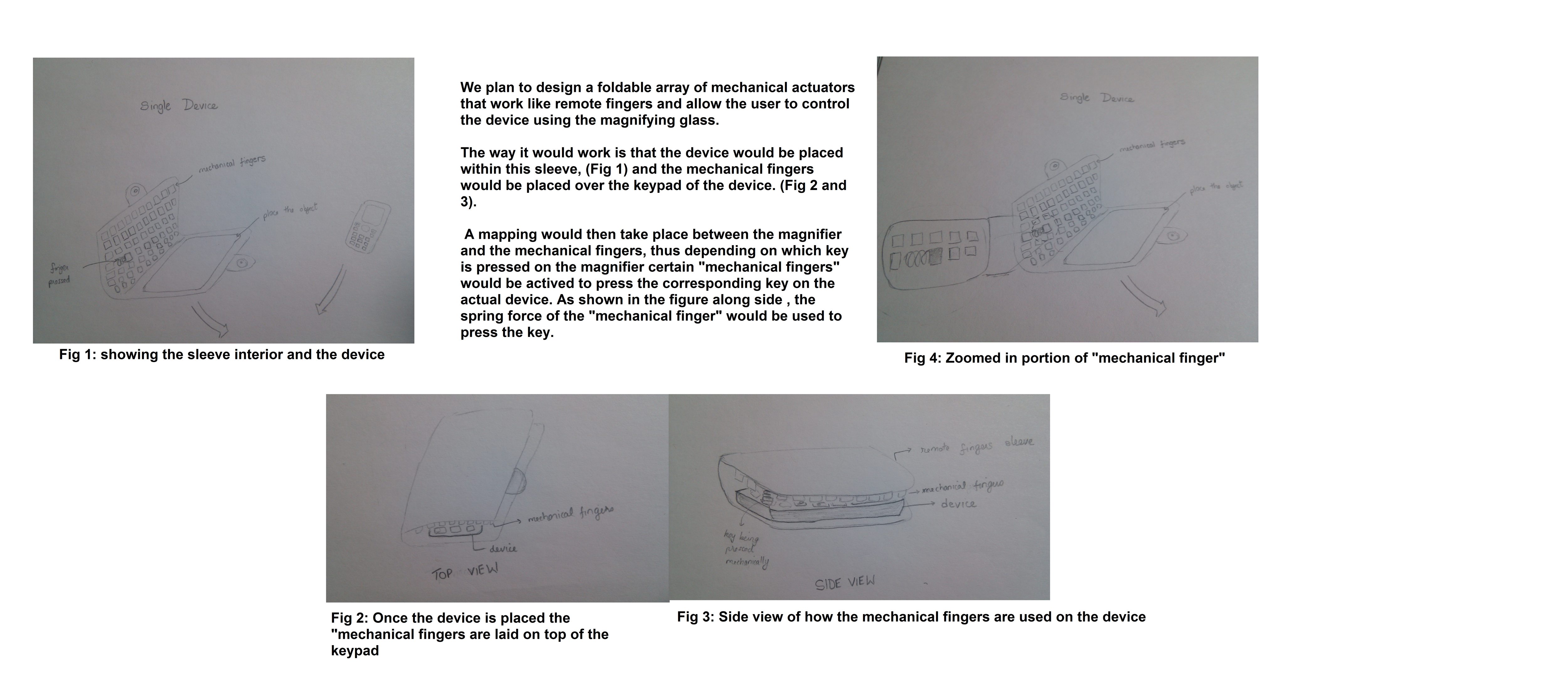Magnifier:- Remote Fingers Concept

Info 262: Midterm Project Design Sketches
- Apoorva Sachdev
- Raghav Chandra
- Karthik Lakshmanan
As devices are becoming more advanced, they are also becoming smaller and more complicated. A number of devices today, including cell phones, TV remotes and the like have very small buttons that are closely spaced. This makes them very hard to use for the aged and people with limited motor skills. Magnifier aims to solve this problem by providing an intermediate device/interface that interacts between the person and the device.
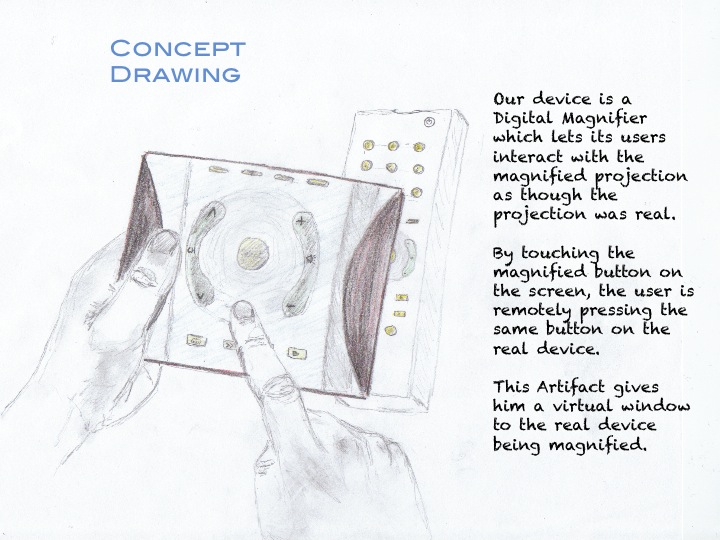
Imagine a magnifying glass which you could use to magnify your phone or TV remote. What if you could use that enlarged image and treat it as the phone/remote itself? What if you could press the button on the magnifying glass itself? This is what we are trying to achieve through our project. We hope to provide a digital magnifier that could interact with the user. This is going to be like a virtual window to the device being magnified. This window would be used just like a magnifying glass and would support the same motions that any glass would (zoom in, zoom out, pan, etc) in a very unique, intuitive way.
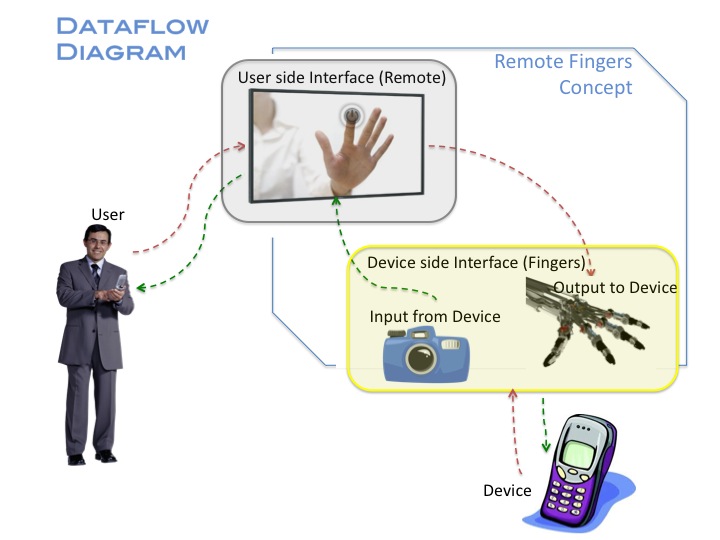
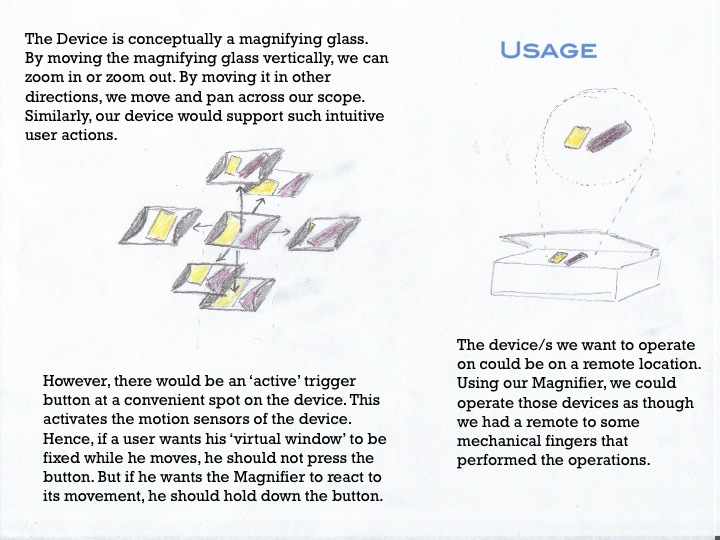
Implementation: Think of an array of mechanical fingers that fit over the keys of any device. The fingers can be controlled from an external, large screen. The screen provides a magnified view of the device underneath it. Remote Fingers aims to map interaction with this larger screen onto the actual device which is actually much smaller. This lends it natural application for reading purposes, but with the added power of being able to control a device. Hence, the 'Remote' of our device is the Magnifier, while the fingers are these mechanical actuators. The 'Fingers' side interface could either be sleeves for various devices. You simply encase the device, and let magic begin. It could also be a scanner like table top device. You could simply place multiple devices on it, and then you could use the Magnifier to explore this work space.