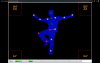First Steps
Team Members: Christina Yee, Seema Puthyapurayil, Noriko Misra, Priya Iyer
Concept Overview
Paraplegics can have a lot of anxiety when using an exoskeleton to walk for the first time. Without feeling in their legs, there is not only a question of balancing themselves, but also a lot of uncertainty about what the exoskeleton will have their legs will do, where their feet will land, and when the exoskeleton will trigger motion. Therefore, our goal is to create an intuitive, interactive training system which builds upon the current parallel bar setup where users take their first steps to help alleviate anxiety for first-time users of exoskeletons.
Ultimate System Vision
Our final vision for this training system is described in this section.
Key Components
Training mat with parallel bars, FSRs and LEDs
A Microsoft Kinect for showing user’s body motions
Headsets giving auditory feedback and receiving voice commands
Description
Once the user says, “Ready”, the projector will foreshadow the expected motion of the exoskeleton by displaying the animation on a screen at the end of the parallel bars. Once the user has visualized the expected motion, he or she says, “OK” and the exoskeleton will follow-through with the motion that was displayed. While the motion is carried out, a Microsoft Kinect will provide visual feedback about the user’s motion in real time on the screen showing how far they lift their foot and the angle of the knee. The voice commands will be processed and the users will be given visual feedback about where they should place their foot next. Ambient bubble bursting and deflating noises would tell the user about the success of the footstep taken.
Planned Prototype
For our final project, we plan to recreate a parallel bar setup and prototype the main physical components of our envisioned system. In particular, we will prototype a training mat which lights the expected foot landing location. We will also implement the projector setup for exoskeleton visualization equipped with the Microsoft Kinect recording features. In order to provide a more “realistic” feel, we will also have leg braces to represent an exoskeleton, a harness for tethering (normally used to prevent the user from falling), and 2 servo motors to mimic the walking “sound” associated with steps for an exoskeleton.
Action/Interaction/Sequence of Planned Prototype
1. User says “Ready” and the projector displays the way the exoskeleton will make the user’s legs move. The display will be triggered by someone else pushing a button on a laptop for this prototype, not through voice command processing.
2. A bubble lights up on the mat that shows the user the where his foot is going to land
3. The user says, “OK” and the prototype operator pushes a button to trigger the servo motors which mimic the exo-skeleton’s walking “sound” while the user (who is an able-bodied person for demonstration purposes for this prototype) places his foot on the mat which triggers the FSR, stops the servo motor sound, and has the bubble make a ‘pop’ sound and disappear from the mat.
4. During this whole process the user is able to see the movement of his body and legs on the projector as recorded by the Kinect. This gives the user visual feedback about the angle made by his leg, how far up the leg’s lifted etc. without making the user look down. The kinect projection will look like the image attached.
5. The user will continue to take the steps till he reaches the end of the mat, after which he is shown a video of his first steps.
Conclusion
Thus, by providing visual feedback to the users about their posture and motion as well as by guiding the users throughout the training process, we try to help the users understand the functionality and behavior of the exoskeleton themselves instead of them having to rely on a therapist or a researcher for this information.
Note: Please have a look at the sketch of the prototype attached for a better understanding of our project.
List of Materials Required for the Planned Prototype
Microsoft Kinect
Screen and Projector / Laptop
5 ft by 3ft Training Mat: Made up of plastic and foam
10-20 FSRs / Push Buttons and LEDs each for the mat
Wood or aluminium for the rails
For presentation:
2 servo motors, harness, leg braces for strapping them on
Speakers for making the sound of a bubble popping
- Login to post comments