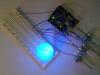Sensing Part 1: Potentiometers
Description
First I connected 1 pot to control the LEDs, and then added two more pots to control each LED. Soldering was so much fun after a couple attempts. The brightness of each LED was controlled by a pot.

Description
Using the potentiometer on the analog port of the Arduino Uno to control LEDs in interesting ways, in combination with the previous ambiance lighting pattern.
Materials
- 1-3 Potentiometers
- 3 Resistors (220 Ohms)
- 1 Arduino
- 3 LEDs (Red, Green, Blue)
- Many Wires
Code
Used the code from lab to control the three LED's intensity/hue.
Description
I chose option 1 but worked with 3 LEDs and added photocells to control the variation of each color. The 2 potentiometers still control the blinking frequency and the total brightness of all 3 LEDs. But when a photocell is covered, it decreases the corresponding LED value. The calculation was performed by mapping the photocell value from its Max and Min (measured manually) to a range from 0 to the total brightness value provided by the potentiometer.
//description
Following the successful construction of the 3 potentiometer circuit, I wanted to expand the exercise by using the input from the pots to affect multiple variables at the same time. I decided that I would work with brightness/hue of the 3 leds, as well as a high/low "blink" delay. I set up a very simple mathematical relationship between the input from the pots and the timing, so that as the value of the input increased, the delay decreased.
Description
The purpose of this lab was to explore analog input using potentiometers. First, a single potentiometer was used to vary the intensity of the LEDs. Next, a second potentiometer was added in order to vary the rate at which the LEDs blinked. In the code below, this functionality is the commented out portion.
Description
My assignment has two parts. First, three rotational pots control 3 LEDs for each. If rotated, the first one controls brightness of red LED. The second one controls green one, and the third one does blue one. Each pot sends signal of 0~1023. Arduino receives the signal and transform it into 0~255 boundary.
Description
Keeping with the heart beat of my last lab, I made my diffuser display different emotions and beat faster and slower based on two potentiometers.
One controls the mood, from sad, to jealous, to mad and one control the rate of beating.
Components Used:
- 3 LED lights (red, blue, green)
- 2 potentiometers
- 1 Arduino board
- 1 Breadboard with many cables
- 1 Plastic Bottle
- Some cottons and wrapping papers