Assignment: Digital I/O with Arduino Boards + Diffuser
Collaborators:
Assignment: Digital I/O with Arduino Boards + Diffuser
Collaborators:
The purpose of this lab was to:
#include
char serInString[100]; // array that will hold the different bytes of the string. 100=100characters;
// -> you must state how long the array will be else it won't work properly
char colorCode;
int colorVal;
int redPin = 9; // Red LED, connected to digital pin 9
int greenPin = 10; // Green LED, connected to digital pin 10
int bluePin = 11; // Blue LED, connected to digital pin 11
int redValue = 0;
int greenValue = 0;
int blueValue = 0;
void setup() {
pinMode(redPin, OUTPUT); // sets the pins as output
pinMode(greenPin, OUTPUT);
pinMode(bluePin, OUTPUT);
Serial.begin(9600);
analogWrite(redPin, redValue); // set them all to mid brightness
analogWrite(greenPin, greenValue); // set them all to mid brightness
analogWrite(bluePin, blueValue); // set them all to mid brightness
Serial.println("please enter a code to modify the color of the ghost: ");
Serial.println("b = Blue");
Serial.println("g = Green");
Serial.println("y = Yellow");
Serial.println("p = Pink");
Serial.println("r = Red");
}
void loop () {
//read the serial port and create a string out of what you read
readSerialString(serInString, 100);
changeColor(serInString, 100);
resetSerialString(serInString, 100);
delay(100); // wait a bit, for serial data
}
void resetSerialString (char *strArray, int length) {
for (int i = 0; i < length; i++) {
strArray[i] = '\0';
}
}
//read a string from the serial and store it in an array
//you must supply the array variable
void readSerialString (char *strArray, int maxLength) {
int i = 0;
if(!Serial.available()) {
return;
}
while (Serial.available() && i < maxLength) {
strArray[i] = Serial.read();
i++;
}
}
//depending on the color code, adjust the color:
void changeColor(char *strArray, int maxLength) {
int i = 0;
while (i < maxLength && strArray[i] != '\0') {
colorCode = serInString[i];
switch(colorCode)
{
case 'p':
Serial.println("setting color to pink...");
greenValue = 0;
blueValue = 30;
redValue = 255;
break;
case 'r':
Serial.println("setting color to red...");
greenValue = 0;
blueValue = 0;
redValue = 255;
break;
case 'b':
Serial.println("setting color to blue...");
greenValue = 0;
blueValue = 255;
redValue = 0;
break;
case 'g':
Serial.println("setting color to green...");
greenValue = 255;
blueValue = 0;
redValue = 0;
break;
case 'y':
Serial.println("setting color to yellow...");
greenValue = 131;
blueValue = 7;
redValue = 245;
break;
}
analogWrite(greenPin, greenValue);
analogWrite(bluePin, blueValue);
analogWrite(redPin, redValue);
//increment counter:
i++;
}
}
//depending on the color code, adjust the color:
void changeColorByName(char *strArray, int maxLength) {
if(stringsEqual(strArray, "blue", 4))
{
Serial.println("setting color to blue...");
greenValue = 0;
blueValue = 255;
redValue = 0;
}
else if(stringsEqual(strArray, "red", 3))
{
Serial.println("setting color to red...");
greenValue = 0;
blueValue = 0;
redValue = 255;
}
else if(stringsEqual(strArray, "pink", 4))
{
Serial.println("setting color to pink...");
greenValue = 0;
blueValue = 30;
redValue = 255;
}
else if(stringsEqual(strArray, "yellow", 6))
{
Serial.println("setting color to yellow...");
greenValue = 131;
blueValue = 7;
redValue = 245;
}
else if(stringsEqual(strArray, "green", 5))
{
Serial.println("setting color to green...");
greenValue = 255;
blueValue = 0;
redValue = 0;
}
else
{
Serial.println("Color code not recognized.");
}
analogWrite(greenPin, greenValue);
analogWrite(bluePin, blueValue);
analogWrite(redPin, redValue);
}
Photo 1: Circuit Without Diffuser:
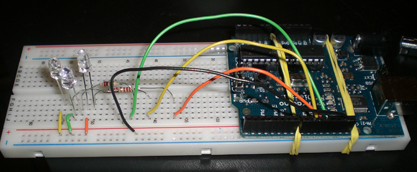
Photo 2: Blue Diffused Light:
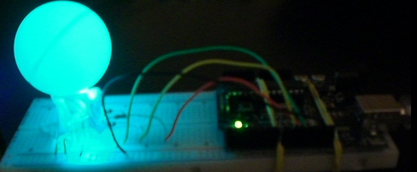
Photo 3: Pink Diffused Light:
