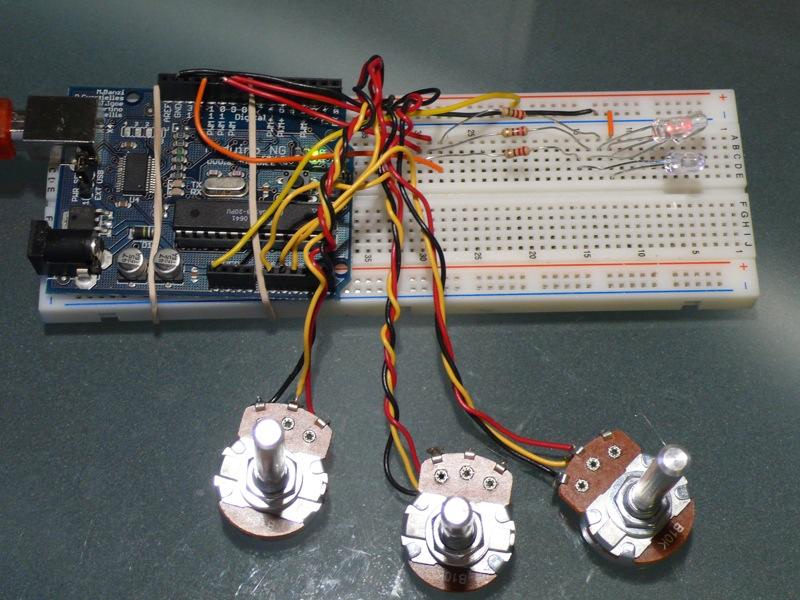Assignment: Sensing: Potentiometers
Collaborators:
Collaborators: nick
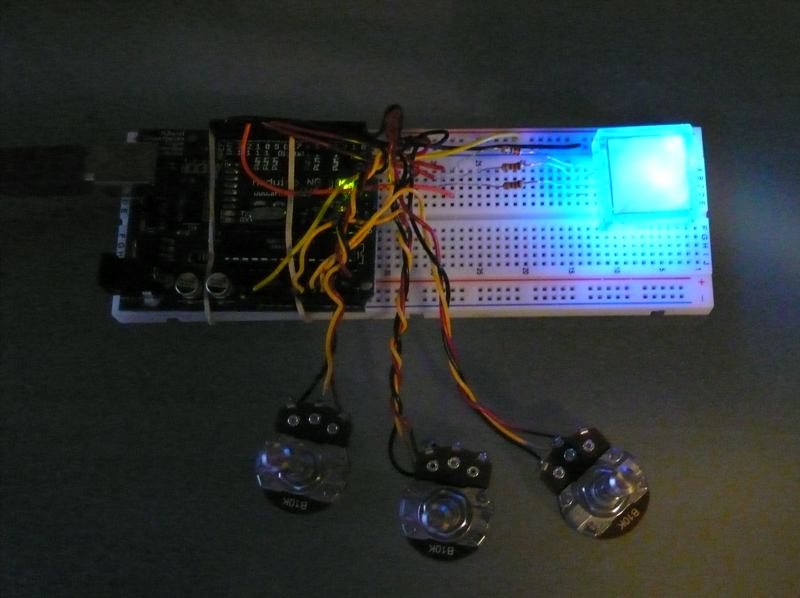
This lab was intended to explore the use of analog input devices with the arduino board.
We used 3 potentiometers to independently control Hue, Saturation, and Value on an array of RGB LEDs as described here.
/*
* AnalogInput
* Set hue with one pot, dim with one pot, flash with one pot
*
*/
// pots
int dimPin = 1;
int huePin = 2;
int flashPin = 0;
// leds
int rPin = 11;
int gPin = 9;
int bPin = 10;
// values
int hueVal = 0;
int dimVal = 0;
int flashVal = 0;
int rVal = 0;
int gVal = 0;
int bVal = 0;
unsigned long x = 0;
void setup() {
pinMode(rPin, OUTPUT);
pinMode(gPin, OUTPUT);
pinMode(bPin, OUTPUT);
Serial.begin(9600);
}
void loop() {
hueVal = analogRead(huePin);
dimVal = analogRead(dimPin);
flashVal = analogRead(flashPin);
// determine hue
x = (hueVal*255)/341;
Serial.print(x);
Serial.print(" : ");
Serial.println(hueVal);
/*
if (hueVal < 341) {
rVal = 255-x;
gVal = x;
bVal = 0;
}
else if (hueVal < 683 && hueVal >= 341) {
rVal = 0;
gVal = 255-x;
bVal = x;
}
else if (hueVal >= 683) {
rVal = x;
gVal = 0;
bVal = 255-x;
}
*/
analogWrite(rPin, rVal);
analogWrite(gPin, gVal);
analogWrite(bPin, bVal);
/*
digitalWrite(rPin, HIGH); // turn the ledPin on
delay(val); // stop the program for some time
digitalWrite(ledPin, LOW); // turn the ledPin off
delay(val); // stop the program for some time */
}