Assignment: Midterm Project 1: Group project proposal
Collaborators:
Assignment: Midterm Project 1: Group project proposal
Collaborators: eknight, npdoty, andy
OVERVIEW:
Our idea proposal comes from the observation that people heavily rely on physical note taking despite the numerous applications, tools, and widgets for task management on the computer. The ability to grab a piece of paper and jot something down holds a lot of power in that just the act of writing something down makes it feel significant, or perhaps the note itself can serve as a trigger for details related to the task. Additionally, many physical workspaces include a bulletin board on the wall to display the various notes and scraps of paper that are meaningful to the person. So in any given work environment, most people have the means to take notes and keep them nearby. The problem is that with several or more notes, there is no inherent organization and it difficult to keep track of when a particular task (note) is due. We propose a way to empower the notes to keep track of time and alert the person when they are due. Our goal is to help people be more effective and on-task in their everyday lives without radically changing their behavior.
We uncovered considerable academic work in this space, which we take as a sign of the recognition of the power and prevalence of offline note-taking, as well as the opportunity to make it more effective through augmentation. Most of the work involves group collaborative scheduling and using augmented boards (Everitt et al. 2003; Ng Khe Hui at al. 2005; Ljungblad et al. 2007) whereas we focus on the individual in their existing work environment. “Quickies” is a project for individual note-taking, which is more in the realm of our idea, but it involves smart note pads with RFIDs on each piece of paper (Mistry & Maes 2008). We are trying to enhance the existing user process, while preserving as much of the existing behavior and environment as possible. We would like to (as closely as possible) allow users to continue grabbing any scrap of paper available or other item like a receipt, photo or even gum wrapper and stick it to an existing surface in the workspace, such as a bulletin board, corkboard or even the wall.
A possible user experience:
The pin is really the crux of our idea. Below are some of our current thoughts on the design, but we plan to explore each much further as we progress:
REFERENCES:
Mistry, Pranav, Maes, Pattie (2008). “Quickies: Intelligent Sticky Notes” In the Proceedings of 4th International Conference on Intelligent Environments (IE08). Seattle, USA.
Everitt, K., Klemmer, S., Lee, R. and Landay, J. (2003) “Two Worlds Apart: Bridging the Gap Between Physical and Virtual Media for Distributed Design Collaboration” Proc CHI2003, 553-560
Ng Kher Hui, Benford S, Koleva B (2005) PINS push in and POUTS pop out: creating a tangible pin-board that ejects physical documents. In: Proceedings of the CHI, Portland, Oregon, ACM, NewYork, 1981–1984
Sara Ljungblad, Sara, Håkansson, Maria, Homquist, Lars Erik (2007) “Ubicomp challenges in collaborative scheduling: Pin&Play at the Göteborg film festival” Personal and Ubiquitous Computing, v11, i7, 563-575
INITIAL CONCEPT SKETCH:
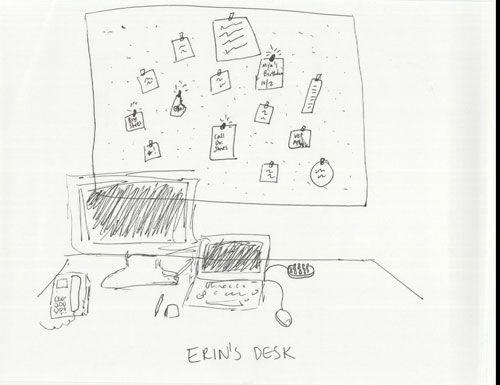
THE PITCH:
Calendar items, task widgets, To-Do applications, pop-up reminders...there are innumerable computer-based tools these days to help people stay organized and on task. One click and add it to a calendar or a widget and don't worry, we'll remind you when it's due! However, with the constant influx of information on any given computer screen – windows, alerts, pop-ups, etc – all competing for limited screen space, and more to the point, for your attention, most of those alerts are quickly closed and forgotten and thus are relatively useless. Therefore, you still resort to writing offline notes for the things you really don't want to forget. Post-it notes and bulletin boards still rule the day.
Offline, physical notes are real and tangible (and sometimes even in different colors). They are incredibly accessible – just grab a scrap of paper or a Post-it, and (wahla!) you have captured the information. You stick them on your bulletin board for a rainbow display of what your life will entail in the day, week, or month ahead of you. You can see your handwriting, which may trigger more information about the task, or maybe the act of writing it in the first place helped to cement details (“they can only accept JPEG files” or “she’s allergic to peanuts”). Physical notes and the act of making them carry a lot of power. But once you have a number of notes and that rainbow is staring back at you, keeping track of what’s due when becomes tricky. The problem, of course, is that there is no way for a note to remind you that it is due. Or is there?
We would like to introduce Power Pins, your solution to staying on task through your physical notes and reminders. Boss calls and wants you to order a birthday cake for tomorrow's meeting? Grab a scrap of paper and jot it down and grab a "Tomorrow Pin" and pin it into your bulletin board. The pin will glow green, reminding you that it is due soon. Tomorrow, it will be glowing bright yellow so that you can remember that you forgot already and run out at lunch. Or say your friend’s birthday is next week, no problem, just make a note, grab a "Next Week" pin and stick it on your board. When her big day is a couple days away, the pin will glow green to remind you, and if you miss it, a red glowing pin will remind you to call and apologize profusely.
Power Pins are bulletin board pins with built-in RFID tags and LED lights. The Power Pins live in their tray waiting to be told what to remember for you. When you have a new task, you tell the Power Pin computer program that you need a “Next Week” pin and the computer will link one of the RFIDs with that date and glow to let you know which one to use. The Power Pin computer program will then count down for you and send a signal out to the pin to glow when the task deadline is approaching, due and overdue. Once you have completed a task, just put the pin back in the tray to reset it.
Now you never have to miss a doctor’s appointment or be unprepared for a meeting…all thanks to your scribbled notes and their secret weapons, the Power Pins.
So, note on and prosper!