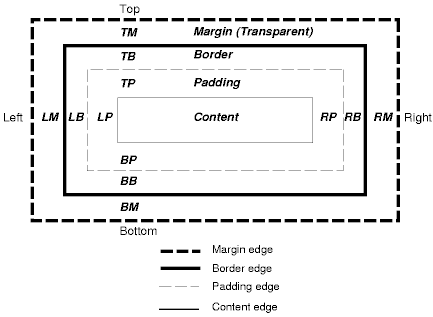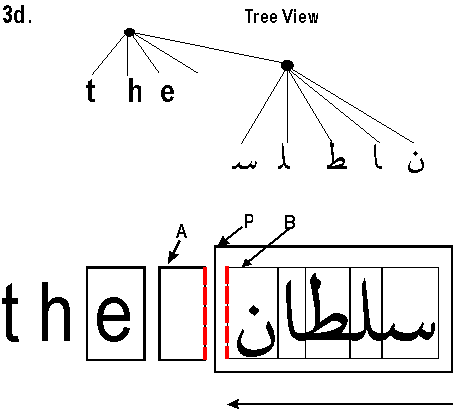
Figure 1. Figure
-
Font are collections of glyphs.
-
Each Unicode character has a canonical glyph upon which the font glyph is based.
-
Different languages have different writing directions.
-
Characters/languages can have different alignment points (e.g. top vs bottom).
-
The "stack up" next to each other.
-
Breaking inline areas is language specific (e.g. at spaces, use hyphenation, etc.).