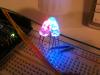RGB LED Keyboard Dimmer (wk2)

Description
Expand on RGB LED dimmer code by allowing for advanced serial communication, and add a diffuser to blend RGB LED colors. My code allows you to control each LED in 20% brightness increments, with R using "1-6", G using "q-y", and B using "a-h". I did this because as a designer, I'm used to picking colors by hue, saturation, and brightness (HSB), but specify the colors in RGB for a developer to use. This interface allows for a way to understand how RGB color mixing works. The diffuser I used was a plastic bottle stopper. I found that for better color mixing, the important thing is to point all three LEDs so they point to the same spot.
Components
- 3 x 330Ω
- R, G, & B LEDs
- bottle stopper diffuser
Arduino Code
// Ian Leighton
// TUI 2011-09-13
// Homework: Serial RGB LED Keyboard Dimmer
/*
Dims RGB LEDs in 20% increments using
1-6 Red
q-y Green
a-h Blue
*/
int colorP;
int bright;
char in;
int brightness;
#define redPin11 // Red LED, connected to digital pin 9
#define greenPin 10 // Green LED, connected to digital pin 10
#define bluePin 9 // Blue LED, connected to digital pin 11
void setup() {
pinMode(redPin, OUTPUT); // sets the pins as output
pinMode(greenPin, OUTPUT);
pinMode(bluePin, OUTPUT);
Serial.begin(9600);
analogWrite(redPin, 0); // set them all to mid brightness
analogWrite(greenPin, 0); // set them all to mid brightness
analogWrite(bluePin, 0); // set them all to mid brightness
Serial.println("enter a color value using the first three row of the keyboard (e.g. '3rk') :");
}
void loop () {
in = Serial.read();
if (in != -1) {
// check color
if(in == '1' || in=='2' || in=='3' || in=='4' || in=='5' || in=='6') {
colorP = redPin;
Serial.print("R = "); }
if(in=='q' || in=='w' || in=='e' || in=='r' || in=='t' || in=='y') {
colorP = greenPin;
Serial.print("G = "); }
if(in=='a' || in=='s' || in=='d' || in=='f' || in=='g' || in=='h') {
colorP = bluePin;
Serial.print("B = "); }
// check brightness
brightness = readBrightness(in);
analogWrite(colorP,brightness);
Serial.println(brightness, DEC);
}
}
// read and return the brightness from character input
int readBrightness (char in) {
if (in=='1' || in=='q' || in=='a'){
bright = 0; }
if (in=='2' || in=='w' || in=='s'){
bright = 51; }
if (in=='3' || in=='e' || in=='d'){
bright = 102; }
if (in=='4' || in=='r' || in=='f'){
bright = 153; }
if (in=='5' || in=='t' || in=='g'){
bright = 204; }
if (in=='6' || in=='y' || in=='h'){
bright = 255; }
return bright;
}
- Login to post comments