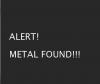Sensing Part 2: Force Sensitive Resistors and Photocells

Lab 4: Fly away
Wed, 09/28/2011 - 06:46 — johnsUse the force sensor attached to the fly to fly away. More force leads to an increase in speed.
Arduino code
/* Ardunio Code to get input from analog sensors */

Photosynthetic Life & Sitting FSR (4)
Wed, 09/28/2011 - 06:35 — ianDescription
Create an interesting visualization using input from a pot, FSR, or photocell; make a mechanical construction for an FSR.

Lab 4: Simple Pong
Wed, 09/28/2011 - 06:33 — justinwang
Tangible Image Viewer
Wed, 09/28/2011 - 06:25 — martin.kiechleOur tangible interface makes it possible to display, swipe through, turn and zoom into images tangibly. We used Arduino, some physical parts and a bit of VB.NET code. (VB code is attached as a zip file)
Arduino code:

Homework - Mechanical Part
Wed, 09/28/2011 - 05:46 — Johnparayno// Build a little weight to see if there is too much trash in my trashbin

Lab04
Wed, 09/28/2011 - 05:42 — fanwaipio
Processing part

Lab 4
Wed, 09/28/2011 - 05:29 — victorprasLab 4 by Victor Tjhia
Description
Using force sensor to "explode" an image
Components Used
· Resistor
· Arduino
· Solderless Board
Moving figures
Wed, 09/28/2011 - 05:02 — hilfiComponents Used: - Resistors - Potentiometer - FSR - Photocell The program varies the frame rate of the animation using the force sensor in arduino. https://hkn.eecs.berkeley.edu/~hilfialkaff/files/cool_sprite.pde

LAB4
Wed, 09/28/2011 - 04:51 — albert_tjoengDescription:
for the programming part, I basically change the speed for a bounce ball using the FSR. If there is no force then the speed is zero, I can increase the speed of the ball by pressing the FSR.
for the mechanical part, I put my FSR under my doormat. This will be useful to detect that there is somebody who come in or leave from the front door.
Materials:
Arduino
FSR
Potentiometer
doormat
Arduino Code:
Lab 4- FSR
Wed, 09/28/2011 - 04:02 — ankita
Description:
I worked on the two components, ie the visual and the mechanical ones separately.
I first visualized the force applied on the FSR and the use of the pot by a simple line graph.
For the mechanical part, I built a "metal detector" which would use the force applied by materials attracted to a magnet which I attached to the FSR. There would be an "ALERT" message on the computer screen, as well as an LED light attached to the circuit would start blinking upon contact.