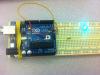Introduction to Arduino and Physical Computing
Creating a conversation between the physical world and the virtual world of the computer, with a process of transduction.
Blinking LED
Sat, 09/03/2011 - 20:48 — ankita
int ledPin = 13; // LED connected to digital pin 13
void setup()
{
pinMode(ledPin, OUTPUT); // sets the digital pin as output
}
void loop()
{
digitalWrite(ledPin, HIGH); // sets the LED on
delay(50);
digitalWrite(ledPin, LOW); // sets the LED off
delay(50);
}

Lab Report 1 - Blinking LED using Arduino
Sat, 09/03/2011 - 09:08 — victorprasDescription
Use the Arduino to control a light emitting diode, turning the light on for 2.5s every 0.5s
Components Used
· Light Emitting Diode (LED)
· Resistor
· Arduino
Lab Project - Blinking LED
Thu, 09/01/2011 - 05:50 — joewadcanThe first project was to create a working LED blink program loaded onto the Arduino board. Using materials and directions provided, completed this assignment with the standard code, below:
Lab 1: Blinking LED
Thu, 09/01/2011 - 04:24 — Michael_ADescription
Used the Arduino to turn an LED on and off at a specified rate.
Components Used
Arduino Uno
220 kohm resistor
Blue LED
Arduino Code (modified from Blink example)
/*
LED Strobe Light
Thu, 09/01/2011 - 02:44 — andiehsiehDESCRIPTION
Using the Arduino to control a LED and making it flicker like a strobe light.
COMPONENTS
Red LED
220 ohm resistor
ARDUINO CODE