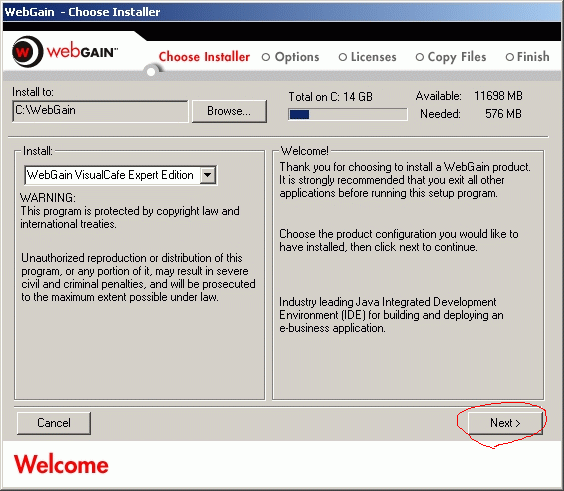
* Sims VisualCafe CD contains:
VisualCafe 4.5, VisualCafe 4.5 license
key, VisualCafe installation PDF document, JDK1.3
* Prerequisite: Install JDK 1.3 before installing VisualCafe
4.5
1. Open VisualCafe 4.5 folder and double-click setup.exe to start installation.
2. Installation wizard will start. Click Next.
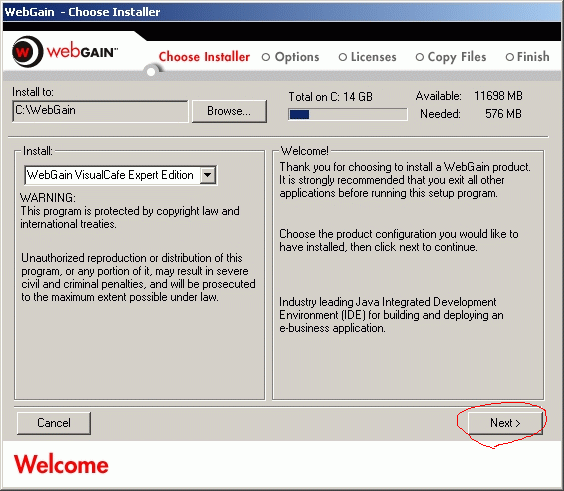
3. Uncheck both 'PointBase Network Sever' and 'PointBase Client'.
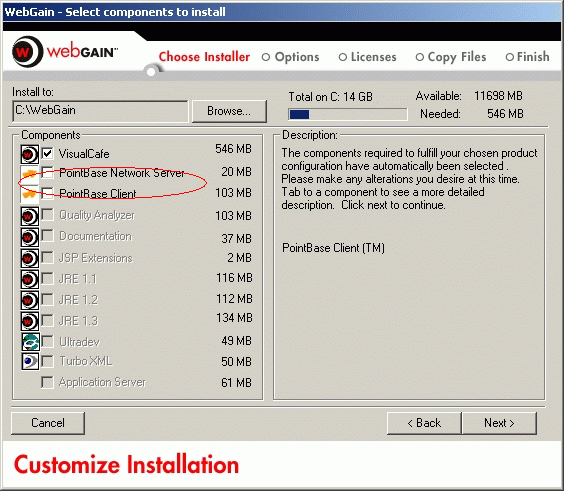
4. On the next screen, select 'Advanced' button.
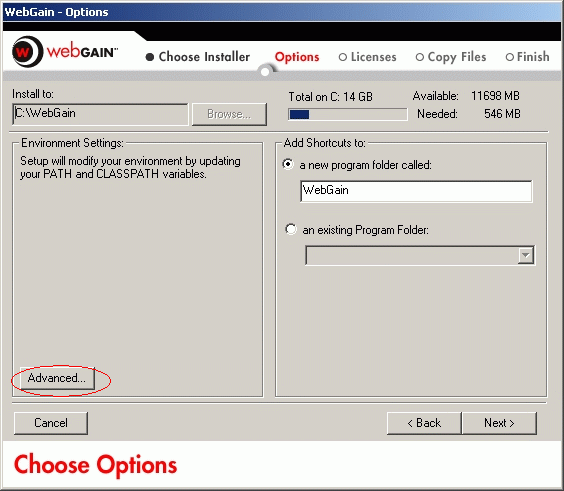
5. Uncheck the following boxes:
- update PATH
- modify CLASSPATH and PATH in the registry
- save to vcenv.bat
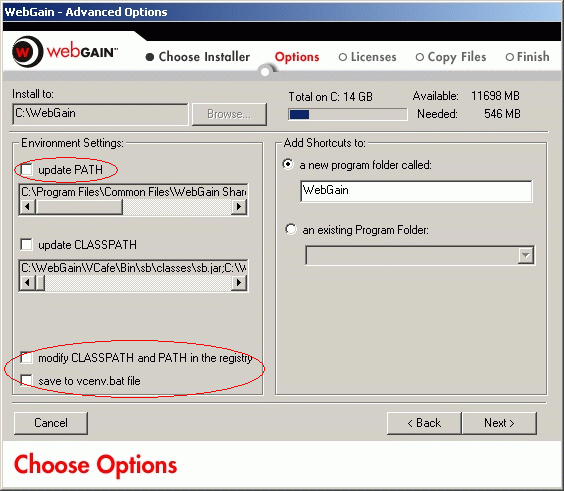
6. Accept the license agreement.
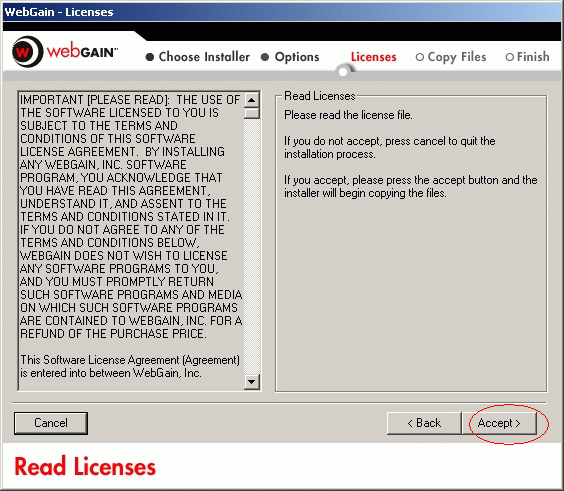
7. Installation will start. This will take about 15 ~ 20
min.
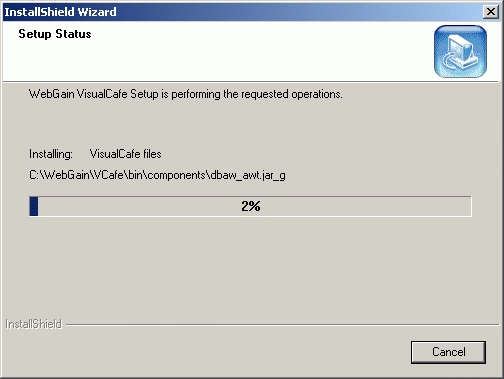
8. Once the installation is completed, run License Key Manager.
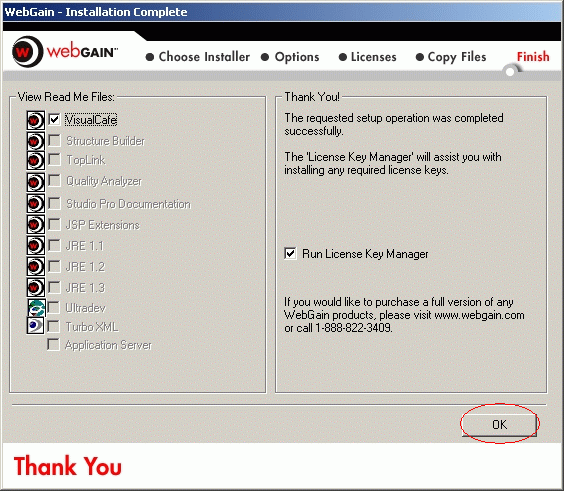
9. Close the registration screen.
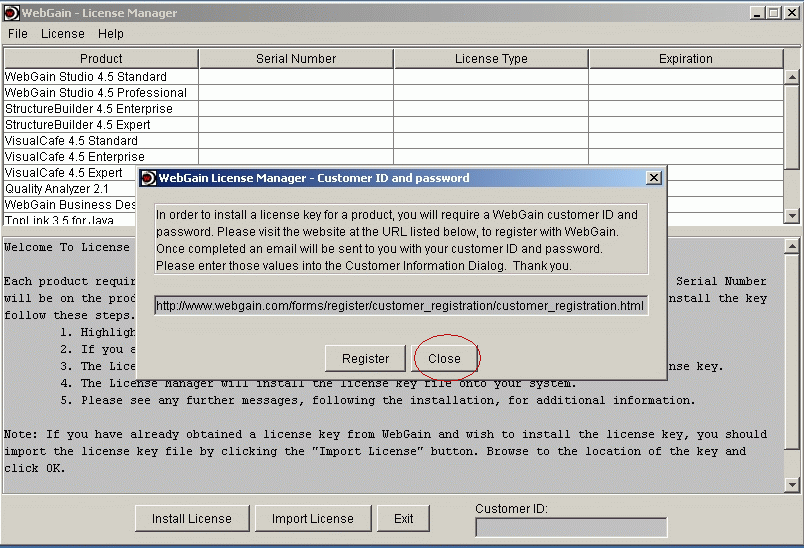
10. Cancel the Customer Information Screen.

11. Highlight Visual cafe 4.5 Expert and select 'Import License' button.
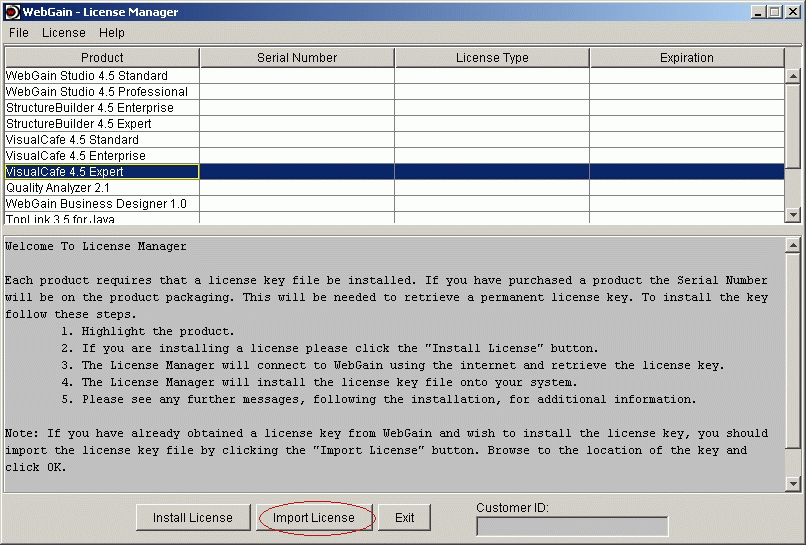
| 12. The license file is located in the root directory of the CD. Navigate to where 'WebGainVisualCafe45.LIC' is located and save. | 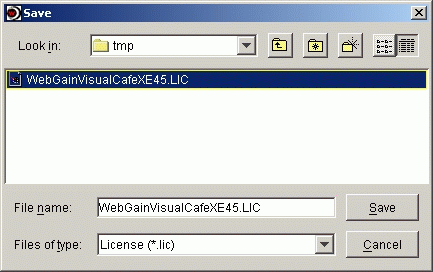 |
13. The License Manger will show 'Permanent' in License Type and
'License Never Expires' in Expiration.
Exit out of License Manager.
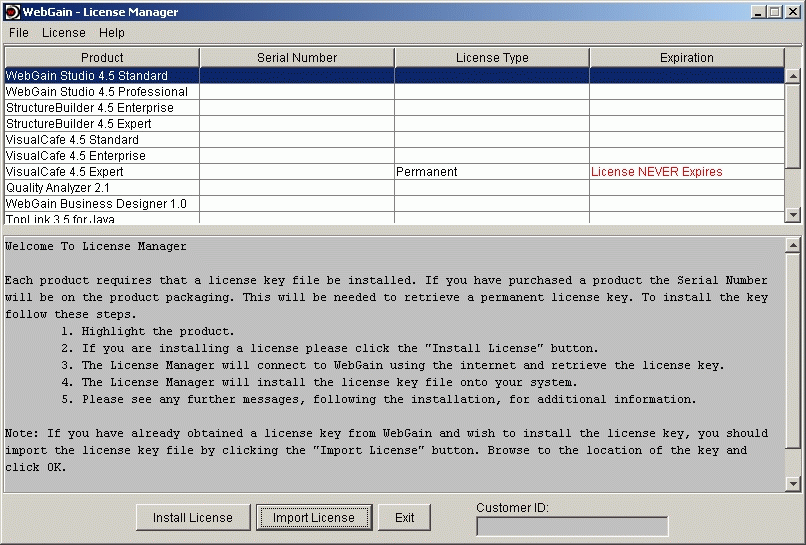
14. Done.