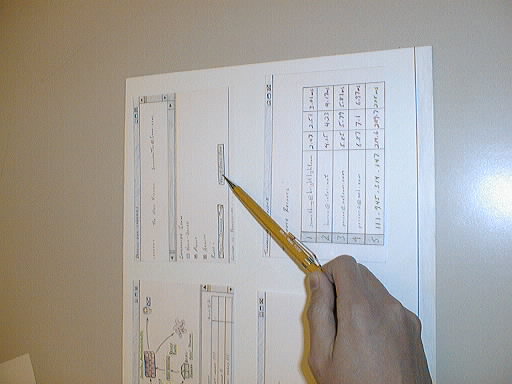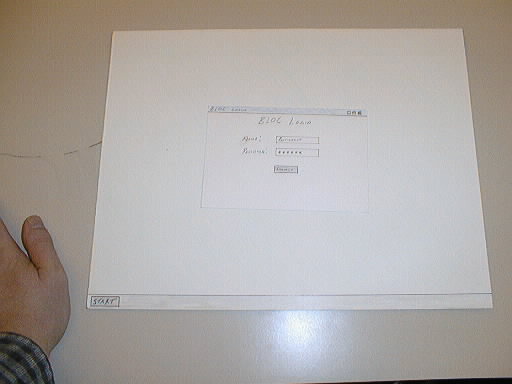
BLOC Login Window
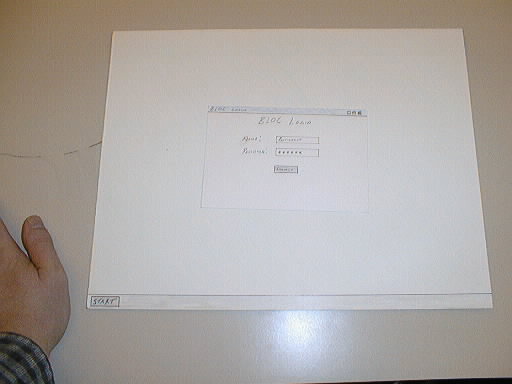
Window with the main interface and Alert frame.
Bottom window is the message window.
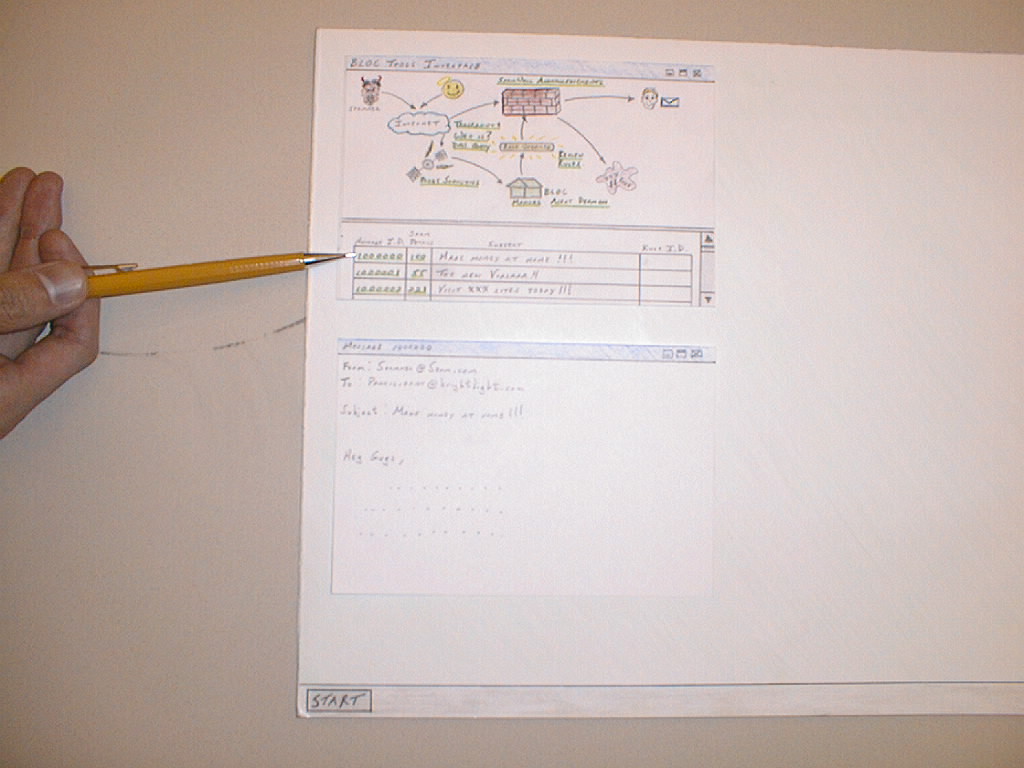
By clicking on the referenced hyperlink, the Detail window is brought up in the right-hand corner
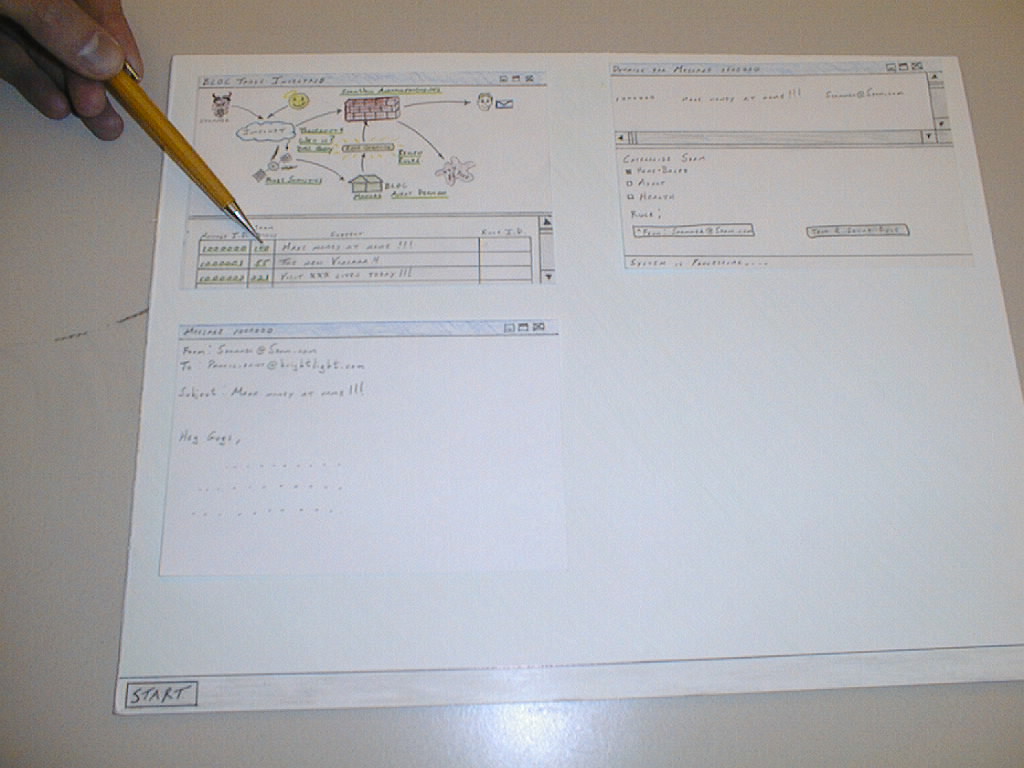
By clicking on the link next to the Rules Pending icon, the Review Pending Rules icon window is brought up.
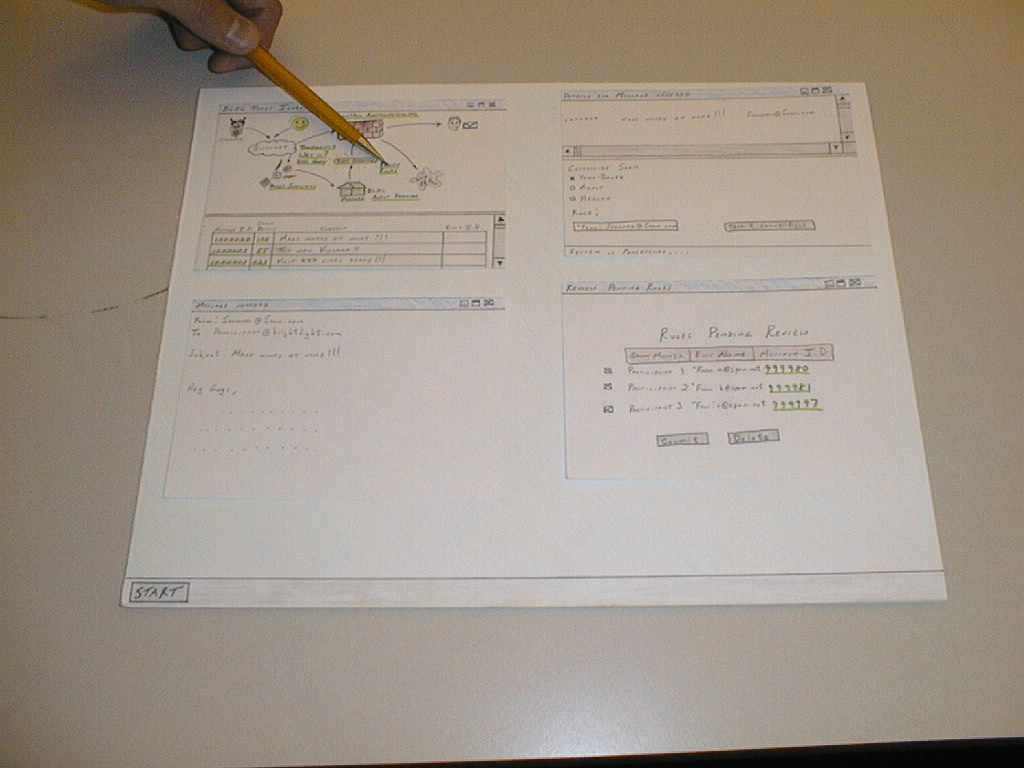
A new login.
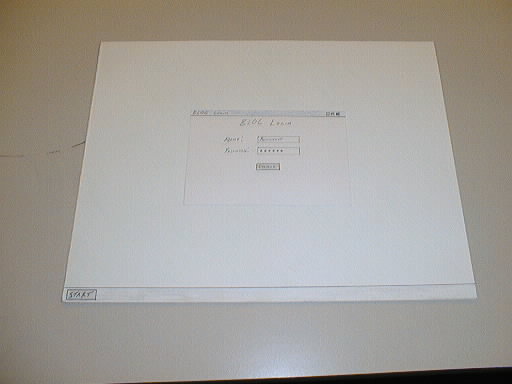
The main interface and the Alert frame are shown. To the right, the user has brought up the Details window first.
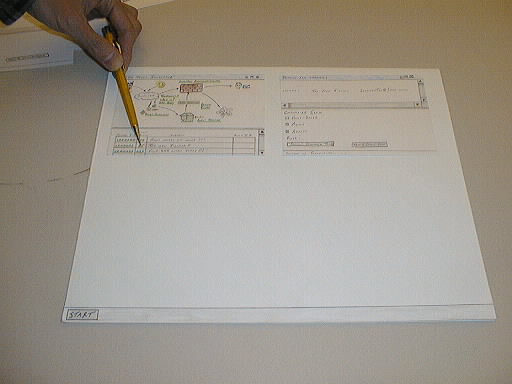
The user clicks on the referenced hyperlink and the Message window is brought up.
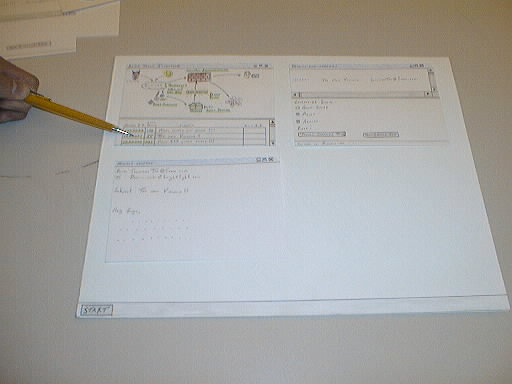
The user is not sure if the message is spam, therefore, he performs a traceroute by clicking on the hypertext for Traceroute next to the Internet icon.
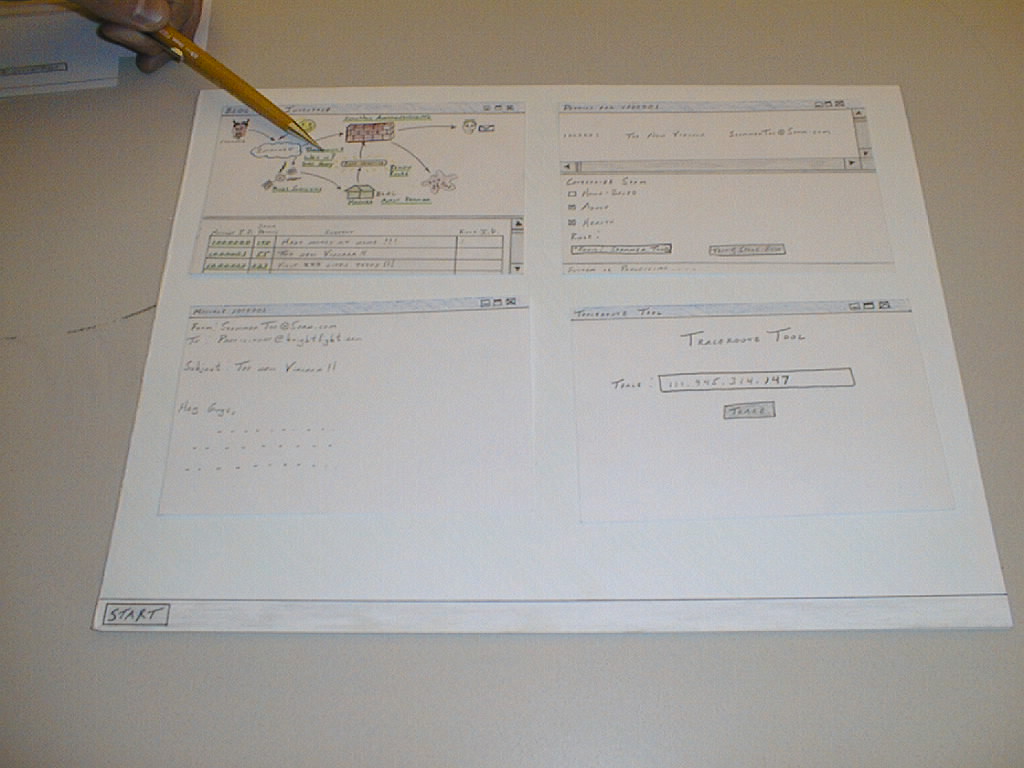
The user initiates the traceroute by entering the I.P. number and clicking the Submit button.
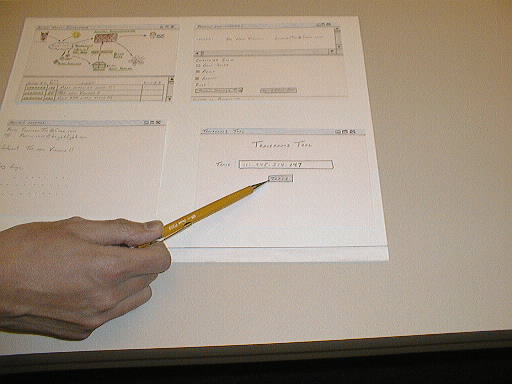
The initial Traceroute window closes and the results are returned in a new window.
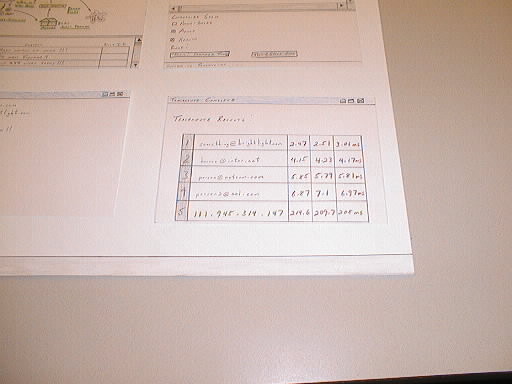
Evident that it is spam, the user goes back to the Detail window, writes a rule or filter on it, and stores it for further review.