FAST Project
Problem Statement
Currently at UC Berkeley, all ladder-rank faculty are required to submit an annual paper report entitled the Annual Supplement to the Bio-Bibliography (Bio-Bib) which documents a professor’s efforts and achievements across an academic year. The Bio-Bib is an aggregation, distillation and reformatting of a large corpora of collected documents and data sets. Although this data is necessary for review purposes, completion of the report it is often viewed by faculty as tedious and time-consuming. Building an interface which could reduce the effort and cost of producing this report would be a major service to the faculty.
Because the Bio-Bib is a paper report, its data is not reusable; data from a previous Bio-Bib can not be inherited to the present Bio-Bib and must be reentered. Consequently, input effort by a professor could be significantly reduced by simply making the form electronic and recalling data from a previous year.
There is also a design challenge to build a Bio-Bib interface that is clearly understood and easy-to-use for any professor in any discipline. Although there is a standard form for all professors, many of Bio-Bib’s input fields use categories and terms relevant to more traditional academic research; these categories request data for classic academic accomplishments such as journal articles and invited lectures. However, these same categories may appear much more ambiguous to professors who choreograph a ballet, direct a play, or write a musical composition.
Finally, the Bio-Bib currently provides no means to clarify any ambiguity which may arise from a given question. Providing a professor with documentation about a question’s purpose or displaying a concrete example of how to input specific data could also increase faculty satisfaction and reduce their effort.
Objectives
The Faculty Advancement Support Technology (FAST) project seeks to increase faculty satisfaction of completing the Annual Supplement to the Bio-Bibliography (Bio-Bib) by designing and testing an intuitive and easy-to-use web interface for the Bio-Bib; it seeks to reduce faculty input error and uncertainty through its design structure and use of end-user semantics; it seeks to reduce faculty effort and completion time by accessing data from pre-existing data stores; and it seeks to capture 'intelligent' data, allowing it to be reused in other faculty reports or for other legitimate educational interests across campus.
Executive Summary
Success in the FAST project is a result of three significant efforts: development of a faculty-centered application, development of web-based services to automate portions of the Bio-Bib, and the maintenance of momentum.
Professors want to display their accomplishments, label them with appropriate semantics and metadata, and present them in peer-respected formats. Faculty already maintain these data with these criteria; they reside in a Curriculum Vitae (CV). Some CVs are more up-to-date than others, but they are the primary document and model used to communicate achievements among academics. Consequently, to design a web-based service which faculty will actually adopt, designers must shape their design with this model in mind. To ask a professor to input more data or exert more effort than s/he would expend on their CV will decrease faculty satisfaction and will undermine its adoption of service.
After research and testing, the FAST project designed a prototype which reflects this model: it allows professors to cut and paste entire citations, it sorts publications by the most significant metadata--review type, it presents and confirms clean formatting by presenting citations in a WYSIWYG preview; and allows the document to be updated throughout the year and not at one setting. It becomes an expanding document, not a static report.
The design is complemented by two services which automate the transfer and formatting of pre-existing data from other campus databases: CSIR, which holds course data; and GradLink, which holds graduate committee assignments. This pre-filling of the report greatly increases faculty satisfaction by reducing manual input time and allowing for simple annotation of the data. Finally, FAST is a campus-wide service. It needs to reflect the achievements of all faculty from any discipline. Further, it needs buy-in from all key stakeholders—anyone who would review these data: chairs, deans, Academic Personnel Office (APO), Budget Committee, and the Academic Senate, to name a few.
Personas
Based on interviews and feedback throughout the project, the FAST team developed and made multiple revisions to three personas. We created a primary persona named Allison Randall, a secondary persona named Jennifer Williams-Ortiz, and a tertiary but largely referential persona named Mark Lund. Again these are archetypal characters that reflect our end user.
We selected Allison as our primary persona because we felt that if we could build a system to support the unique needs of a professor in the field of creative arts (someone who might be frustrated by blank white space on the form or might be confused about which of her accomplishments can be recorded as publications), we would also address the needs of academics in more traditional fields as well. To specifically address the concern of having non-traditional publications, we revised her persona in order to reflect two different types of accomplishments: a book that has been in the works for three years (and is near publication), and program notes that she wrote for a distinguished theatre.
We chose Jennifer as our secondary persona because we wanted to make the form easy to use for professors who were new to the process, and who were involved in a variety of academic and community activities. We decided not to design for Mark because of his limited motivation to complete the Bio-Bib; however, we kept him as a persona to remind ourselves that our final design should be non-obtrusive for someone like him.
Allison Randall
| "Almost there!" |  |
Allison Randall is a 37-year-old Associate Professor of Dramatic Arts at UC Berkeley. Her husband is 39 and serves as an editor for Sunset Magazine (a West-coast lifestyle publication). He travels frequently. As they both approach 40, they have decided that now is the time to finally start a family.
Allison next personnel review should promote her to a full professor. She is adamant that she must secure this tenure level before they have their first child. Although she used to accompany her husband on many of his trips, she has chosen to limit these in order to focus on her professional activities.
Much of Allison’s time is spent working on a book about 19th century European playwrights. She has been writing this book for the last three years, and is finishing up the last chapters. She hopes that the publication of this book will enable her promotion full professor at UC Berkeley and solidify her national recognition within the Dramatic Arts community.
Allison is also very involved in the local arts community. Recently, she was asked to write the program notes for a new play in San Francisco’s American Conservatory Theater. Because this is both a published work and a high honor in her field, she wants her professional efforts to be recognized.
Goals
- Attain full professorship so she and her husband can begin having children.
- Clearly establish scholarly credibility by publishing her book.
- Clearly illustrate her various publications over the last three years.
- Pursue validity of her accomplishments.
Justification
Allison reflects several distinct issues facing certain professors: she is still vying for full professorship and must reflect herself well to attain it; she works in the arts and needs her creative work to be both validated and viewed as significant; her field respects books more than publications but these take much longer to produce; she has a book that is considered 'in press' but can not be claimed as published within her reporting period.
Jennifer Williams-Ortiz
| "The more you put in, the more you get out!" |  |
Jennifer Williams-Ortiz is a 29 year-old Assistant Professor in the Department of Cognitive Psychology, with a co-appointment in Linguistics. She has been at UC Berkeley for three years, and was hired at the same time as her husband, who is a 34 year-old Associate Professor in Linguistics. Jennifer did a post-doc at the University of Michigan, and studies English language acquisition among Mexican-American immigrants. She currently serves as primary advisor for four Ph.D. students and as secondary advisor for another four Ph.D. students who comprise her research group that meets informally every week
Last year, she received a grant from the National Institutes of Health to set up a lab in the department. She is eager to attract the best graduate students to her lab and start establishing her work. Jennifer is therefore very active within the department and frequently attends all of the department mixers. She also sees students regularly during her open office hours.
Jennifer is up for her 2nd review in the Psychology Department, and is eager to impress her colleagues. She actively asks, observes and listens to other faculty members about what to get involved in and on what activities to spend time, in order to ‘learn the ropes’.
To date, she has published one article in a peer-reviewed journal and hopes that the future productivity of her lab will propel her steadily along the tenure track. She works very closely with her students. She has just co-authored a paper with one of her students and is in the process of co-authoring papers with two others.
She knows that publications not only strengthen the reputation of the lab but also add to her visibility. Her volunteer work with the Berkeley Unified School district as an ESL advisor also serves this purpose.
Most of her advancement review-related materials are in electronic form, since she maintains an electronic record of her activities, most of which appear on her CV. She is proactive in keeping organized records of her activities and other review materials.
Outside of work, Jennifer enjoys playing volleyball with friends, camping and knitting the occasional scarf.
Goals
- Set the stage for pursuing a successful career in Psychology.
- Build credibility among the other professors in her department and be viewed as successfully on the tenure track.
- Pursue visibility and recognition among the graduate students in her department so that she can grow her lab.
- Run a successful lab with publications to gain visibility among Psychology academics outside of her department.
- Build public credibility.
Justification
Jennifer represents a new, young and untenured professor who is beginning her professional career and has little prior experience with the Bio-Bib. Jennifer is eager to do well and be viewed positively by her colleagues. She sees the Bio-Bib as a record of achievement to help her move up the ladder. Although she realizes that junior faculty are expected to have more white space on the Bio-Bib, she is looking for opportunities to fill in as many different categories as possible to show her professional engagement. She also represents professors who invest a significant amount of time with their students and other professional activities.
Mark Lund
| "I don't like things that aren’t functional" "This needs to be quick and easy. I’ve got more important things to do" |
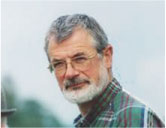 |
Mark Lund is a 62-year old fully-tenured professor in the Chemistry Department at UC Berkeley. He has been married for 30 years to a counselor who works at Albany High School, and has two adult sons named John and Kyle. He also has two grandchildren through John: Lisa, who is 4 and Joel, who is 7. Last year, after taking a long overdue family vacation with his wife and grandchildren to DisneyWorld, he promised his wife that he would work on maintaining a healthier work/life balance, and reserve more time for his family. Although Mark and his wife have been thinking about traveling more lately, he does not plan to retire immediately.
Because of his busy schedule, Mark is extremely selective about how he spends his time. He works closely with one Post-Doc, who assumes the responsibility of overseeing his lab. He also mentors 4 handpicked ambitious Ph.D. students, and meets with them by appointment to help supervise their independent research projects. Although he is less “hands on” than some other professors in his department, he provides his graduate students with focused guidance and feedback on their research, so that they can extend his research legacy. He also serves the university as Chair of the Committee on Committees.
Mark specializes in environmental and physical chemistry, and is well regarded in the field. On average, he publishes 2 articles in peer-reviewed journals per year, typically allowing one of his graduate students to take first authorship if they work closely with him on the publication. Three years ago, he obtained a grant to work on a project related to carbon sequestration, but this grant ends in August 2007. He is currently seeking funding to continue this line of research for a few more years in order to wrap up his research and make his last publication a major one – perhaps even in the prestigious journal Science.
Goals:
- Guide the development of his graduate students, with limited "hand-holding."
- Obtain research funding.
- Maintain his full tenure position at UC Berkeley, where he plans to retire.
- Preserve a work/life balance.
Justification:
Mark represents an older, fully tenured professor at Berkeley who has already completed the Bio-Bib a number of times throughout his career. He sees the report as just another example of institutional inefficiency at Berkeley, since he essentially re-types information into the Bio-Bib form from a stack of hardcopy documents provided by the departmental secretary. Although he is not particularly technology-savvy, he would much prefer copy-and-pasting the information from electronic files instead of having to re-type the information by hand.
Mark is different from the other personae in that he has reached the highest level of tenure, and is no longer eligible for salary increases. He doesn’t understand the purpose of the report because as far as he is concerned, no one in the department reviews it. Mark’s desire to complete the form with minimal time and effort, along with his aversion for paperwork, make him representative of a significant portion of UC Berkeley professors.
Task Scenarios
After interviewing faculty about the Bio-Bib and observing them physically using it, the FAST team designed a set of Bio-Bib-related tasks that our personas would need to successfully accomplish in order to meet their goals. These tasks have become our metric for evaluating success. We ask ourselves, can ‘Ally’ easily and quickly accomplish this task given what we’ve designed. These tasks have been continually revised as we have received user feedback.
One may ask why two of our tasks focused on "Completing an Unpublished Work" or "Submitting a Non-traditional Publication" in lieu of a "Published Work" and a "Traditional Publication." Consistent feedback was received that traditional publications were a clearly delineated category and were expected to be published.
However, some fields have very different publication types, e.g. a Musical Score or Recording, which are not clearly delineated. Further some disciplines may take three years to publish a work that is complete, requires no revisions, and may be the most significant working paper in the field. These tasks are not intended to disempower entry of traditional published works, but to delineate clearer categories for all published works while maintaining the obvious nature of the more traditional ones.
Scenario #1: Starting a New Bio-Bib
Allison Randall has just been asked by the chair of her department to complete her Bio-Bib for the 2004-2005 reporting period. Although she has completed the Bio-Bib a number of times using a word document template, she has decided that she would like to complete the form online this year, using the new FAST Bio-Bib system she has heard about. She opens the email from the department secretary that contains website address to the online system, and clicks on the link.
Scenario #2: Editing a Previously Saved Draft
Jennifer Williams-Ortiz started her Bio-Bib last week for the 2005-2006 reporting period, beginning with the teaching and research portions of the report. Before she had time to complete the publications section, she had to run to a series of meetings. Now that she has a couple hours to commit to finishing her report, she wants to log back into the FAST Bio-Bib system to continue working on her 2005-2006 report.
Scenario #3: Reporting a Non-traditional Publication
Given her expertise, the highly recognized American Conservatory Theater has just asked Allison to write the program notes for a Henrik Ibsen play. As high an honor as this is, Allison needs to ensure that writing the notes will not detract from her attaining tenure. Allison is reviewing her Bio-Bib to see whether this will strengthen her effort; she needs to clearly see that writing these program notes for a distinguished play would display itself prominently in her Bio-Bib.
Scenario #4: Reporting a non-published work
Allison has been working on her book of 19th century playwrights for three years. She has a signed contract with a publisher and it is due for release on September 15. She has twelve complete chapters that have already been copy-edited by the publisher; all she has left is the conclusion and introduction—these will not be complete before the end of the academic year. Completion of this book will validate her credibility and status in the dramatic art community. It is much more prestigious than journal articles in this field. In her Bio-Bib, Allison must reflect her extensive effort and quasi-completion of a book that will be neither formally complete nor formally published until after her Bio-Bib report is due. The book has a promised publication date and its completion is—for the most part—a formality.
Scenario #5: Cutting & Pasting from a CV
It is Saturday, August 12, the day Jennifer has set aside to complete the Bio-Bib. On her laptop in her small study room, she opens the Bio-Bib document she received via email from her department secretary.
Jennifer regularly keeps an electronic record of her professional activities and achievements. Most of these, like her co-publications with students are on her CV, which she keeps up-to-date. Those that are not on her CV, she stores in an electronic folder. She keeps a small stack of potentially useful paper documents in her special red folder in her office desk drawer. She has brought her red folder home to complete her report.
Jennifer wants easy transfer of data, as close to automatic as possible. For her, the publications section of the Bio-Bib must be able to accommodate the cutting and pasting of information from her CV and other on-line documents to minimize typing.
Scenario #6: Editing & Resubmitting a Journal Publication
It is 4:50 PM on Friday afternoon, and Mark Lund is rushing to finish up on his Bio-Bib report. He promised the department secretary that he would complete it by Monday morning, but he promised his wife that he would pick her up from work at 5:30 PM to take her to dinner. He figures that he has ten minutes to quickly enter the remaining publications information and submit the report, before he has to leave.
It was a prolific year for Mark, as he co-authored three articles in rather prestigious journals. He has just entered the third publication and is scanning the preview of all of his publications, when he realizes that he misspelled the last name of one of his co-authors. He wants to change the spelling before he submits his final report.
Description of final interface design
The FAST Bio-Bib is designed to allow UC Berkeley faculty members the ability to create, edit, view and submit an online version of their required Annual Supplement to the Bio-Bibliography. Our final prototype for this class, which we limited in scope to the Published Works section, will allow users to create a new Bio-Bib and add/edit publication related entries within it.
The main functionality of the Bio-Bib organized within four tabs. After logging into their account, a user will be presented with two tabs atop a bounding box. The first tab [Instructions Tab] provides background information and instructions for completing the Bio-Bib. The second tab [Select Year Tab] is the default entry tab. In other words, the second tab is the page users see after logging on. Here they are asked to select a year range in order to either 1) create a brand-new Bio-Bib or 2) edit one that has already been created. After creating a new Bio-Bib, users enter the main area of the prototype. Two new tabs appear for the first time, making a total of four tabs across the top of the bounding box.
The user is now moved to the third tab [Enter Accomplishments Tab], in which the left sidebar menu appears for the first time. It is within this tab that the Bio-Bib will be completed. The left sidebar menu is comprised of hyperlinks to the Bio-Bib sections that will be completed (ex. teaching record, published works, research etc). The user has the freedom to complete these sections in any order of choice.
Within our prototype, the user may enter a published work by clicking on the “Published Work” hyperlink in the left sidebar menu. On this page, users will have only two options with which to proceed: 1) add a published work, or 2) (informally) mark the section as complete. After adding a published work by cutting and pasting the citation into the provided citation box, selecting a publication type, selecting a citation style (optional), and publication status etc., a user may save the entry directly to the published works list, or preview and edit the entry first. After entering in all published works, the user may mark the section as complete.
When all sections of the Bio-Bib are completed, the user can move to the fourth tab [Final Preview & Submit], where a printable preview of data entered within all sections will be available. Users will have the options to print the final preview, submit the entire Bio-Bib or return to the third tab of the Bio-Bib for further editing.
Flowcharts
Login Authentication through Bio-Bib Year Selection
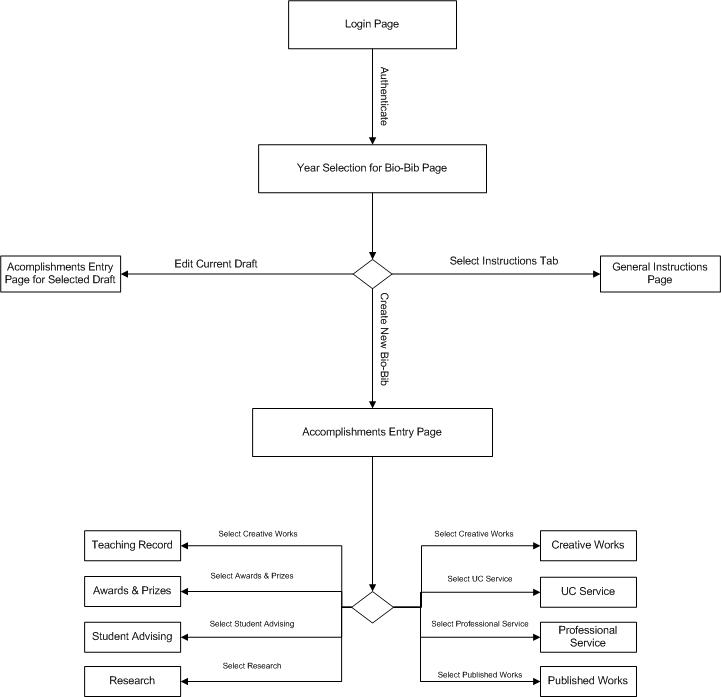
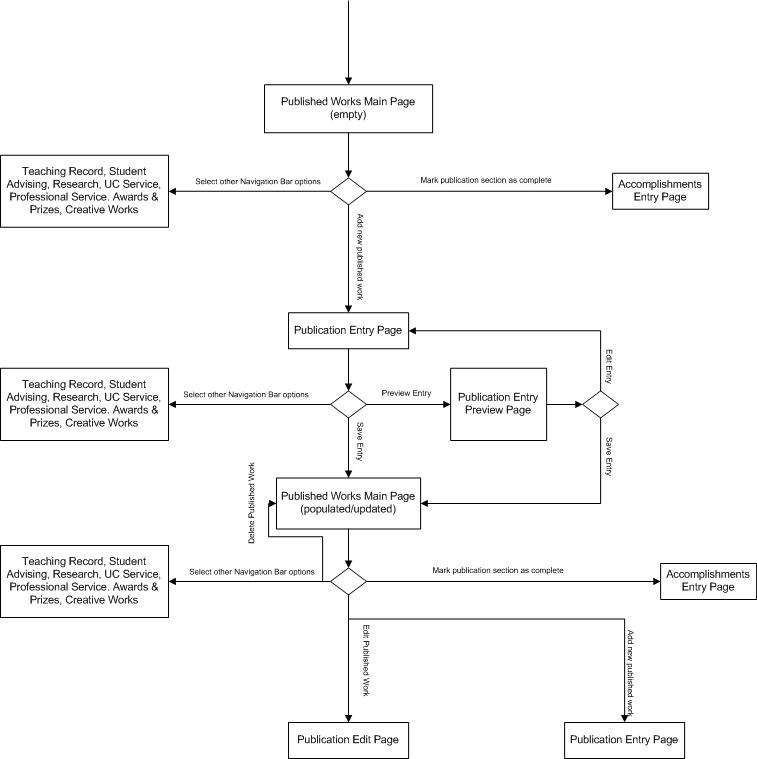
Entering a Published Work
What was left unimplemented
The Bio-Bib has multiple sections, each laden with their own set of semantics. This project has chosen not to design for all sections, but to focus on designing an intuitive process flow of initiating a Bio-Bib and entering published works. The primary reason for limiting our scope was because we found that we needed to use card-sort methods and conduct more extensive interviews to fully understand the variance in publication types and terminology used by professors. Although we limited our scope for these reasons, the design testing of the process flow significantly informed the scaffolding of the overall report. Although still under construction, the residual components are accounted for.
In addition to limiting our scope, there were also some portions of the publication section that were not fully implemented:
- Edit function
After previewing or entering a publication entry, the user has an option to edit their entry. This editing functionality has not yet been implemented because of time constraints. - Exhaustive list of citation styles
At this point, our list of citation styles is rather limited. It includes APA, BlueBook, Chicago, and MLA. Because we did not have time to fully research the various types of citation styles that are available, we also included an “unknown” and “other” option. In future work, we hope to extend this list of citation styles by doing more in-depth research into the different types of citation styles that exist. - Parsers to break down data
There are a portion of faculty who use programs such as EndNote and BibTeX to manage their publication information. Though we are aware of this set of users, we decided not to program a parsing function that would allow these users to import directly from EndNote and BibTeX at this point. This however, is a function that we would like to save for future iterations. - Preserving formatting for the full citation
When cutting and pasting from a CV, the formatting of the citation is not preserved. For example, italics, bold, and underlined text can only be imported as plain text. This will require a bit of programming, but will be implemented soon. - Accommodations for role-specific login
There may be some cases in which designates will want to login under their own names, but fill out and edit Bio-Bib information for professors that they work with. Our current system does not accommodate these types of role-specific logins. At this point, designates will have to use the professor’s login information to access and edit their Bio-Bibs. - Breaking up the menus for publication types
One suggestion that emerged from our heuristic evaluation was that we break up our menu of publication options (i.e. into 2 separate drop-downs, or a dynamic drop-down that showed sub-options for each major category on hover). We decided not to implement this suggestion because we wanted to show all of the options in one drop-down, to give equal weight to all publication types, and to display to professors that there are a broader range of publication types than they might think.
Tools
HTML
Pros
- Standard Markup Language for all browsers.
- It was very helpful to display data and the prototype on the web.
Cons
- Browser-specific functionality caused problems at times.
CSS
Pros
- Allows for centralized control of html styling.
- Makes coding much more efficient.
- Enables more consistent look and feel of web pages.
Cons
- The semantics vary from html.
- The options have significant overlap or ambiguity
PHP
Pros
- Open Source, i.e free
- Server-side scripting
- Integrates well with JavaScript
- Robust libraries
- Generous codes examples on the web
- Fairly well documented
- Deprecated functions/methods can cause problems
- Newer/beta functionality can be poorly documented
- Extensive web libraries
- Highly funtional with DOMs
- Bowser particular -- need to check against browser type and version
- Visible on page source
- Great tool for mock-up and graphic design
- Easy to change multiple views/colors/images/sizes to enable design choices.
- Heavy learning curve
- Graphic artist semantics/categorizies
- Home
- Awards & prizes
- Teaching record
- Advised students
- Research
- Published works
- Creative works
- UC service
- Professional service
- Preview and Submit
Cons
JavaScript
Pros
Cons
Illustrator
Pros
Cons
Design Evolution
Initial Sketches
Initial sketches to Low-Fidelity Prototype
Initial sketches to Low-Fidelity Prototype
The major changes from our initial sketches to our low-fidelity prototype was that we decided to have users enter parsed information for each publication entry (i.e. they could not cut and paste whole citations). As such, users would have to go through our system step-by-step to enter each author individually, enter the title separately, the journal name separately, etc. Although we anticipated that this would be increase the time it took to enter publications, we were not aware of a system that would allow us to parse the data on the back-end.
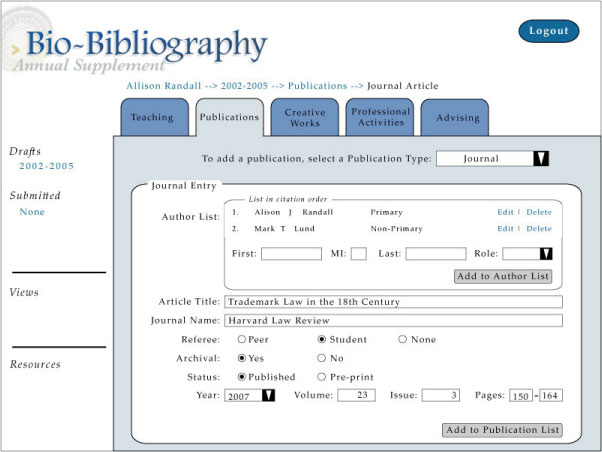
Figure 10: Low-Fi Prototype -- Publications Entry
Figure 10 displays the major options of our paper prototype. It attempts to organize data into logical groupings, i.e. author(s) data and publication data while capturing significant metadata in quick an easy selection format, i.e. referee type, archived journal.
Low-Fidelity Prototype to 1st Interactive Prototype
1st Intercative PrototypeBased on the feedback that we received from our low-fidelity prototype testing, we determined that three main changes needed to be made to our design. First and foremost, we decided to have an open citation field in which professors could cut and paste full citations from their CV or alternate documents. Initially, we had designed for multiple, parsed fields for authors, journal titles, journal names, year, etc. Upon testing our low-fi prototype; however, we found that typing this information in piece by piece was extremely tedious. In allowing professors to cut and paste entire citations into the Bio-Bib, we built functionality around parsing the citations on the back-end, based on the citation style that was used.
We also realized that we needed to expand the list of publications types presented to professors. Our initial design had included only academic publications such as journal articles, books, and technical reports. After talking with diverse faculty, we realized that we needed to add options such as musical recordings and scores, conference and symposium proceedings, reviews for different types of publications, and program notes.
The third main change to our prototype was in providing a “preview” button after entering publication information, and showing participants a preview of exactly what the citation would look like in the Bio-Bib. In testing our prototypes, we received feedback from multiple sources indicating that users expected a preview before submitting information into the Bio-Bib. Thus, we included a preview button, which leads to a preview page that allows users to either submit or edit the information after viewing it.
1st Interactive Prototype to 2nd Interactive Prototype
2nd Interactive PrototypeBased on the valuable feedback provided to us by the SkillShop team, we made a number of revisions to our prototype. We will discuss each of the changes, and the rationale for these changes, below.
Major changes:
Simplifying the publication entry form
We simplifying the publication entry form in order to place the locus of attention on adding a new publication. As soon as participants click “add new publication,” they are taken to another page that asks them to enter information for this publication. We have included the “publication type” as the first field in this page, and have also included buttons to cancel, preview, or add publication to list.
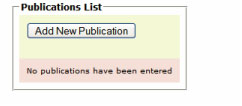
Allowing for each exit on each page
We placed a "cancel" button and "logout" link on every page in order to allow for easy exit.
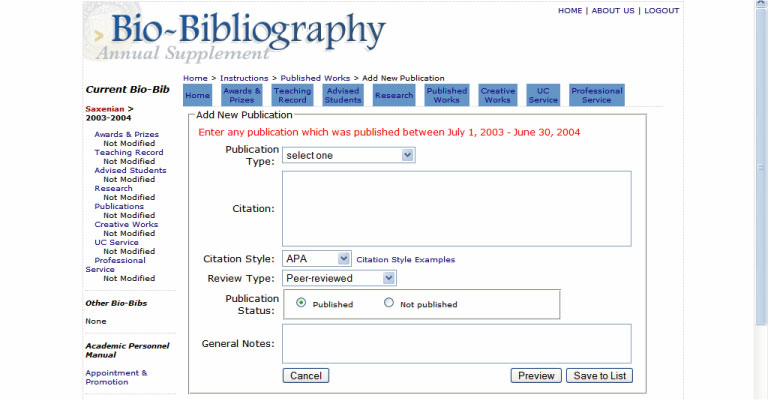
Reorganizing number, order, and type of tabs
We broke up the contents of the Bio-Bib as follows, in order to recognize diverse faculty contributions and give equal weight to creative and published works
We created "home" tab within the Bio-Bib structure that allows participants to create new Bio-Bibs and view old drafts.
We changed the title of our “publications” tab to “published works,” in order to emphasize the equal weight with the “creative works” section.
We also changed the last preview tab to “preview and submit,” to indicate to participants that this is the area in which they can submit their completed Bio-Bib.

Providing a status indicator that shows progress on the Bio-Bib
We replaced the current left navigation (containing links to previous Bio-Bibs and the academic personnel manual) with a status indicator that tells users which portions of the Bio-Bib have been modified, with a timestamp telling them the last time they modified each section.

Adding tool-tips that appear on hover
We decided that it was important to define some of the terms that we use throughout the Bio-Bib, and to provide examples for users in areas where there may be some ambiguity about format or type of response needed. Thus, we added "tool-tips" that describe the contents of each of the tabs, as well as each field within the publications tab. We also provided examples of different publication formats (e.g. MLA, APA, etc.)
Adding detailed instructions on how to use the Bio-BibBecause this is the first time users will see the Bio-Bib in an electronic format, we thought it was important to include detailed instructions on how to use the system. We included this as a large "instructions" link that appears at the top right of each entry page within the Bio-Bib. When users click on this link, the instructions will appear in a separate window so they can view and resize according to their preference.
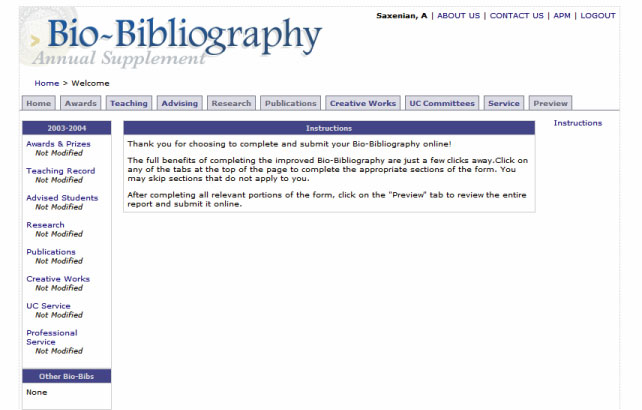
Minor modifications:
We added a "contact us" link.
This appears at the top right of the page, and provides information about the Bio-Bib project, goals for putting the Bio-Bib online, and some information about the sponsors of the project.

Removing Academic personnel manual links from the navigation bar.
We decided that the title "academic personnel manual" was too long, and it was confusing to put these links in the navigation bar. As a result, we decided to use the acronym "APM" (which, upon hover, displays the full name "academic personnel manual"), and placed the link in the "instructions" tab and at bottom of page.

Colors:
We decided to change our color scheme from darker blues, grey, and black to lighter blues, cream, and pink, in order to soften the look and feel of our page. Another reason for this change was that in the publications tab, we realized that the colors separating one publication entry from another were too jarring (dark grey/white), so we decided to replace them with softer colors (pink/cream) in order to draw less attention.
Final Prototype
Final PrototypeMust have valid login to access.
For our final prototype, we again made a series of changes to the navigation system and progression indicators in the Bio-Bib in order to accommodate both new users and users who are more familiar with the system. We will outline the major changes below:
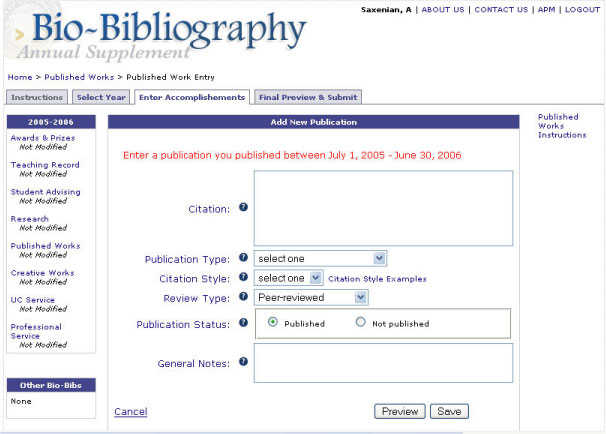
Figure 11: Final FAST Prototype
Figure 11 displays a screen shot of the publication entry form. To draw the user’s locus of attention, the "Citation" textbox is placed first and made larger than the other input fields. It is purposely 5 lines high to communicate the ability to input a large citation and allows for scrolling once those five lines has been exceeded.
Professor’s are concerned with how their document looks. Whereas web sites between professors may vary in quality and style, CVs are almost always well formatted and professional. To serve this need, preview options were granted at every step (see Figure 12) as well as a WYSIWYG preview screen of all listed citations (see Figure 13).
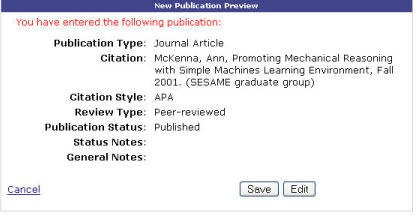
Figure 12: Publication Preview Screen
This allows users to preview and edit their entry before submitting. All but one participant used the preview screen and it clarified a professor’s desire to format well and protect against mistakes.
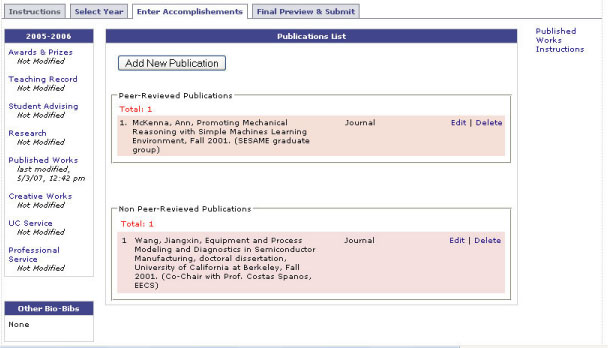
Figure 13: WYSIWYG Publication List
This screen allows users to see the actual format of the data they are submitting. The bounding boxes for Peer-Reviewed’ or ‘Non Peer-Reviewed’ publications only appear if a document in that category has been submitted. This removes the greatly disliked white space for categories that are irrelevant to a given professor. Similar to the CV, professors only see and submit what they have achieved.
Finally, to allow data entry at multiple sittings, we offered a status update for each section of the Bio-Bib. In Figure 12, the left navigation bar shows multiple sections with ‘Not Modified’ under the section title, but the Published Works section displays a timestamp communicating the time that data was last input.
The status update also allows professors to mark a section ‘As Complete.’ Marking as Complete (see Figure 14) does not lock the section but is enables the user to inform him/herself that they think this section no longer needs attention. It reduces their memory load and allows them focus elsewhere.
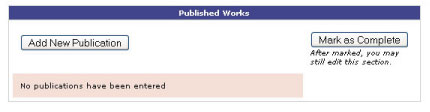
Figure 14: Mark as Complete Button
Finally, we wanted to offer professors a status of progression across the entire document. This is difficult, because not all sections of the Bio-Bib are required by all professors, and completion of a section is contingent on the professor not an outside metric.
After much debate and trial and error, we designed a tab system which displays the overall progression of the Bio-Bib itself. As a user enters the Bio-Bib, they will be presented with to tabs: 'Instructions' and 'Select Year' (see Figure 14). Upon login, the selected tab will always start on tab 2: Select Year.
Again, we are building our primary designs for Ally and our secondary design for Jennifer. Newer professors like Jennifer need access to instructions and can not be overlooked, but they are not the majority. By purposely selecting the second tab as active, we offer Jennifer access to instructions without forcing Ally to make extra clicks to start her Bio-Bib.
After selecting a year, two additional tabs appear: 'Enter Accomplishments' and 'Final Preview and Submit.' Further, once a year is selected, the active tabs moves to the 'Enter Accomplishments'; it communicates the progressive flow of the report without requiring mandatory input for any given section. Once all accomplishments have been entered, they can select 'Final Preview and Submit.'
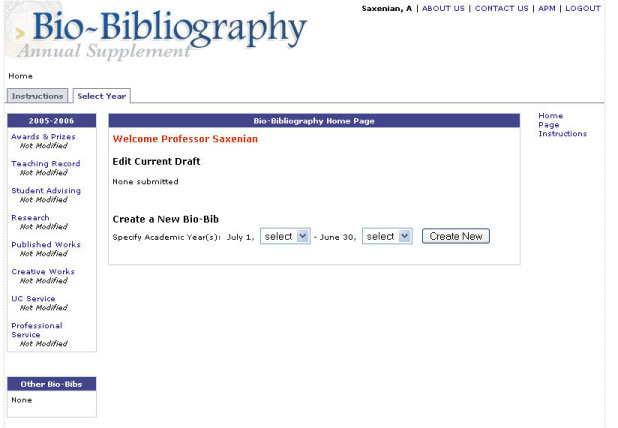
Figure 14: Instructions and Select Year Tabs
After a professor logs into the system, only two tabs are visible: Instructions and Select Year. The selected tab is Select Year to allow the majority of professors who have completed multiple Bio-Bibs one less click to start their report. However, new users will need a more detailed description of what the Bio-Bib requires, examples and instruction information. Once a year(s) is selected the tabs change (see Figure 15).

Figure 15: Progression Tabs
After a year is selected, two additional tabs appear to walk the user through the progression of the Bio-Bib. At any time they go backward to change the year on which they wish to work, or move forward to preview their entire report.
Most valuable evaluation technique
Although we gathered incredibly valuable information through each of the three evaluation techniques (low-fi prototype testing, heuristic evaluation, and pilot usability test), the low-fi prototype testing induced the most significant change to our approach and consequently our design. It derived from an off-hand comment by one of our participants. He simply commented that it would be easier to "cut and paste a citation from his CV."
"Upon reflection, this was the epiphany moment we had sought. We realized that professors had already gathered critical metadata and cleanly formatted it in a peer-understood format –a citation. They used a well-defined document which collects this metadata for acknowledgement/review by their peers—a CV. Both the citation and the CV are well understood and common means by which professors understand and reflect achievement. By requiring them to deconstruct their citations, we actually ask them to perform significantly more work with little or no incentive."
Conclusion
The FAST prototype was very successful. The FAST user interface team spent significant time listening to faculty to assess their needs and, in doing so, built trust with them. Almost all faculty were guarded when interviews initiated, but as they heard the questions being asked and they verified that our goal was to build them a useful product, they became loquacious, insightful and hopeful.
Given their input, the user interface design strongly reflects the process of building a CV. It is built around the citation and does not require additional effort from the faculty to parse their data. Hopefully, future iterations will offer them a additional tool which enable them to build their own CV from aggregated data within FAST.
The teaching record is a functional web-based service which needs minimal faculty input. Given time restrictions, the service was built into the prototype, but the fields and labels need further research to determine what teaching data will best serve the faculty. It currently saves faculty significant time and effort, allowing them to focus on their scholarly efforts.
FAST project has a strong future. When these initial services are complete, these data will most likely find new and creative means of merging into even more useful efforts.
top of page
Work Distribution
| Task | Eunice | Rich | Dondrea |
| Writeup | 40% | 40% | 20% |
| Charts | 0% | 0% | 100% |
| Interviews | 0% | 60% | 40% |
| Prototype Coding | 0% | 100% | 0% |
| Web Page Posting | 0% | 100% | 0% |



 Assignment 9
Assignment 9