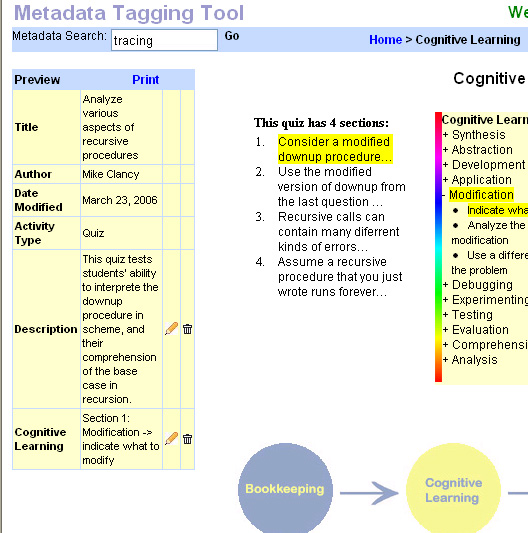Storyboards
Scenario 1: Using metadata quiz template to add bookkeeping metadata
Task 1: Check the metadata template page to find an alternative metadata template that contains the metadata description.
Click on the Switch Template link on the screen
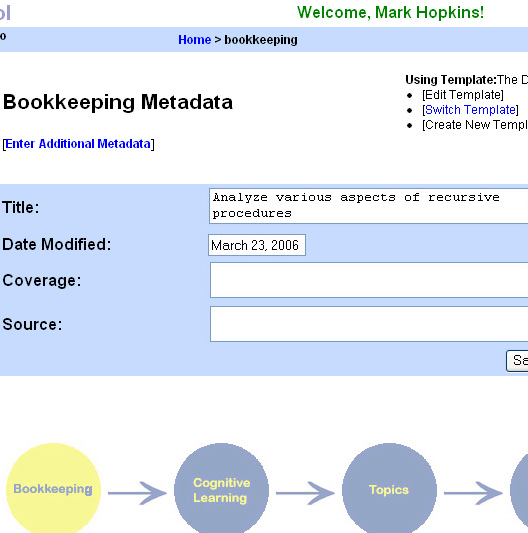
Task 2: Select the Generic CS3 Quiz template, and set this as the default bookkeeping metadata template for your quiz activity.
Click on the Generic CS3 Quiz link on the screen
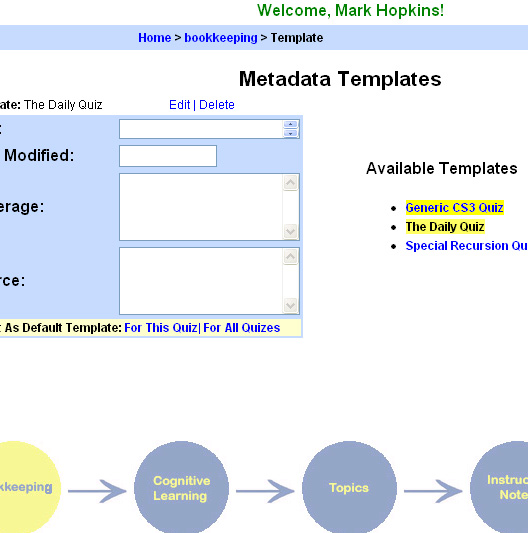
Click on the For This Quiz link under the Set As Default Template section.
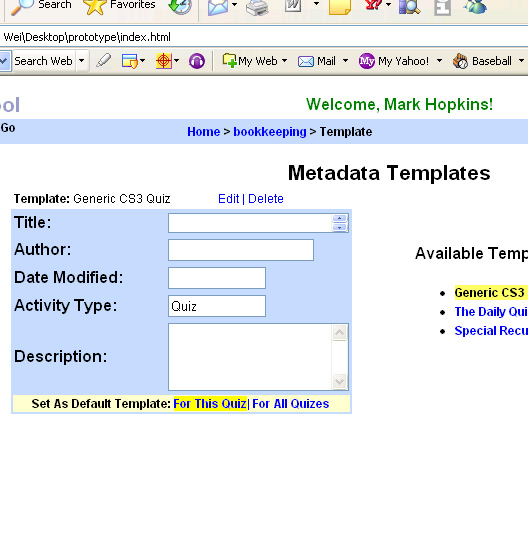
Task 3: Using the new bookkeeping form to enter the descriptions for this quiz, and save this metadata.
Note the form on the bookkeeping page has been switched to use the Generic CS3 Quiz, the user enter the metadata values into the form.
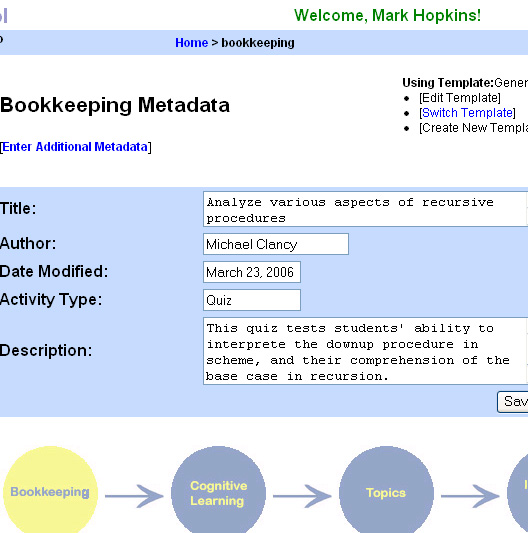
The user click on the Save button to save the bookkeeping metadata, notice the Preview window now shows the updated metadata information.
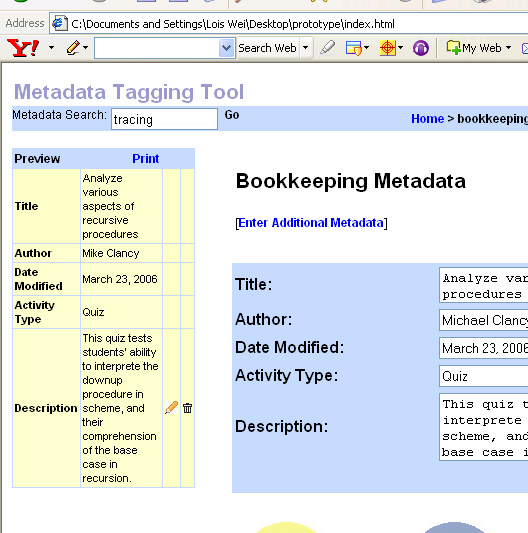
Scenario 2: Adding instructor notes to a quiz activity
Task 1: You found out that the Instructor Notes stage of the metadata tagging lets you add such a note.
You clicked on the Instructor Notes button on the progress bar
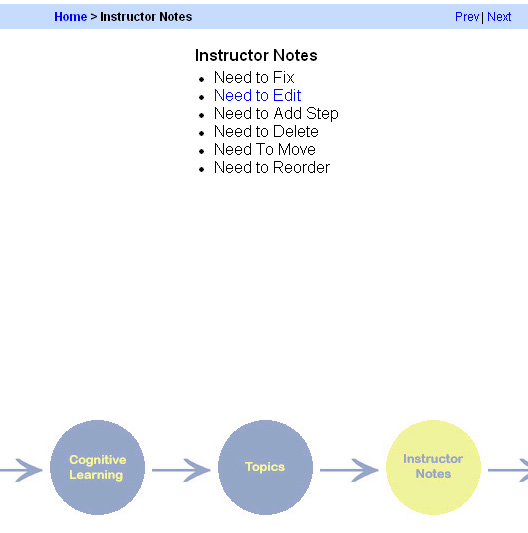
Task 2: You selected the “Need to Edit” feature.
You clicked on the Need to Edit link
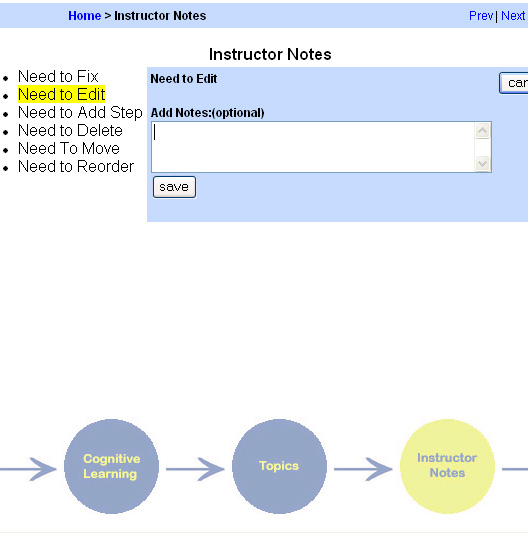
Task 3: You entered the notes on the need to make the quiz international student friendly.
You entered the notes on editing to this quiz.
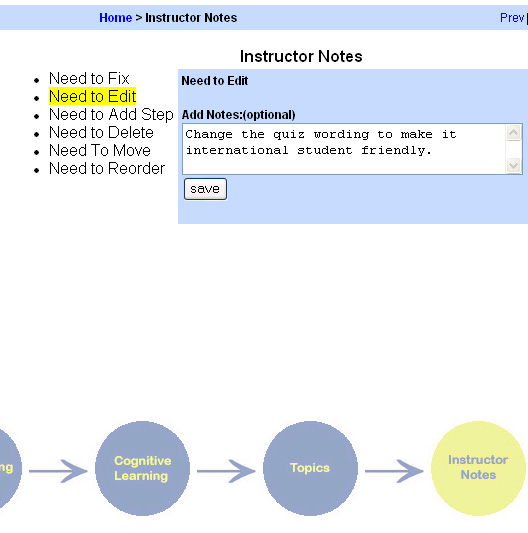
Scenario 3 – Tag an individual quiz question with Cognitive Learning Metadata
Task 1: You selected the cognitive learning activity stage.
You clicked on the Cognitive Learning button on the progress bar.
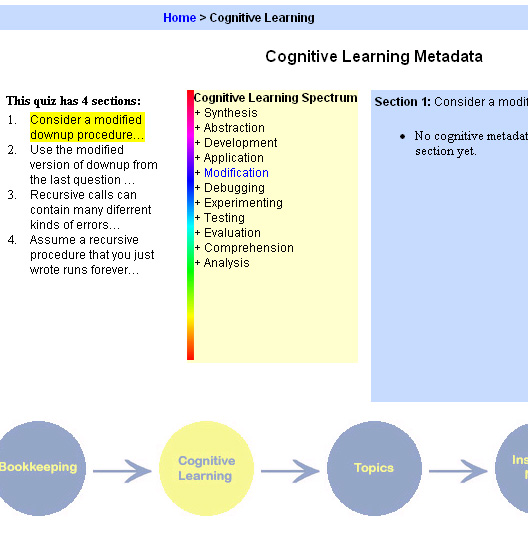
Task 2: You selected the cognitive learning metadata modification
You clicked on the modification link on the Cognitive Learning Spectrum.
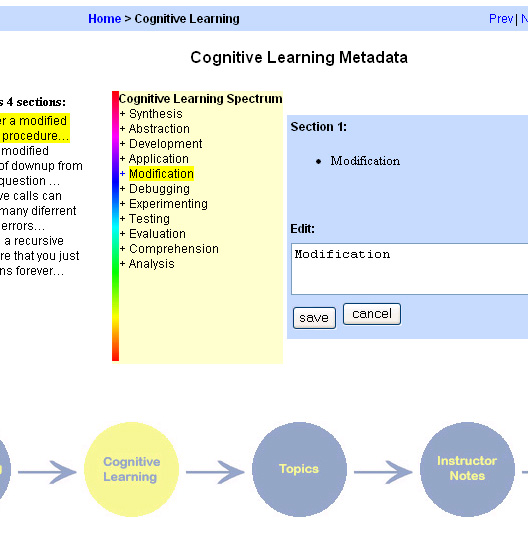
Task 3: You tagged the quiz with a subcategory under the modification metadata titled Indicate what to modify, and saved the tagging.
You clicked on the + symbol next to the Modification link on the Cognitive Learning Spectrum to examine what is under the Modification metadata
.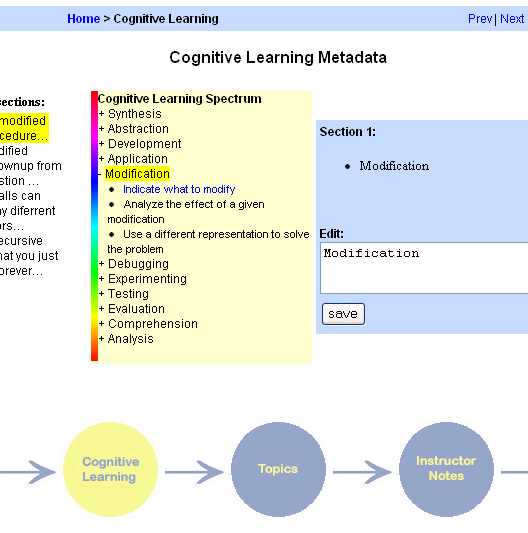
You clicked on the Indicate what to modify link on the Cognitive Learning Spectrum.
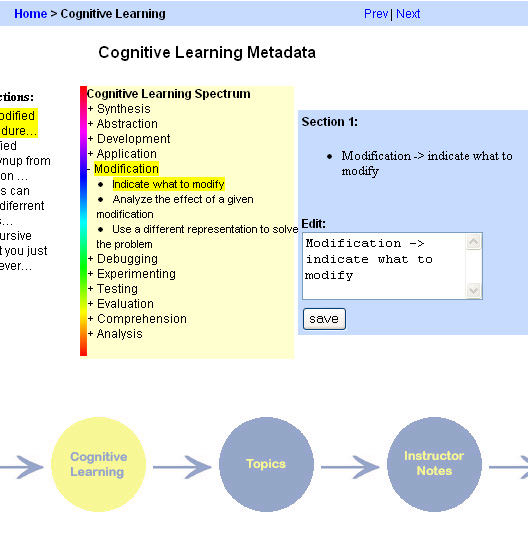
You clicked on the Save button to attach the metadata Indicate what to modify to the quiz, and you noticed that
this metadata shows up on the Preview window.