Interaction Flow Diagram
Design Option 1 for metadata tagging tool:
In this design, we are interleaving the metadata related inputs into the Lesson Unit Authoring Form itself. This way, we can collect metadata from the user without user ever having to use the specialized metadata tool. This design is especially convenient for the instructors who are pressed for time. If the instructor is not pressed for time, and would like to tag their lesson unit with more metadata, they can use the specialized metadata input interface which would look like the following:
Design Option 2 for metadata tagging Tool: (user customizable metadata input form)
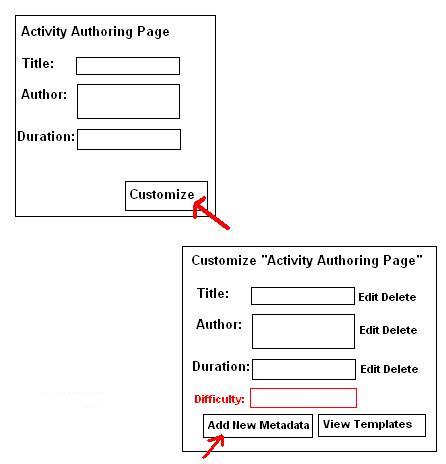
In this design, the instructors can customize or personalize what the Lesson Unit Authoring Form should look like for them. They can choose what metadata inputs to interleave in the Authoring Form. They can also select from a set of "Lesson Unit Authoring Form" templates to replace the default "Lesson Unit Authoring Form" as shown below:
Design for the Metadata Search Tool:
In this design, we try to improve based on the Learning Content Search Interface from SMETE.org.Design for the Metadata Update Reminder Interface:
This interface will be used to remind user that they need to update the metadata of a recently changed lesson unit.Design for the Curriculum Summary Tool:
This design aims to create a simple interface for the Curriculum Summary Tool that was described by Scenario 4.