Scenario #1:
You are professor at SIMS, and trying to work out your schedule for the upcoming week using VERN.
- Login to the system

- Check your calendar for this week
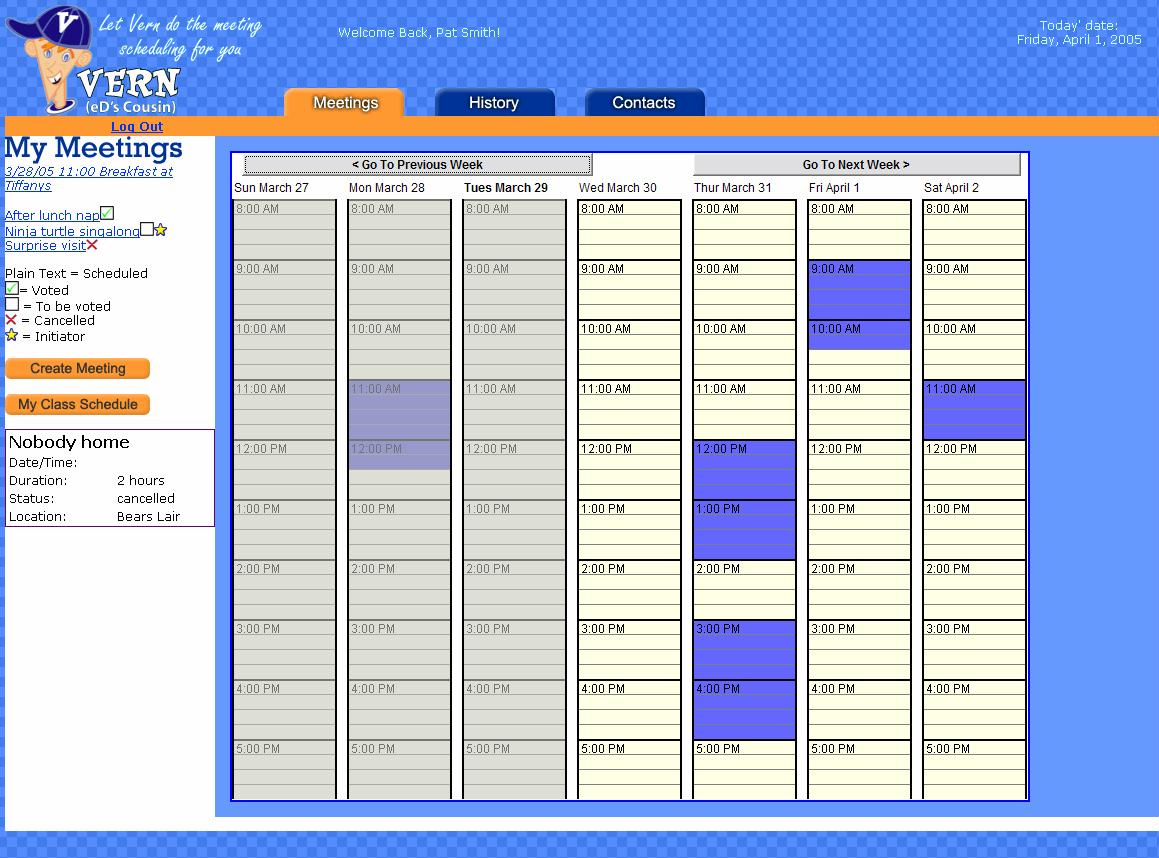
- Scroll over the calendar and review the Breakfast at Tiffany's Meeting
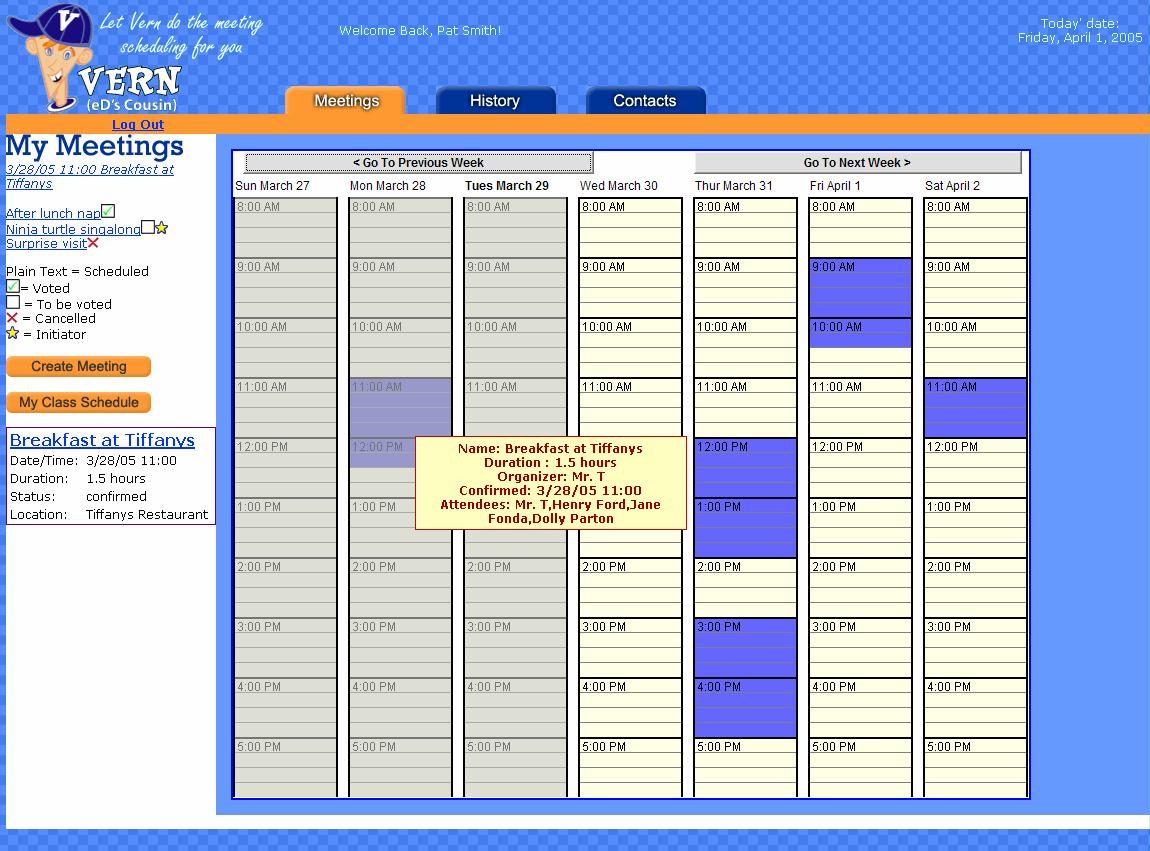
- Review the Breakfast at Tiffany's Meeting Details (there are two ways to do this from the previous screen)

- Look at the voted on After lunch nap meeting to see what times were selected

- Review your meetings history to see when your last meeting was with your Nobel Prize Winning group

- Schedule a project meeting with your Nobel Prize Project group
- Create a group called Nobel Prize and add 3 members (Forrest Gump, Papa Smurf and Lil Kim)
- Note: Enter your own email address when scheduling this project meeting
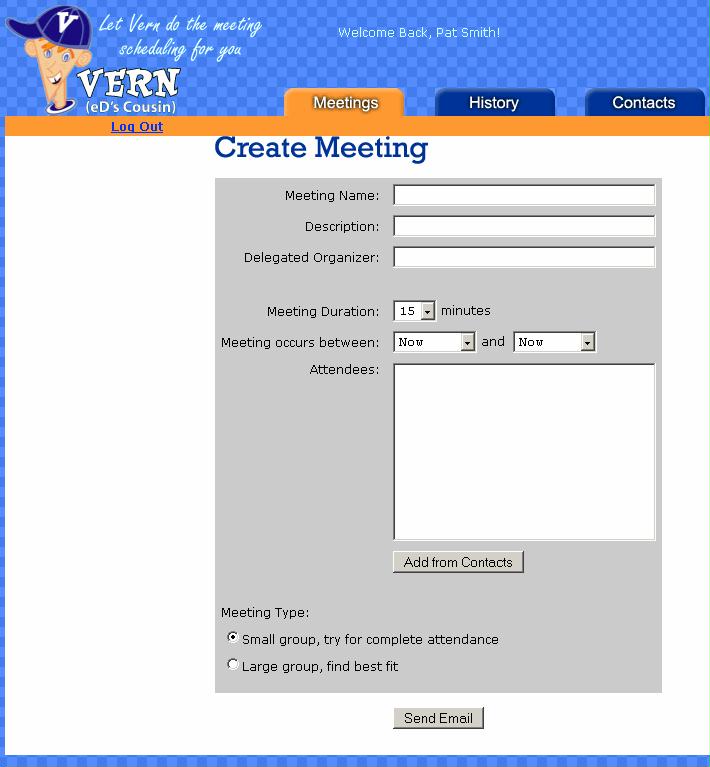
Scenario #2:
You are a student in SIMS who has received an invitation in the email from a professor trying to schedule a kickoff meeting for their potentially Nobel Prize winning research project.
- Check your email (from the professor in Scenario #1) and click on the meeting invitation link
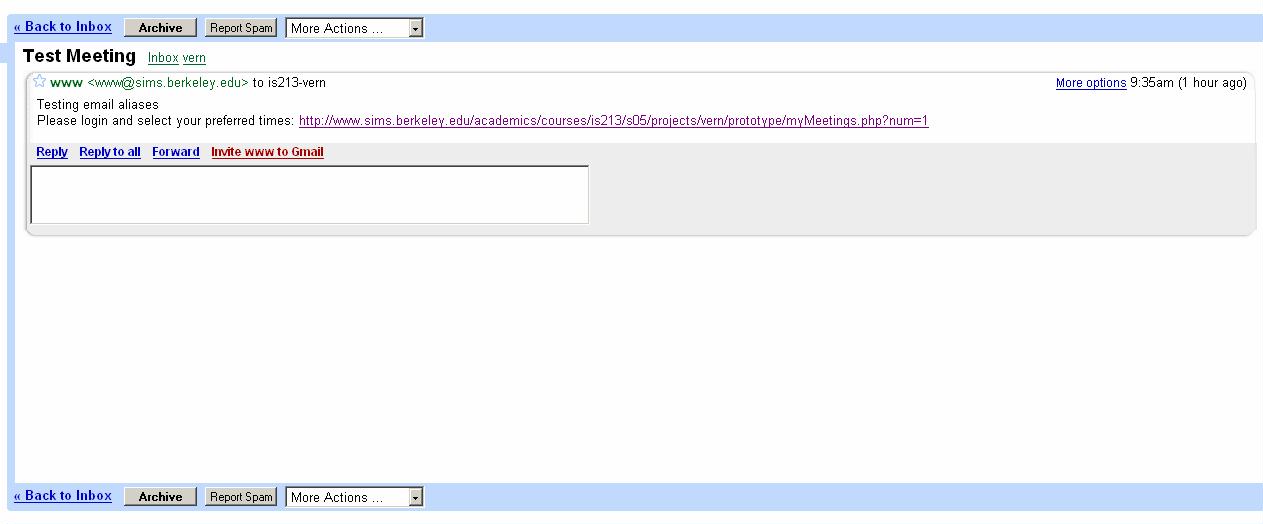
- Respond to the professor's request for meeting times
- Put your class schedule into the "My Weekly Schedule" screen. (this is the same html page for the First Prototype, but conceptually is a different screen)


Scenario #3: (functionality will not be implemented in First Prototype, please ignore this scenario)
You are Cookie Monster, an admin for the SIMS department. Please perform the following tasks with Vern:
- Login to the system
- Look at the kickoff meeting for "Nobel Prize Winning Project" and pick a time that everyone seems to agree to. Then pin it down as as confirmed meeting