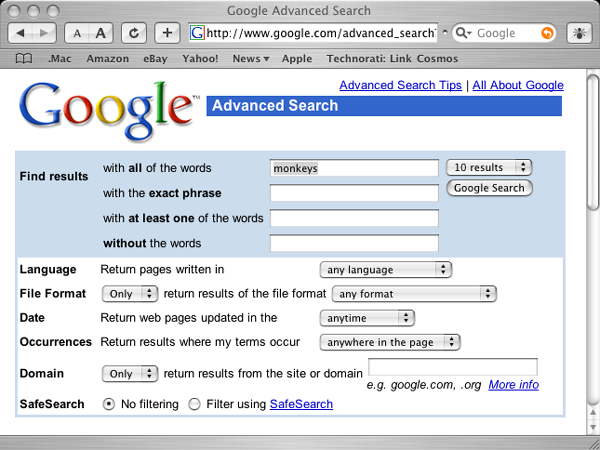The seemingly ubiquitous Google interface is rarely seen by some heavy users. Note the built-in Google search in the top-right corner of the image below.
The front page is very simple, and it offers links to the various data stores, plus access to advanced features and tools. Business information is relegated to the bottom of the page.
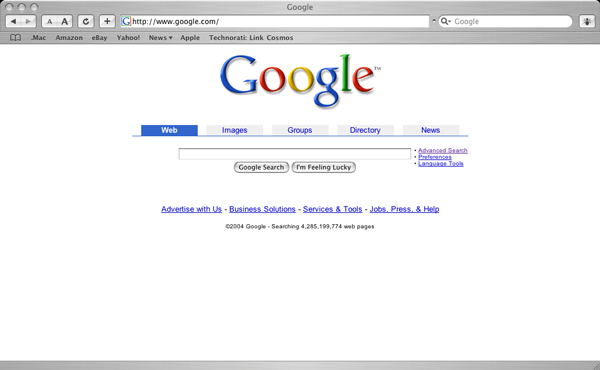
The search results for a simple query are displayed below. Key words are highlighted in context, and some data about each indexed page is shown. The data collection can easily be changed by choosing a different tab in the header portion of the interface. Note that none of the collections are specific to weblogs.
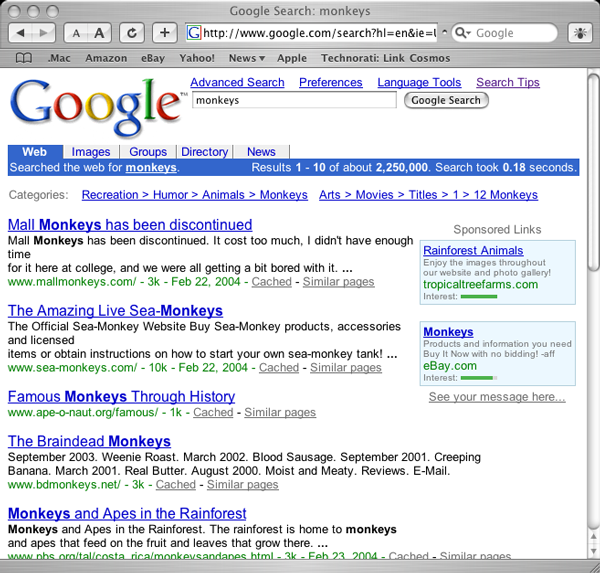
Below is an image of the Advanced Search fuction. This is a bit of a misleading title, because many of the advanced features can only be used by including query modifiers in the query string. For example, including "link:www.yahoo.com" will return pages that link to www.yahoo.com. It is only documented in the help page.