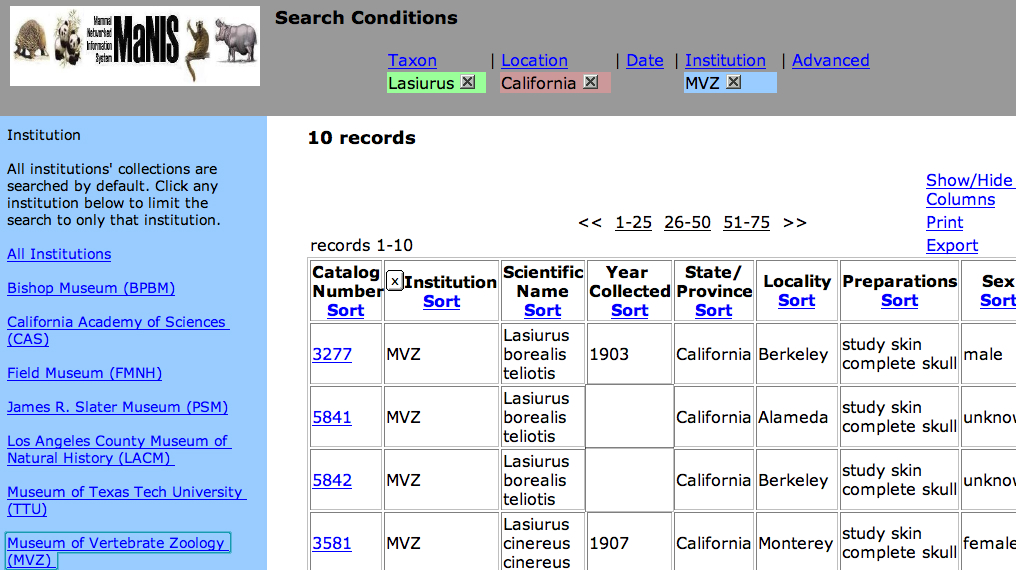Screenshots - Prototype Testing Scenario C
Task 1: Pull up the records of Lasiurus bats collected in California
---> These pictures show narrowing first by taxon, then by location, but it can also be done in the opposite order.
---> Type "Lasiurus" into the text box and click "Find Taxon."
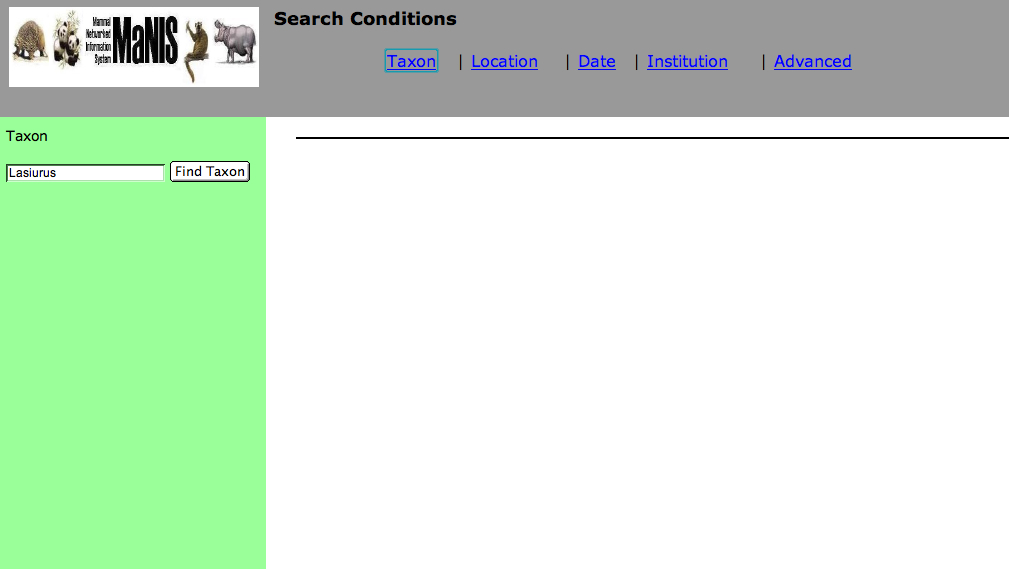
---> Results will appear in the lower-right section. A "Lasiurus" condition indicator will appear under the "Taxon" heading.
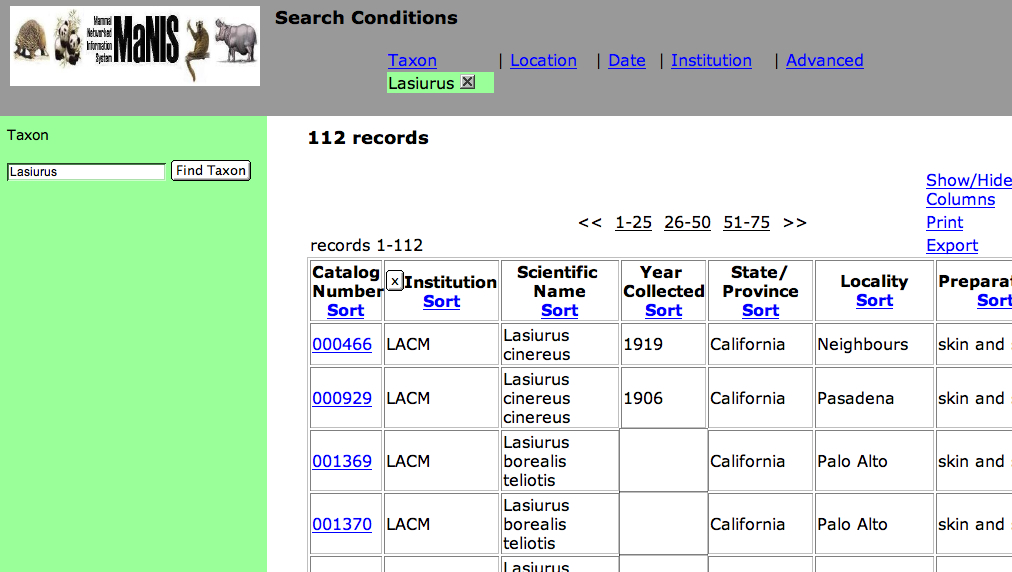
---> Click the "Location" heading. The Location panel will appear on the left. Type in "California" and click "Find Location."
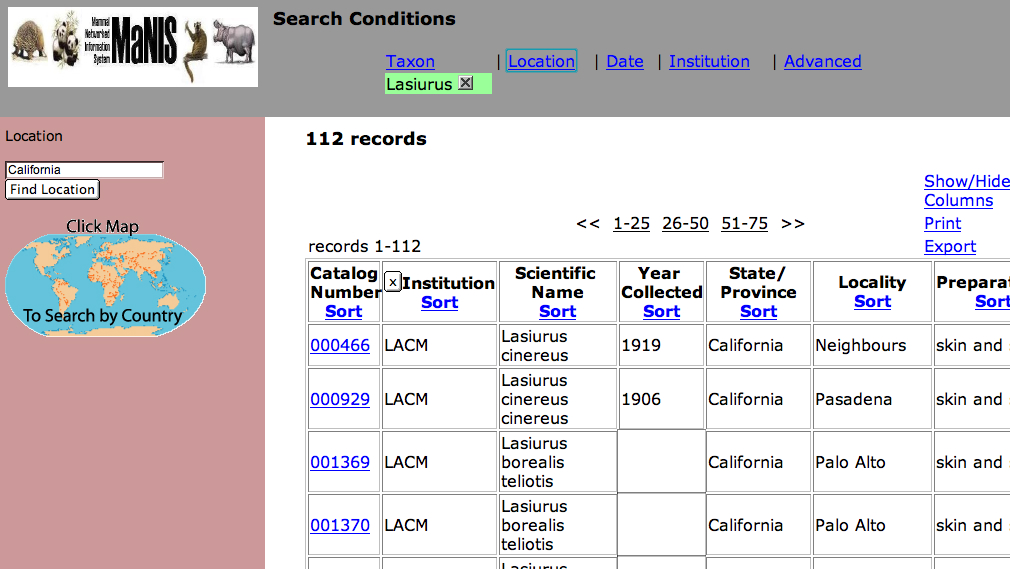
---> A narrower results set will appear in the lower-right section. A "California" condition indicator will appear under the "Location" heading.
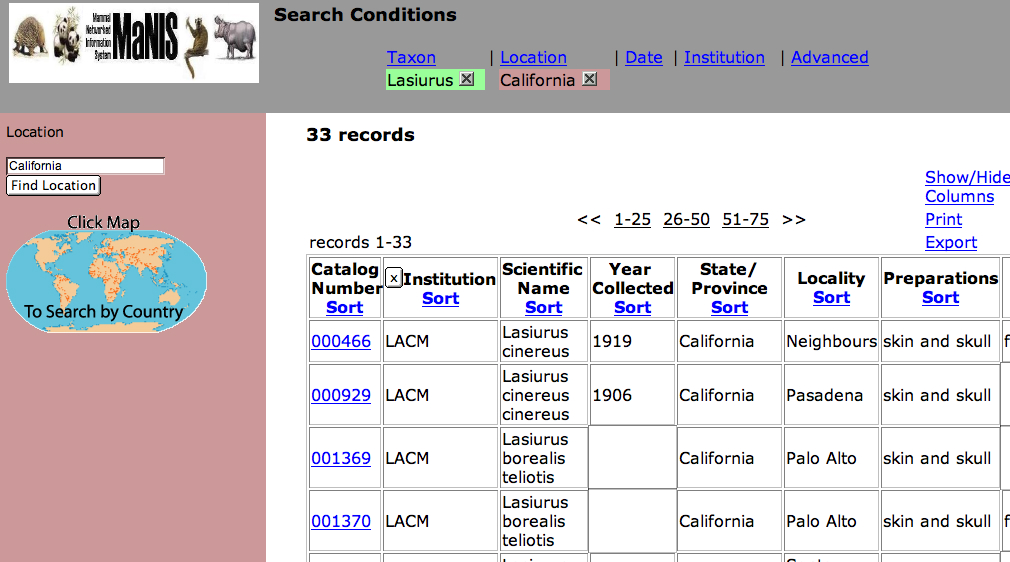
Task 2: Limit the results to those specimens held in the MVZ collection.
---> Click on the "Institution" heading. The Institution panel will appear to the left. Click on "Museum of Vertebrate Zoology (MVZ)."
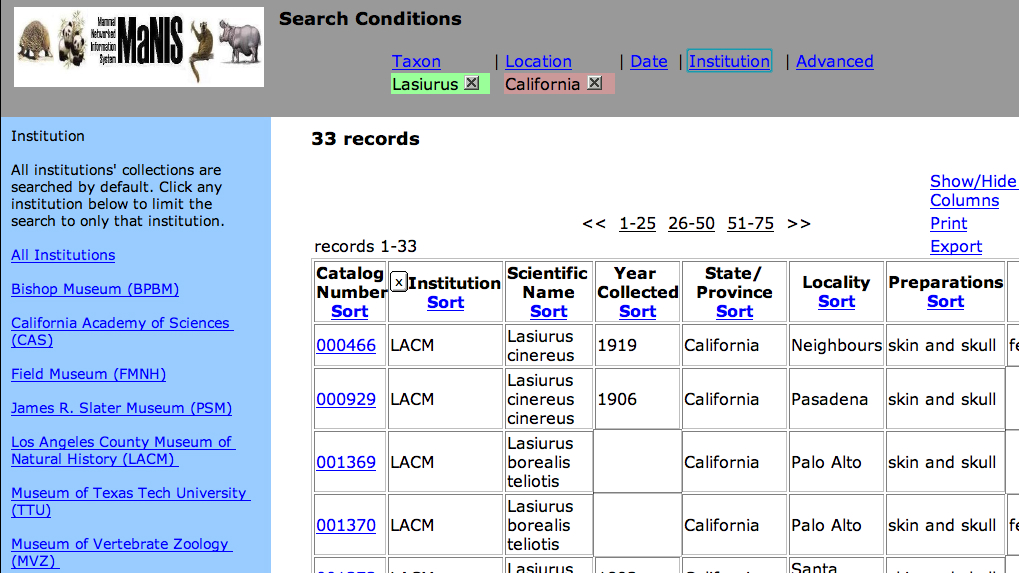
---> The narrowed results will appear in the results table. A "MVZ" condition will appear under the "Institution" heading.