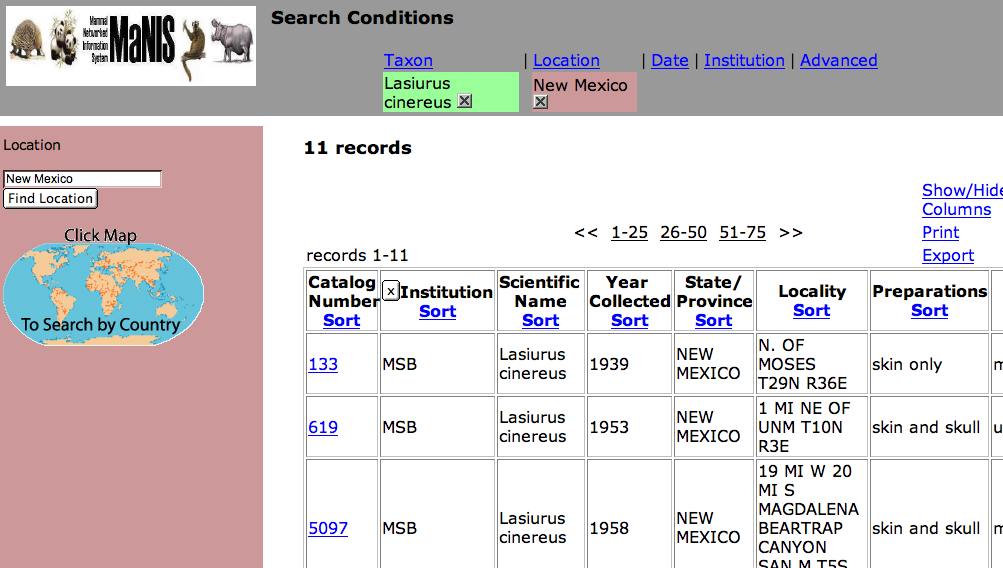Screenshots - Prototype Testing Scenario B
Task 1: View a list of all Lasiurus cinereus from New Mexico.
---> Type "Lasiurus cinereus " into the text box and click "Find Taxon."
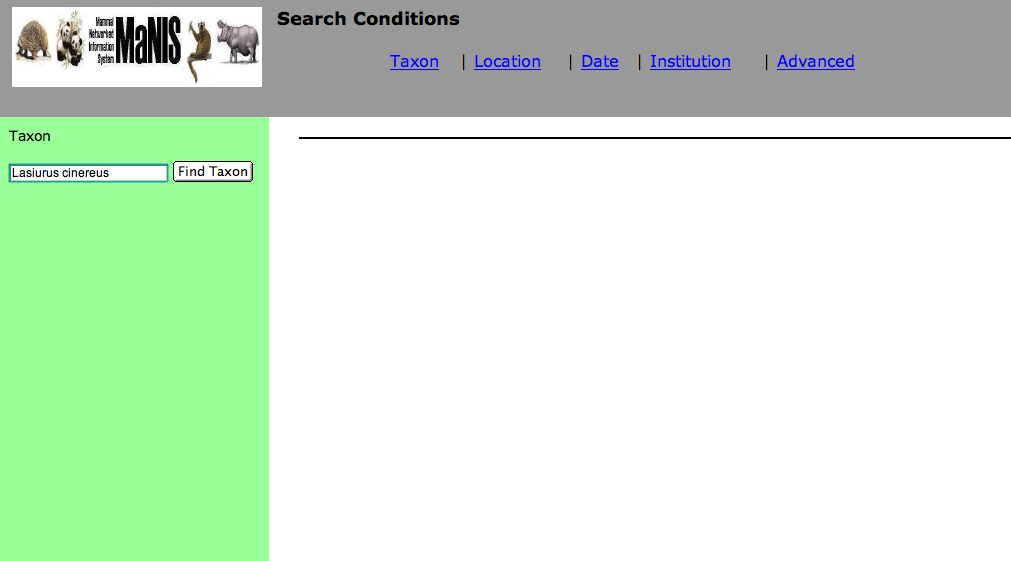
---> Results will appear in the lower-right section. A "Lasiurus cinereus" condition indicator will appear under the "Taxon" heading.
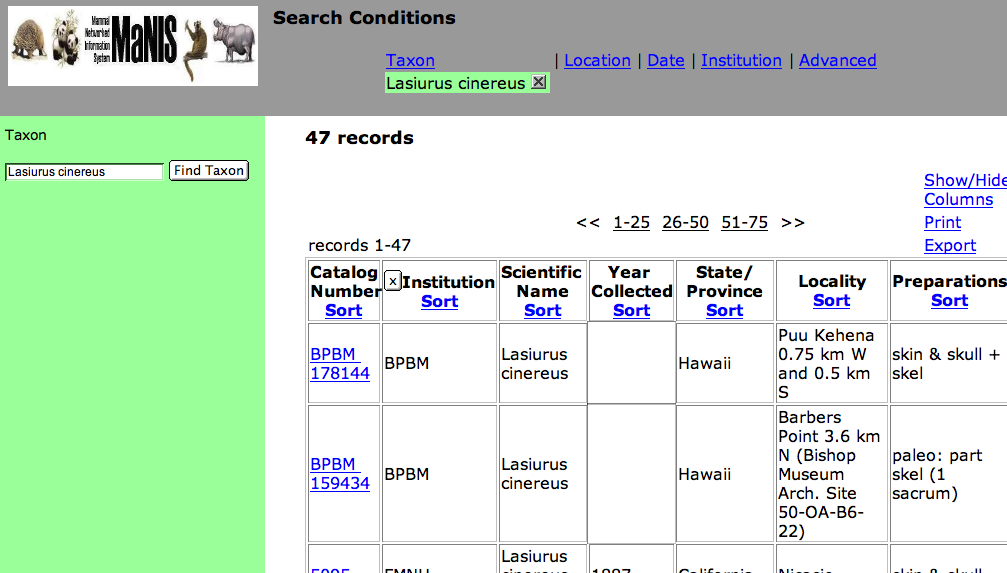
---> Click the "Location" heading. The Location panel will appear. Type "New Mexico" into the box and click "Find Location."
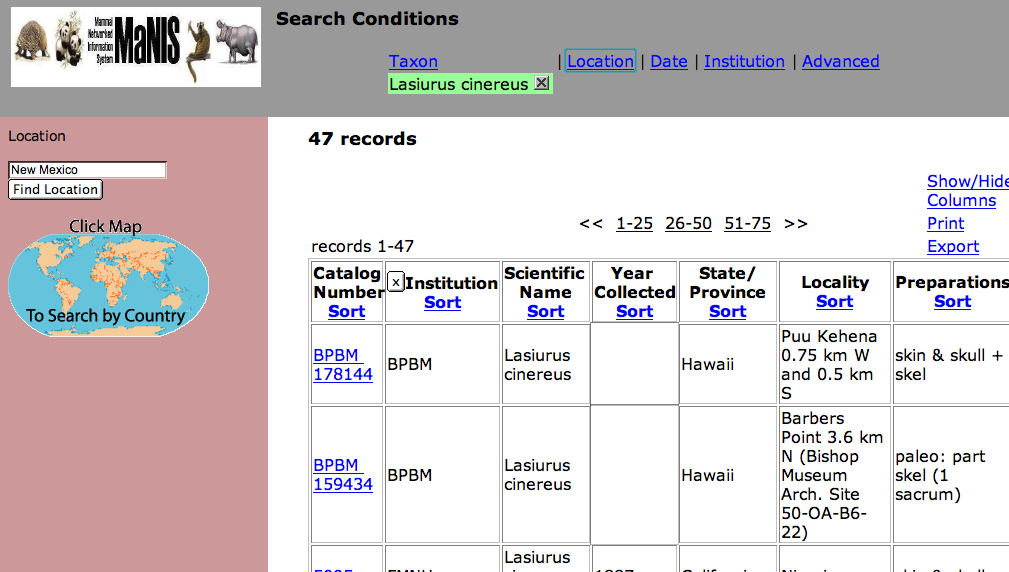
Task 2: Sort the results by Collection Year.
---> A "New Mexico" condition indicator will have appeared under the "Location" heading, and the results will have updated. Click on the "sort" link within the "Year Collected" column heading.
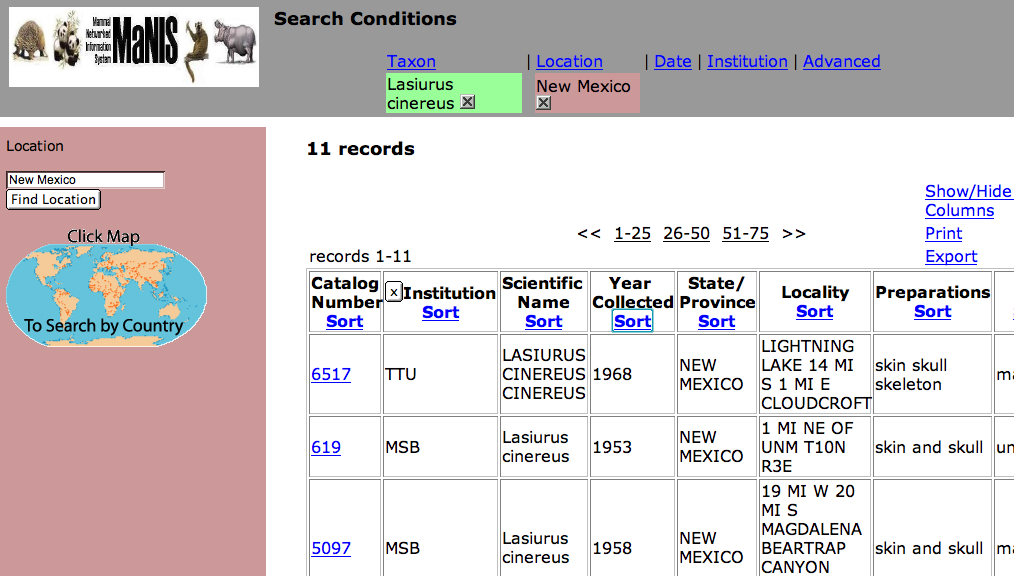
---> The sorted results will appear in the results table.