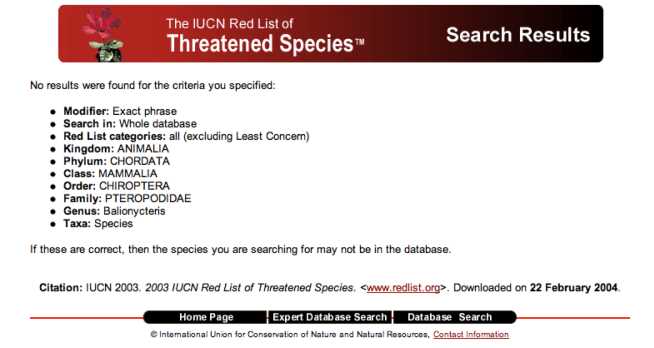Manis: IUCN Screenshots
Comparative Analysis : The IUCN Red List search interface
The "Search" screen.
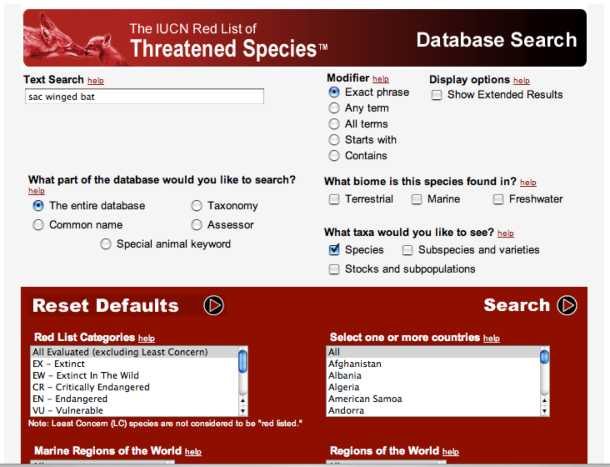
The "Expert Search" taxonomy drill-down feature. The user selects from the right-most list and clicks "Calculate Taxonomy" to see the next list of categories. The terms also appear across the top of the page, although why two separate displays are used is unclear.
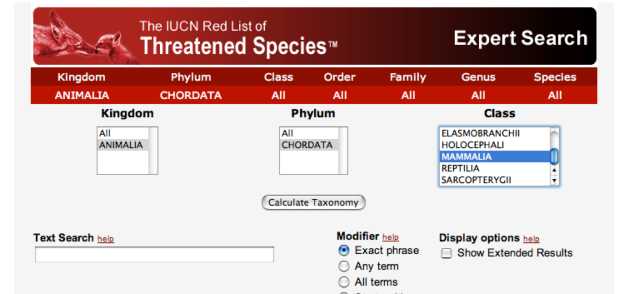
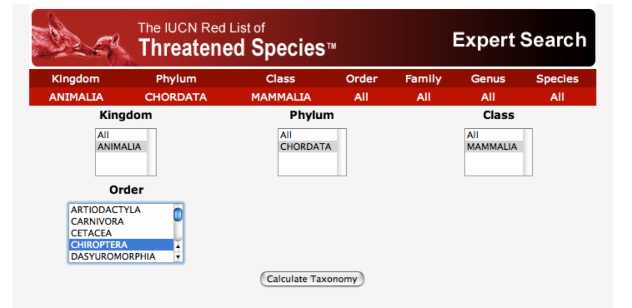
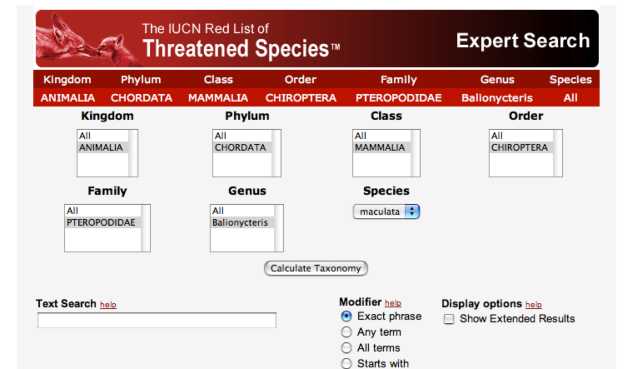
The authority links added to the "Expert Search" page. Note the navigation buttons that refer to the "database" instead of the "Red List."
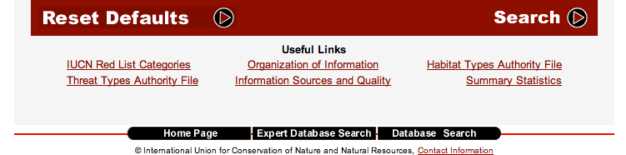
Successful searches show a list of species, and provide a tool for sorting them by any of the displayed fields. No feedback is displayed for why these records match the search terms.
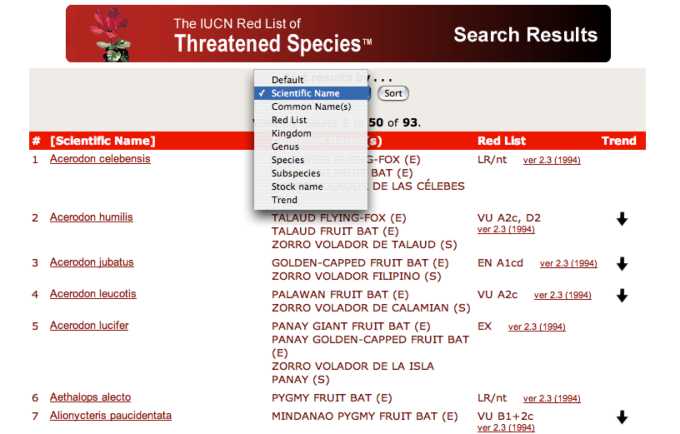
Each search results page displays the appropriate citation for the search results at the bottom, which is a lovely feature. However, it is difficult to assess the meaning of negative search results. Note the absence of any spelling corrections, similar terms, suggestions, or even a link to return to the search page with your current settings.
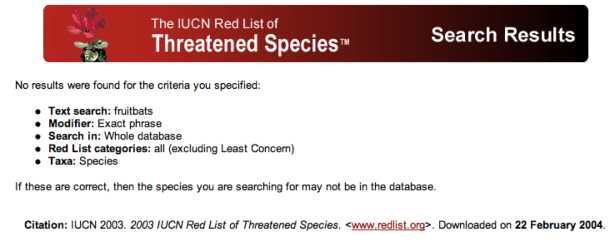
In this example, the search terms were a species determined using the taxonomy-drill-down feature, as shown above. The system should be able to confirm the absence of the species from the Red List, rather than giving the standard ambiguous statement.