Event Management
This is the main page that the user sees after logging in. It serves as the home of "Event Management". The main navigation links to the other main areas of the site including the calendar, event sharing (where you subscribe to events) and the user's profile. On this main page, there are two boxes containing sortable lists. The top box is for events that are waiting for approval before they go live on the user's calendar. It includes new events that have been created in the system that meet the filters that the user subscribed to, new events that have been entered into the system by a public add form and any events that have been "pushed" from other calendar owners. The second box contains all of the events that are currently live on the users calendars for easy access to viewing, editing or deleting. There is also a way to quickly add new events.
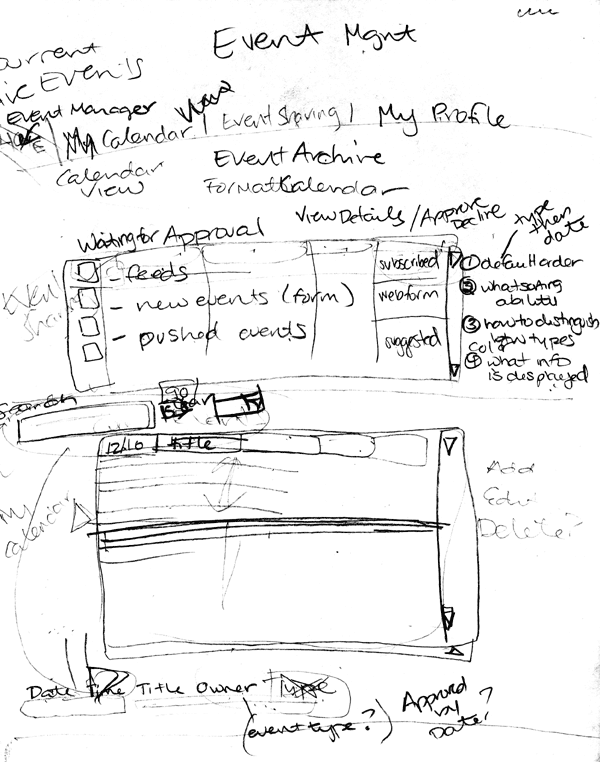
Approval Box (detail)
This is a more detailed sketch of the approval box shown on the Event Management page. Each column header of the data is clickable and will re-sort the data by that field. Each item in the list will have a check box next to it to select an item to perform an action on it. This will allow a user to easily select a group of events to approve or delete by clicking on the boxes of several events and then clicking the approve or delete button. The user will then be presented with a confirmation page before continuing. In addition, the title of each event in the list will be a link to a detail page showing all of the information in the system about that event. From this details page, it will be possible to approve, decline or go back to the main page. After the user has approved events and goes back to the main page, the newly approved events will have moved out of this box into the live events box. There will be some sort of visual indication to make this transition noticeable. After declining events, the events will be removed from the list.
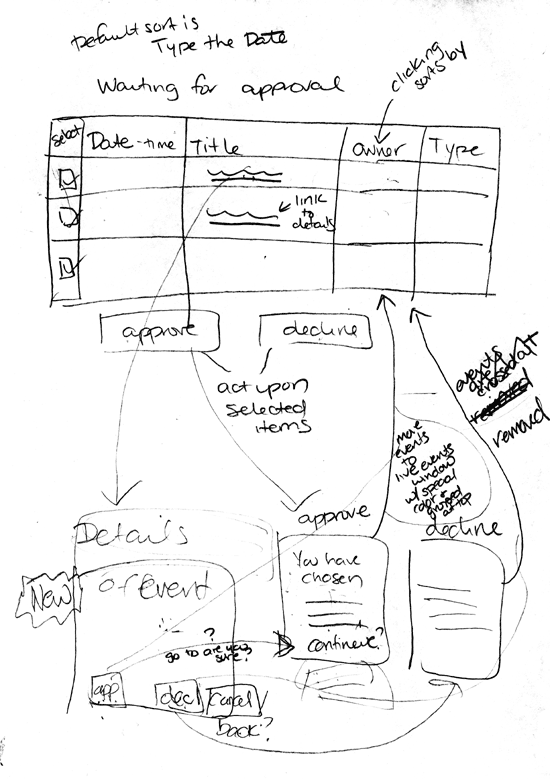
Live Event Box (detail)
This is a detailed view of the live events box located beneath the approval box on the Event Management page. It is structured similarly to the approval box. However, this list will have some additional tools for locating events since the list will most likely be much longer than the approval list. There will be a search box with an open text field that will search the text fields of the event (e.g. title, description, owner). We will also provide a method for navigating easily through time (i.e. limiting the list to all the events in april or stepping from week to week). There are some design ideas for this in the sketch labeled "Miscellaneous Navigation".
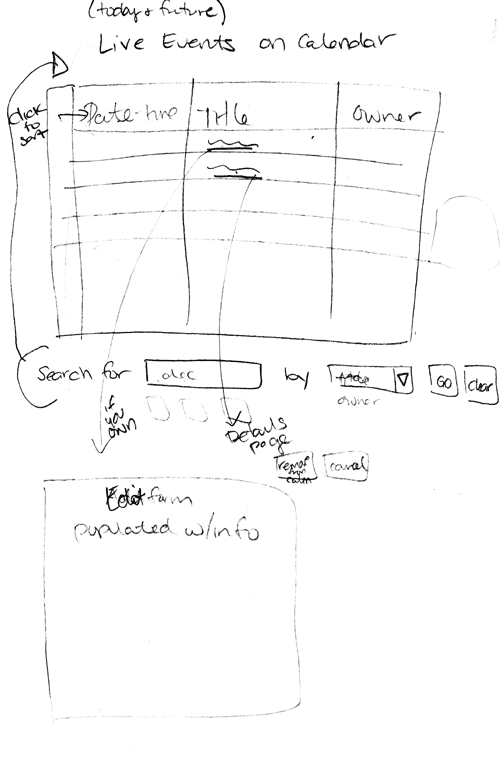
Miscellaneous Navigation
 [Top]
[Top]