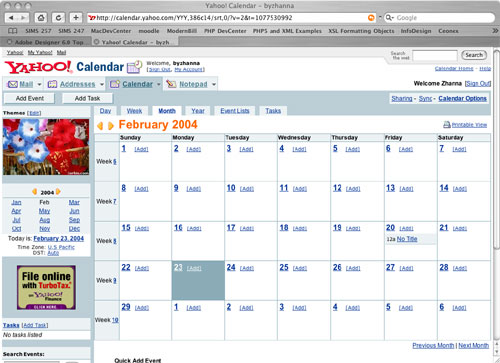Yahoo! Calendar offers a host of features including a convenient thumbnail calendar for easy navigation, a grid and list view of events, and the ability to style your calendar using a color theme.
- Add Event
- The add form has some handy features. For example, when you enter an event date, the day of the week is automatically calculated for you. Furthermore, page level buttons such as 'save' and 'cancel' are repeated at the bottom of the page so that there's no need to scroll back up to the top of the page. One of the most awkward features, however, is the way Yahoo! Calendar forces users to enter a duration rather than simply an end time.
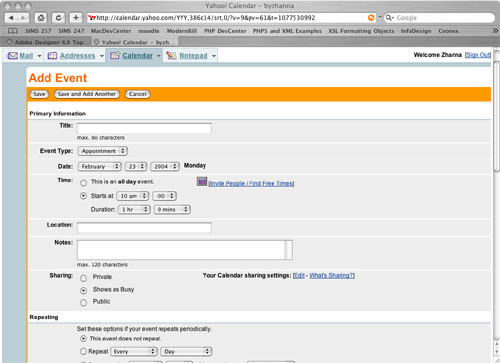
- Calendar List View
- The list view simply lists all of the events on your calendar. From this screen you can view the details of your event, delete an event and view your events according to different sort and view parameters.
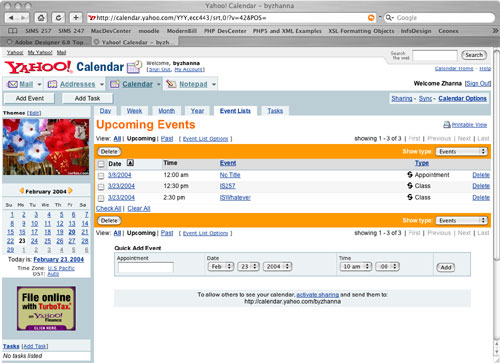
- Calendar Grid View
- The grid view presents a view we're accustomed to seeing in paper calendars. Yahoo! Calendar does a good job of mapping the thumbnail calendar navigation to the daily, weekly, monthly, and yearly view of your calendar.