- View Events
- (+) Shows event start time and title in calendar view. Title is link to more detailed page.
- (+) Info available at first glance and details only one click away.
- (+) Standard page for event details. Event data: date, start time, end time, location, contact, sponsor, cost, title, posted by, posted on, description.
- (-) The longest calendar cell dictates the row length. Some days may have many events and stretch the cell really long. Not robust for more than 5 events.
- (-) No images in event details page. Description allows HTML, so don’t know if it’s not allowed or people not using feature.
- (-) Only contact and posted by are links. Should be able to link sponsor and location as well.
- (-) Shows posted by and contact as mailto link. Is it necessary to know who posted event? Users may not know who to contact for questions. Posted by info should be optional.
- (-) Must scroll through month view in sequence. Can not skip to specific month.
- (-) No other view besides month view (i.e. list, year, week, etc.).
- (-) No search, sort, filter.
- (-) Image in the background is a bit distracting, otherwise white background is pretty easy to read.
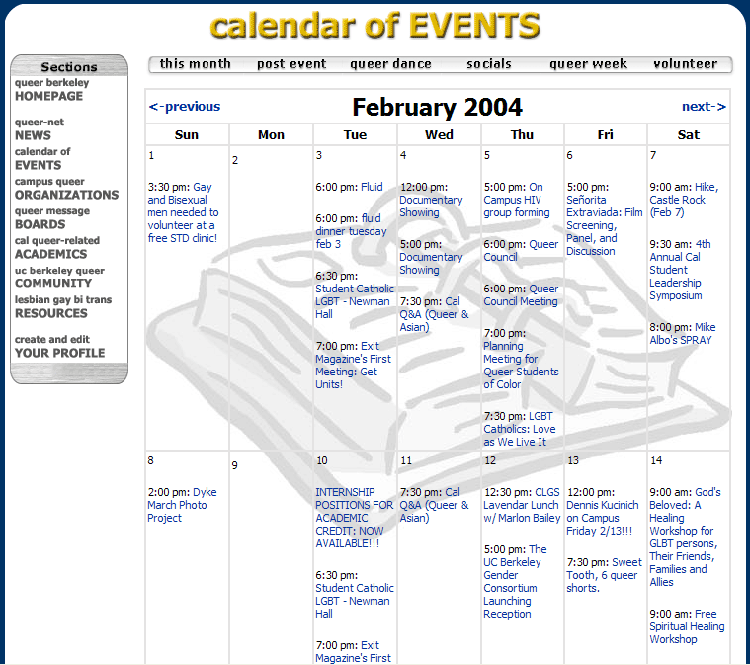
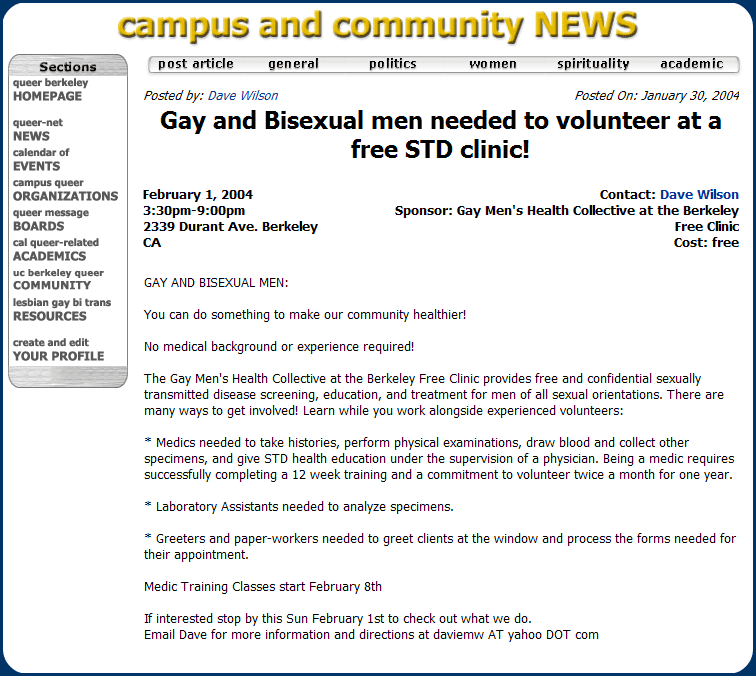
- Add Events
- (-) Post event link is on navigation bar on the homepage (same level as Calendar of Events).
- (-) Post event page is titled “Post an Article”. Same form for articles and event. Not clear what are required for posting article vs. events.
- (-) No option to show/hide posted by email.
- (-) No indication of what data elements are optional or required even though some blank fields will not show up in events detail page.
- (-) First time users may need more info about terminology.
- (+) Web form is quite short.
- (-) There doesn’t seem to be a limit on number of characters in the Title of Posting. This title appears in the calendar and dictates the cell size. If there is no limitation, then it may be problematic for the calendar layout. If there is limitation, then it should be apparent to the users.
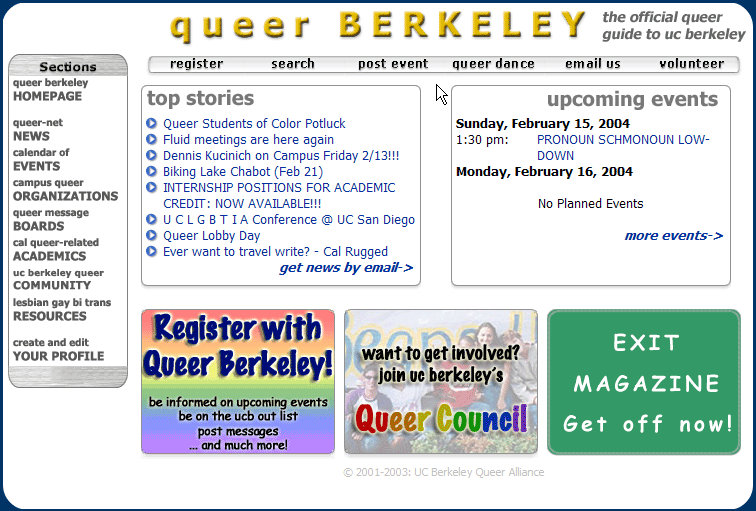
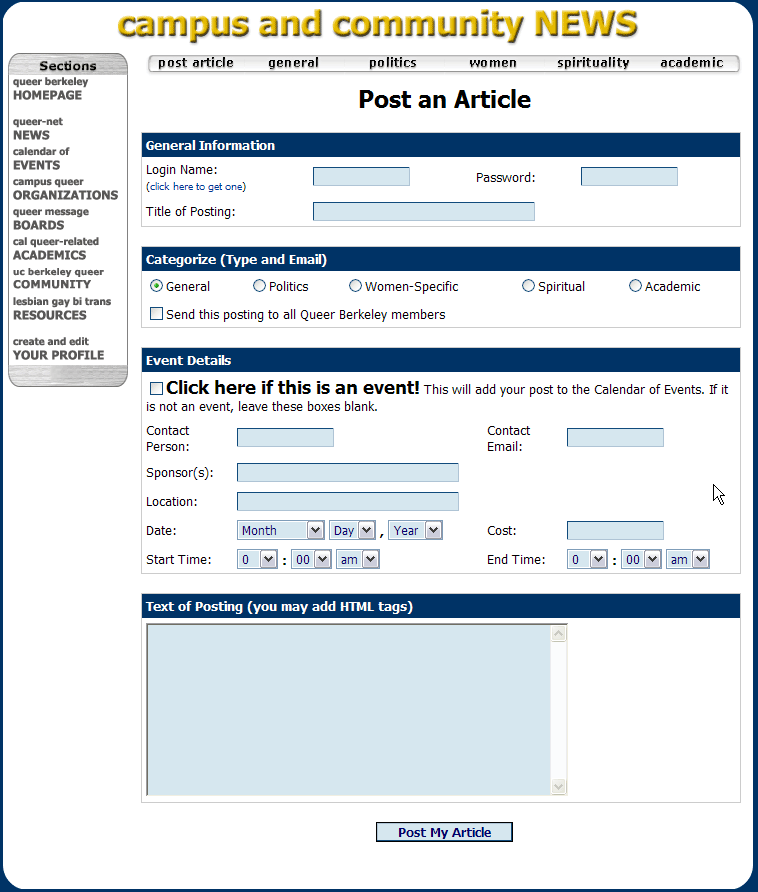
- Delete Event
- (-) Must contact admin to delete event.
- Modify Event
- (-) Must contact admin to modify event.