Microsoft Outlook is a fairly advanced personal calendaring system used primarily for scheduling an individual person's calendar.
- View Events
- Positive: Sort by Day/Week/Month, Day/Week/Month w/ AutoPreview, Active Appt, Events, Annual Events, Reoccurring Appt, By Category, Define Views
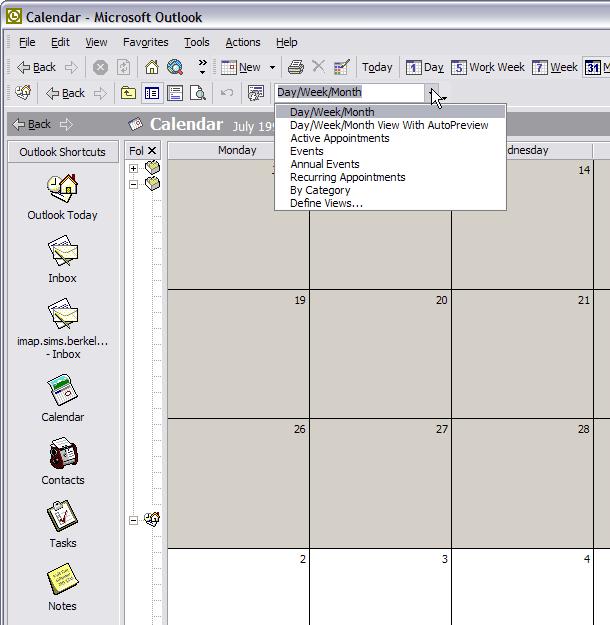
- View Events
- Positive: Ability to change column widths and sort by column headings once in list view
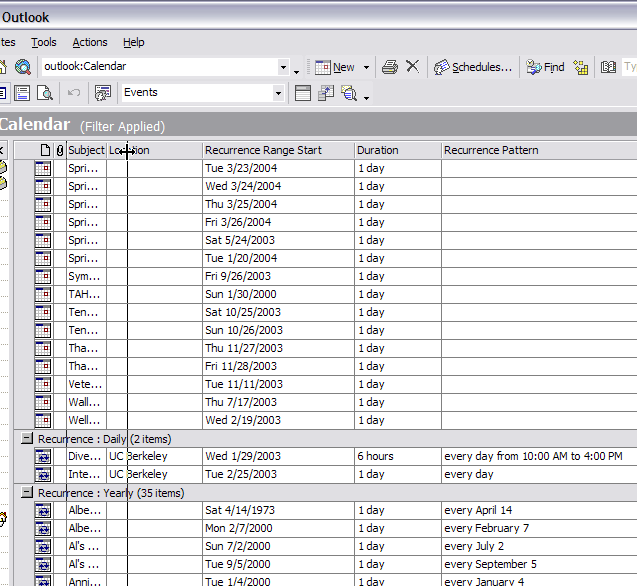
- View Events
- Positive: Ability to search events
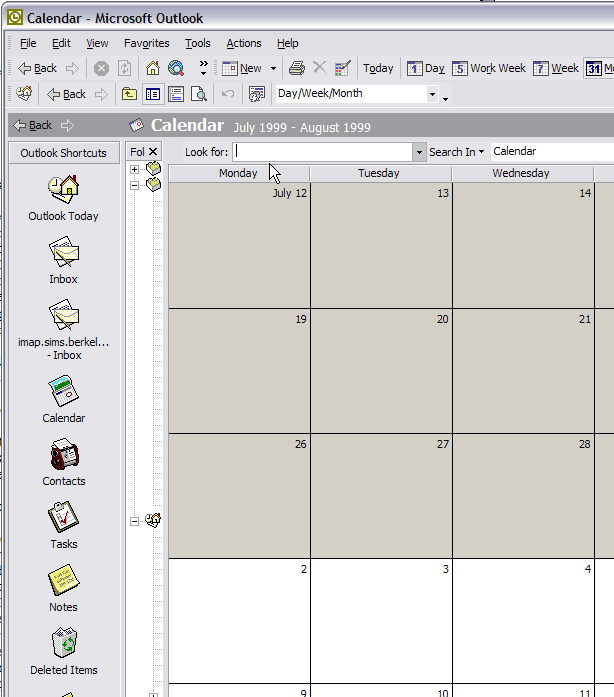
- View Events
- Positive: Ability to color code events by list of categories (i.e. personal, business, birthday, etc.)
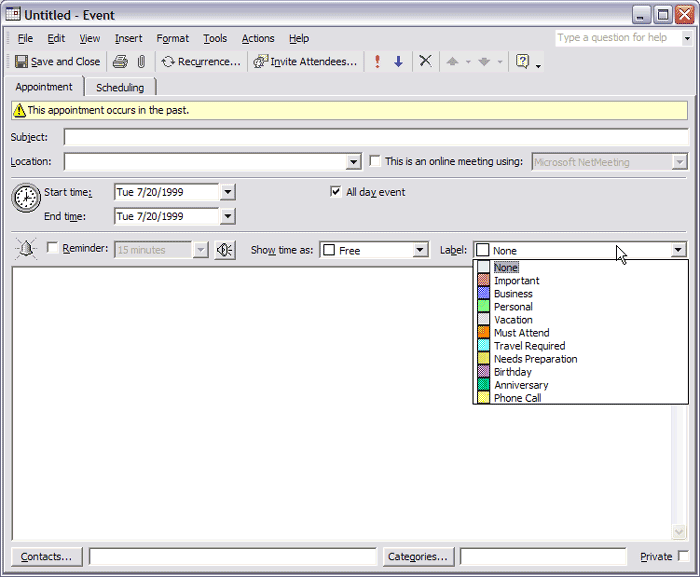
- View Events
- Positive: Week or day view includes thumbnail of month highlighted to show current week or day. Thumbnail also shows date with events in bold.
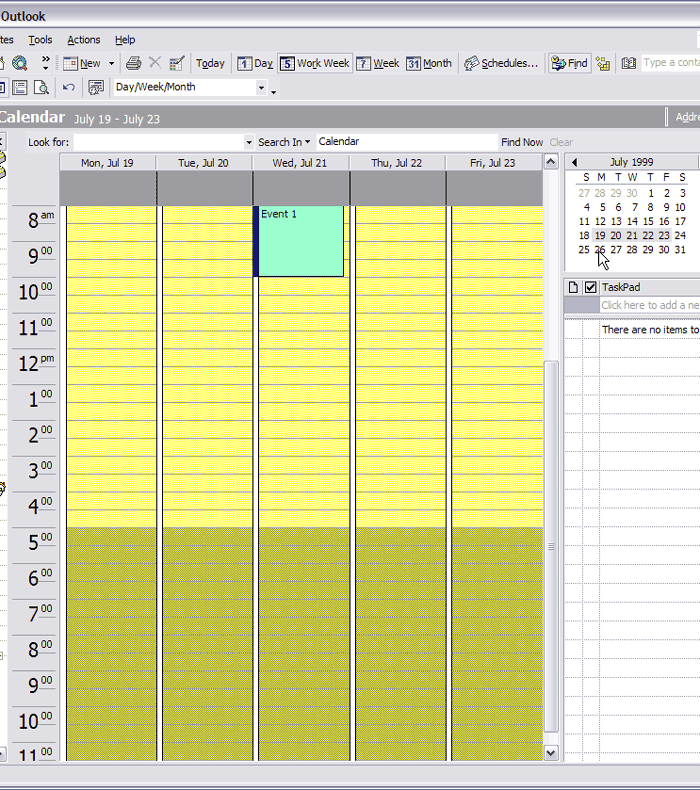
- View Events
- Positive: System remembers last view and returns to it the next time it launches.
- Positive: Preview pane shows event at a glance.
- Positive: Ability to search events
- View Events
- Negative: No year views
- Negative: In month view, the month only appears on the 1st. It is sometimes difficult for the user to determine what they are looking at.
- Negative: Can not easily jump to specific date. Must go to View>>Go To>>Go To Date.
- Negative: Not easy to return to current date. Must go to View>>Go To>>Today.
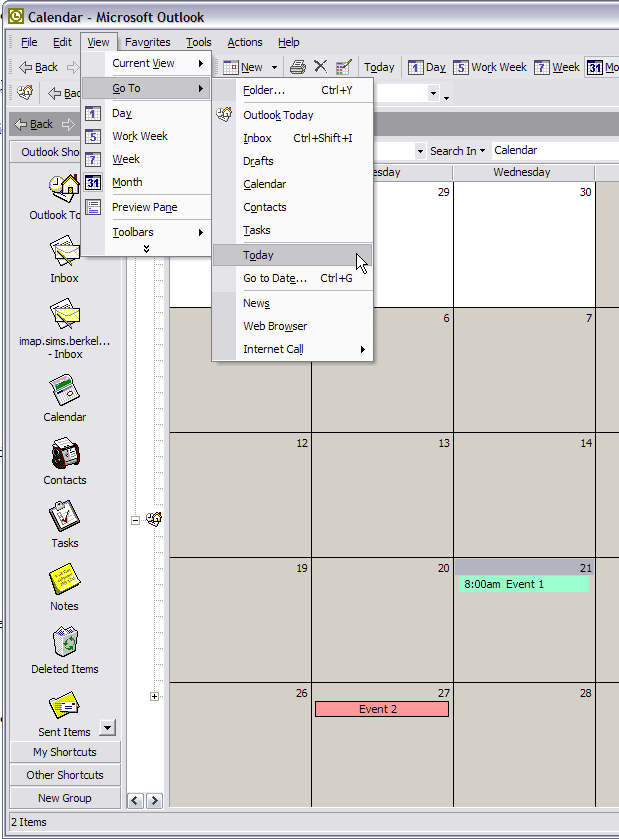
- View Events
- Negative: Month view shows start time and title. However, title gets truncated event where there is more space in the cell. Each event only takes up one row in the month cell.
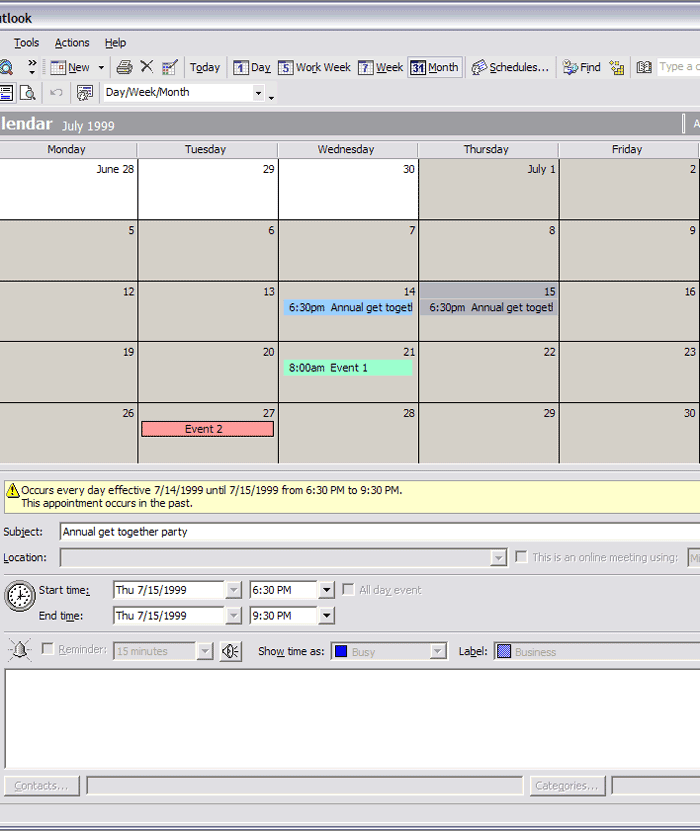
- Add Events
- Positive: Easy to double click on date cell to trigger Add Event dialog box. Also, start time and end time fields in dialog is pre-filled with date cell data.
- Positive: Highlighted message notifies users when event occurs in the past or conflicts with another event. It does not stop users from entering event.
- Positive: Start time/End time field allow users to select from a month view thumbnail
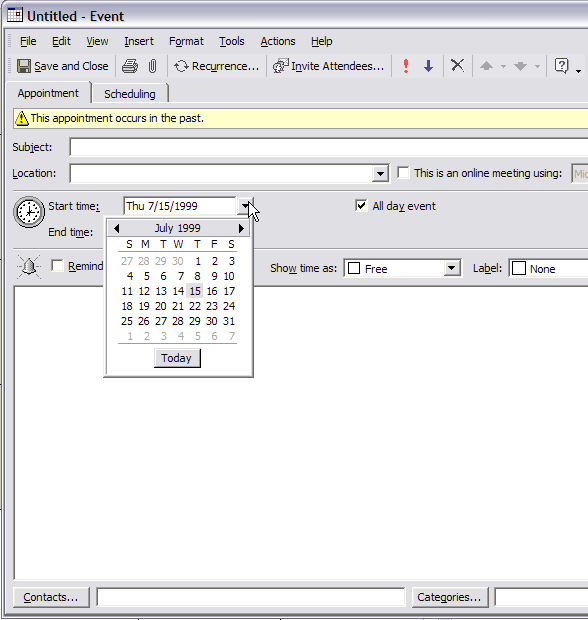
- Add Events
- Positive: Users can see duration of event when specifying end time
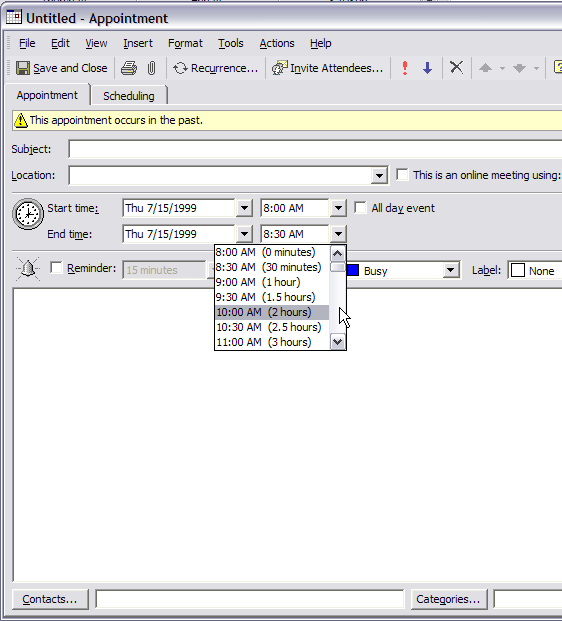
- Add Events
- Negative: Some menu items in the add event dialog donít seem to apply, or are too complicated to use.
- Delete Events
- Positive: Single click event triggers title text edit. Must right click and select delete or single click and press delete on keyboard quickly.
- Positive: For reoccurring events, system asks whether user wants to delete single event or entire occurrence.
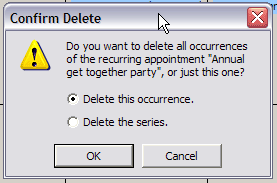
- Modify Events
- Positive: Easy to return to same dialog as Add Events by double clicking on event
- Positive: Easy to drag and drop event to different date.
- Positive: For reoccurring events, system asks whether user wants to modify single event or entire occurrence.
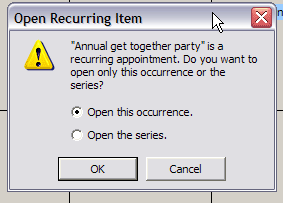
- Modify Events
- Negative: Not really sure what happens once user modifies single occurrence. Will it not be part of series anymore?