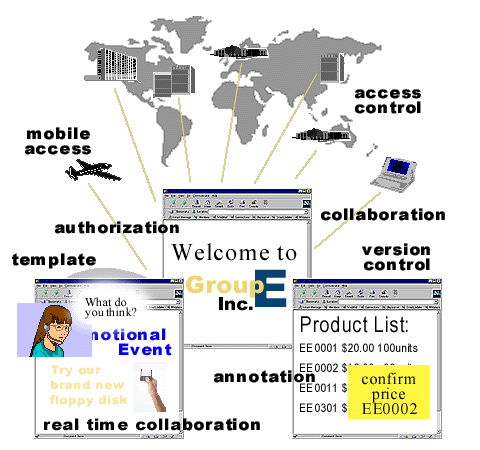Distributed Computing Applications and Infrastructure (IS 206)
Distributed Computing Applications and Infrastructure (IS 206)
Fall 1998
[Group
E Home] | [IS206
Home]
Milestone 1
- What is the scope of the application? What users and/or organizations
will be served, and what will they be able to accomplish?
- What general application capabilities discussed in class ought to be
applicable to this application (social, information management, business, etc.)?
- In general why do you think that this application can receive major benefits
from networked computing?
Our application creates collaborative environment around web pages for global
organizations. Within an organization, any user at any location is able to modify
or create web content for the Internet or intranet sites of that organization.
This modification or creation of web content include issues such as security,
version control and remote access. This application provides measures for these
issues as well as efficient and productive environtment for collaborative work
such as annotation function. 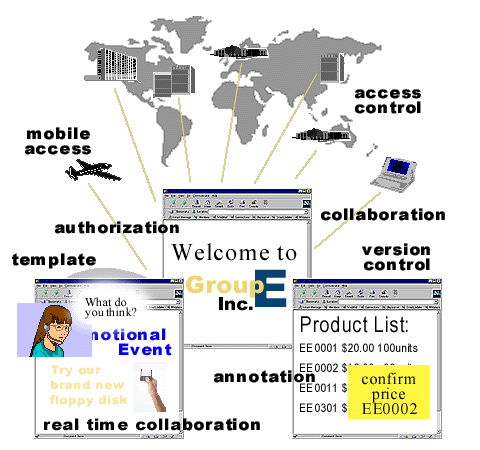
top
Access Control
Version Control
Replication/Reconciliation
Backup
Labor Tracking
Annotation
Style Guide / Template Management
Platform Independent Client
Roaming
- Access Control / Locking (permission): When
many people are working on a particular website/document, it is important
to know who is working on a site as well as who should not have access to
the given site when it is in a private workspace. "Access control" is the
method, which identifies group members with the right to access and perform
changes, as well as those with limited permission, where they have the right
to access but can only leave comments (annotation) on a particular web document.
"Access control" will prevent those outside of the permissions to have access
to the given sites.
"Locking" a document refers to a "checkin/checkout" system for editing
a given document. A document is considered "locked" when it is "checked
out." A document must be "checked out" in order for it to be edited, and
the person checking out the item will be the only person with the ability
to make changes to that particular document. Once the editing is complete,
the document must be checked back in before others can check it out for
editing. This system will prevent two or more users from simultaneously
editing the same document and overwriting one another's work.
For the "access control" on a document to be lifted, in other words, to
make a website "public," the document should be copied from the workspace
to the "public" domain. Usually, it is preferable for working documents
to be closed to the public until is ready for publicizing.
- Version control: The application maintains copies from each stage
of development for every document. This means that a distinct copy of each
version of a given document is saved. The application keeps track of who creates
new versions and of what changes are made to the document. This guards against
accidentally overwriting a valuable earlier version of a document with a new
version differing substantially enough from the previous version as to destroy
important elements. With this robust version control, rolling back to a previous
version of a webpage or even of an entire website is quick and will always
be possible.
- Replication/Reconciliation: The application supports multiple, distributed
development by permitting more than one developer at a time to work on a specific
document. Distinct, mutually-exclusive changes are combined into a single,
complete version of that document. Whenever overlapping, conflicting changes
are made, the application flags these contentious sections for review and
reconciliation into a coherent single version.
- Backup: In addition to the version control mentioned previously,
the application manages regular backups of all stored documents to a remote
location to provide further protection from accidental data loss.
- Labor Tracking The purpose for "labor tracking" is to keep a log
of who is "checking out" particular documents and for how long. This log will
allow work group members to see who is editing a particular site and who are
responsible for the latest revisions.
The "time tracking" portion of "labor tracking" can be used as a gauge
for administration. This tally on the amount of time and labor a document
is using can be used as a guide to optimize the distribution of labor. For
example, if a particular site is being constantly checked out for editing,
the work group in charge of this area may be one requiring strong labor
force. On the contrary, a site with a very low permission-locking log, even
though the site maintains volatile information, may also signify that a
stronger labor force is needed in this area.
- Annotation: For collaborated authoring of websites, there may be
need for work group members to leave notes for other members regarding particular
points on a given page. "Annotation" is the most effective way to leave notes
on the document without affecting the content of the page. These notes can
be used for the purpose of reminders to constructive criticism. Comparable
to physical "post-it" notes, these notes will only visible on the documents
in the "private" workspace. Therefore, when the document is published in the
public domain, these notes will not be seen by the public.
- Style guide/template management: The application supports development
and management of global style guides and templates. This capability is valuable
for helping developers adhere to the style conventions and layout desired
by the organization as a whole. This feature enables developers to easily
establish a consistent look and feel across the entire web site
- Platform independent client: Taking advantage of its networked nature,
the application is platform independent at the client level. Developers can
use the application regardless of which local computing environment they prefer.
- Roaming: Whether global or not, "roaming" capability is a must for
collaborative networks. "Roaming" will allow anyone with the proper permissions,
to have access to a particular website from the desktop computer in their
office, from a laptop on a plane, or even from an overhead computer at a conference.
This benefit is largely due to the platform independent nature of this application.
top
The benefits from network computing are immense especially for a geographically distributed company.
With the help of this application, there is potential for round the clock development. Considering
the fact that being a global organization, different people are in different time zones,
a network computing application helps optimize development time and effort. In a lot of cases
it turns out to be a more cost-effective alternative to centralized effort and development.
Another major advantage of network computing is collaboration between people that are not
physically located in the same office. Network computing facilitates sharing of expertise
and knowledge over geographically distributed locations. It helps eliminate duplication of
work thus making a system more time efficient and enables communication in a very effective manner.
Network computing enable localization of development. What this means is that information
specific to a particular location of a global firm can be effectively communicated to other
locations through this application. The advantage is faster access to more accurate and most
current status update.
With the help of network computing, employees can stay connected i.e. communicate, collaborate,
develop and update even when on travel. Network computing eliminates the barrier and limitations
of having to be physically located in the same place in order to perform various business
functionalities effectively.
top
last updated 09/21/98
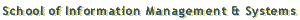

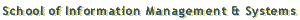

 Distributed Computing Applications and Infrastructure (IS 206)
Distributed Computing Applications and Infrastructure (IS 206)