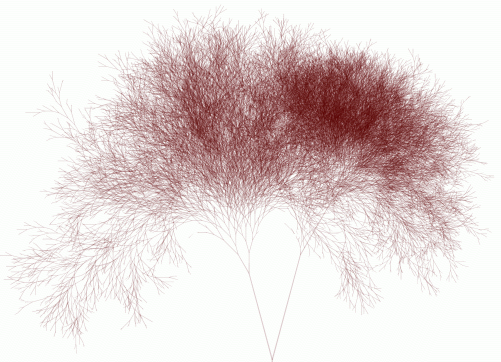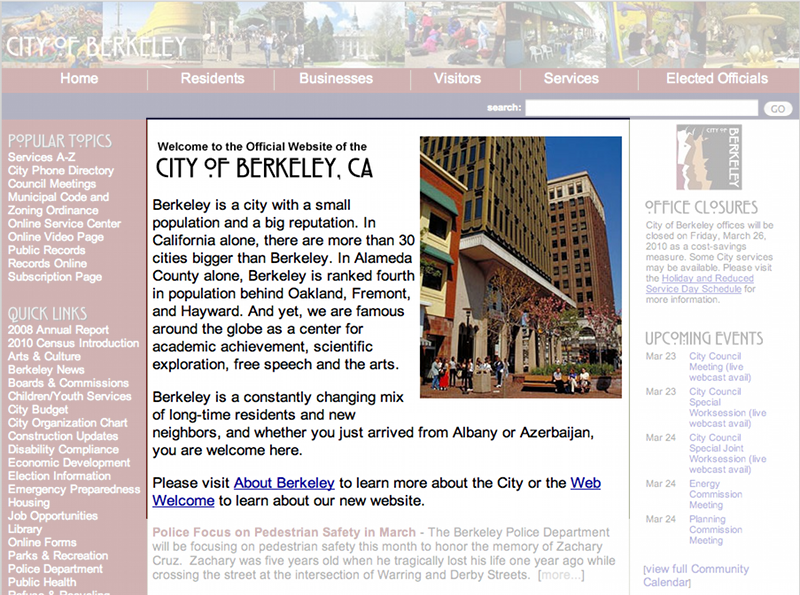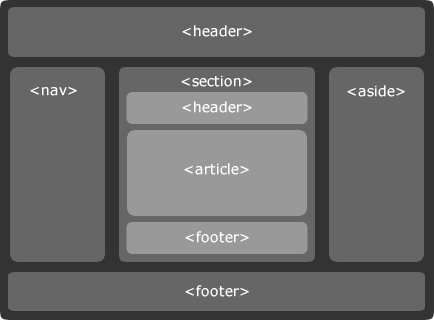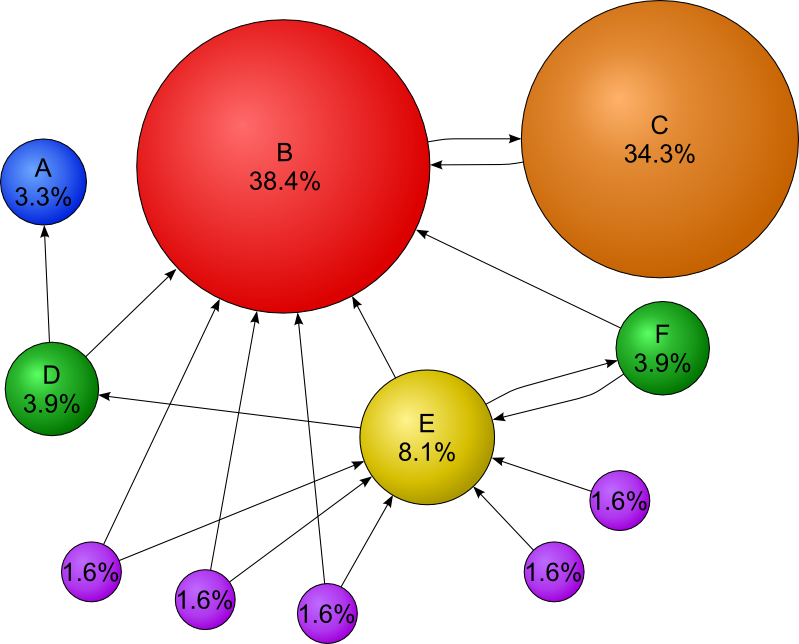Web Search
Web Architecture and Information Management [./]
Spring 2010 — INFO 190-02 (CCN 42509)
Erik Wilde and Ryan Shaw, UC Berkeley School of Information
2010-03-29
![]() [http://creativecommons.org/licenses/by/3.0/]
[http://creativecommons.org/licenses/by/3.0/]
This work is licensed under a CC
Attribution 3.0 Unported License [http://creativecommons.org/licenses/by/3.0/]