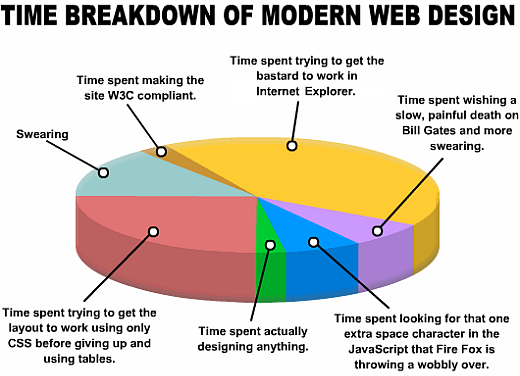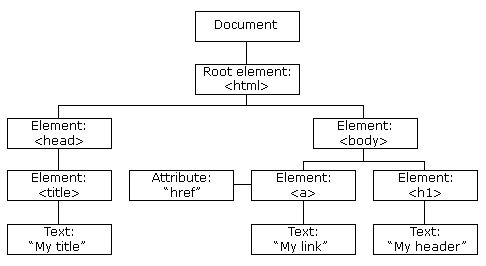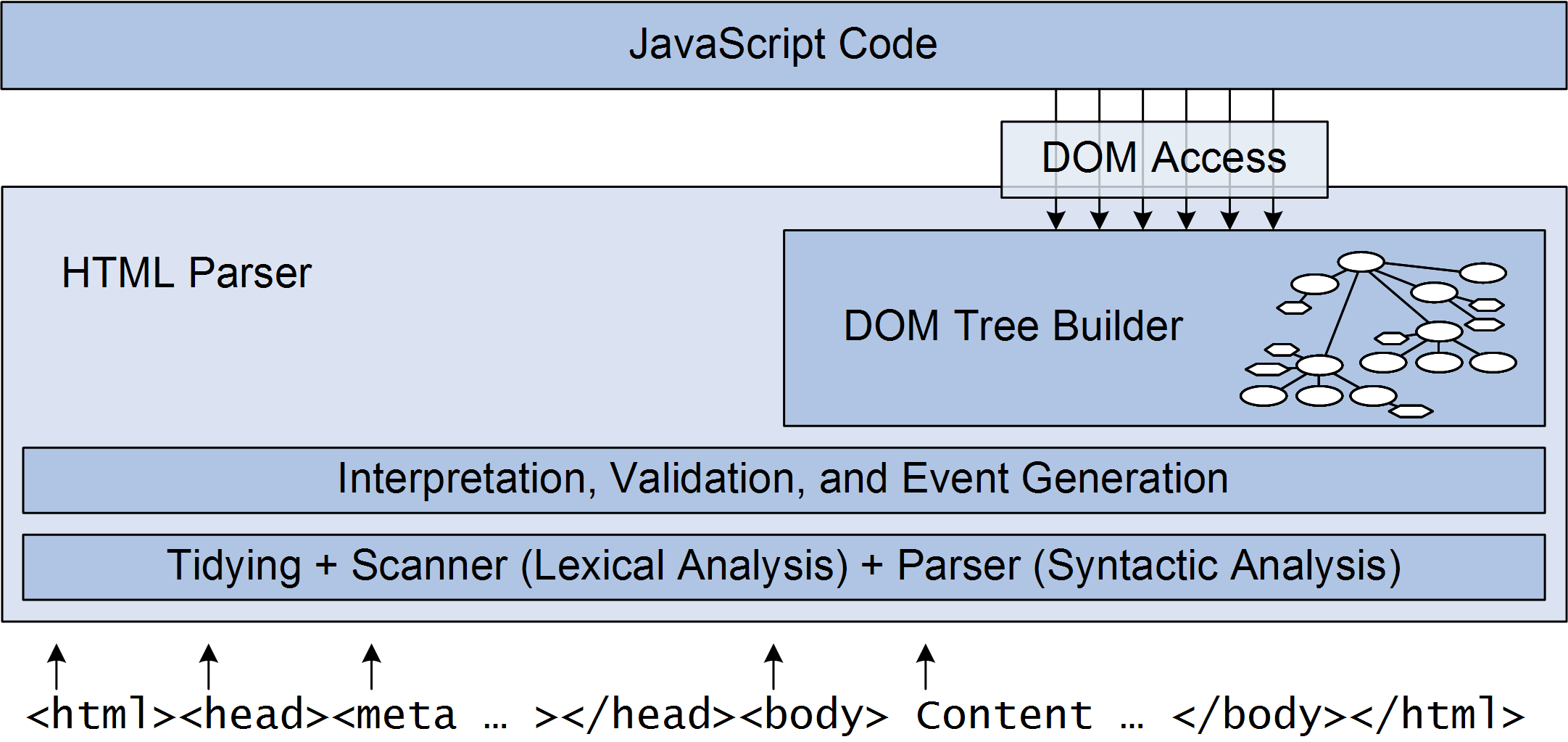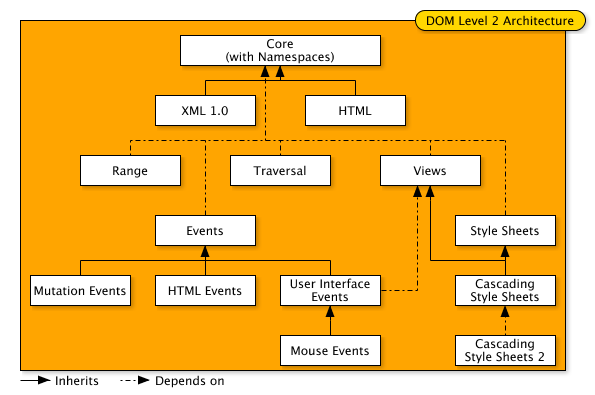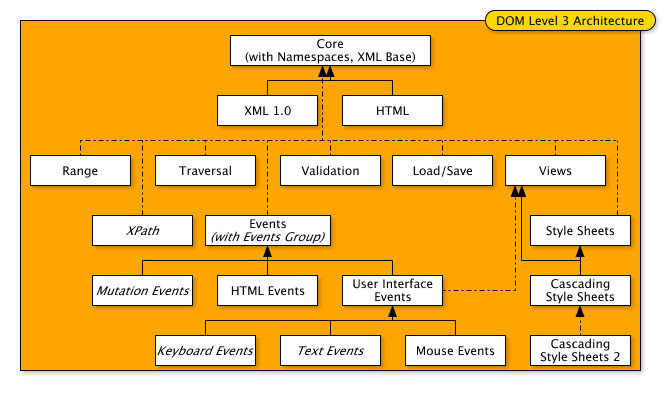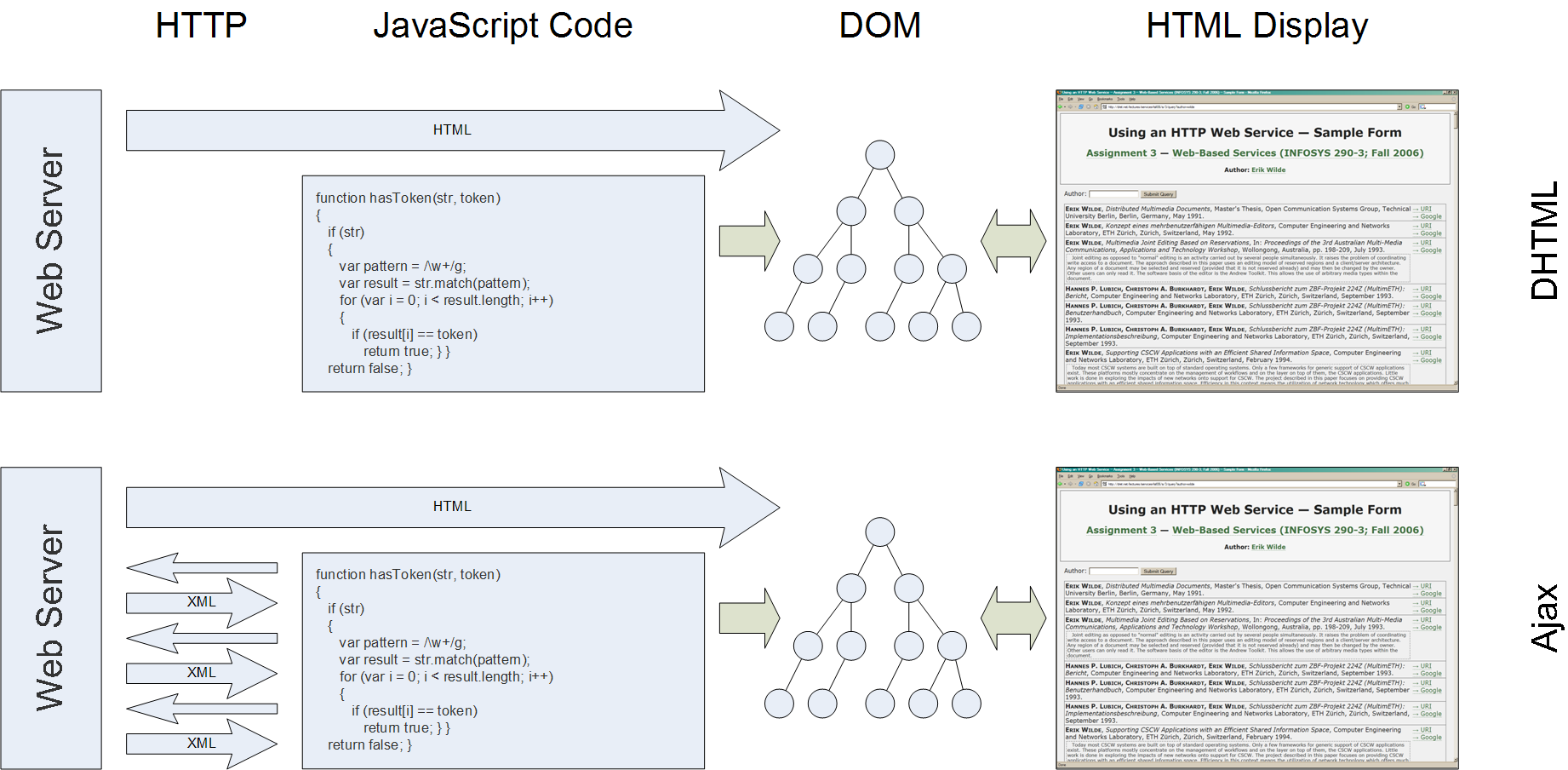(13) JavaScript - HTML and CSS Interaction
<title>JavaScript Loan Calculator</title>
<style>
/* This is a CSS style sheet: it adds style to the program output */
.result { font-weight: bold; } /* For elements with class="result" */
#payment { text-decoration: underline; } /* For element with id="payment" */
</style>
</head> <form name="loandata">
<table>
<tr><td><b>Enter Loan Information:</b></td></tr>
<tr>
<td>1) Amount of the loan (any currency):</td>
<td><input type="text" name="principal" onchange="calculate();"></td>
</tr>
<tr>
<td>2) Annual percentage rate of interest:</td>
<td><input type="text" name="interest" onchange="calculate();"></td>
</tr>
<tr>
<td>3) Repayment period in years:</td>
<td><input type="text" name="years" onchange="calculate();"></td>
</tr>
<tr><td></td>
<td><input type="button" value="Compute" onclick="calculate();"></td>
</tr>
<tr><td><b>Payment Information:</b></td></tr>
<script language="JavaScript">
/*
* This is the JavaScript function that makes the example work. Note that
* this script defines the calculate() function called by the event
* handlers in the form. The function reads values from the form
* <input> fields using the names defined in the previous HTML code. It outputs
* its results into the named <span> elements.
*/
function calculate() {
// Get the user's input from the form. Assume it is all valid.
// Convert interest from a percentage to a decimal, and convert from
// an annual rate to a monthly rate. Convert payment period in years
// to the number of monthly payments.
var principal = document.loandata.principal.value;
var interest = document.loandata.interest.value / 100 / 12;
var payments = document.loandata.years.value * 12;
// Now compute the monthly payment figure, using esoteric math.
var x = Math.pow(1 + interest, payments);
var monthly = (principal*x*interest)/(x-1);
// Get named <span> elements from the form.
var payment = document.getElementById("payment");
var total = document.getElementById("total");
var totalinterest = document.getElementById("totalinterest");
// Check that the result is a finite number. If so, display the
// results by setting the HTML content of each <span> element.
if (isFinite(monthly)) {
payment.innerHTML = monthly.toFixed(2);
total.innerHTML = (monthly * payments).toFixed(2);
totalinterest.innerHTML = ((monthly*payments)-principal).toFixed(2);
}
// Otherwise, the user's input was probably invalid, so display nothing.
else {
payment.innerHTML = "";
total.innerHTML = ""
totalinterest.innerHTML = "";
}
}
</script>
</body>
</html>![]() [http://creativecommons.org/licenses/by/3.0/]
[http://creativecommons.org/licenses/by/3.0/]