Assignments
Assignments will be posted when assigned.
Assignment 1: Using the Pathfinder catalog. Due January 31.
The purpose of this exercise is to assure minimal skill in searching the library catalog. Use the Full Feature Search of the Pathfinder catalog linked from the UC Berkeley Libraries webpage click on Pathfinder, then click on ADVANCED SEARCH on the left. Your search interface should look like this:
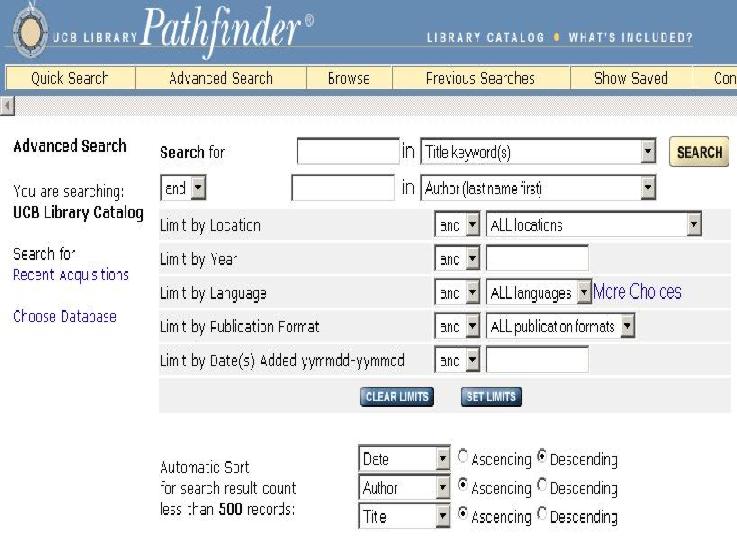
Statements in single quote-marks have to be typed (or pasted) into search boxes. Statements in double quotes have to be selected in a pull-down menu. Statements in capitals are menu buttons. After each exercise, return to the original search menu by clicking on SEARCH in the upper right menu. What do the following find? Write down just enough for us to recognize what you found.
Find International Standard Book No., a publisher's ID number for books.
Type '1563089696' in the first search box and select "bn:ISBN Number [keyword]" from the first pull-down menu.
Personal Author search. Type 'Taylor, Arlene' in the first search box and select "pa=Personal Author [phrase]" from the first pull-down menu. What is the first listed item?
Search on a title phrase. Type 'organization of information' in the first search box and select "ti=Title [phrase]" from the first pull-down menu.
Repeat the search by selecting "ti:Title [keyword]" in the pull-down menu. What is the difference?
Search using Title Words in any order. Type 'ourselves museums' in the first search box and select "ti:Title [keyword]" in the pull-down menu. Click on the title link of the first item, then click on MARC DISPLAY (in the upper right corner). What is the first item listed in section 505?
Search by a publisher's series in which a book has been issued. Type 'new research in museum studies 4' in the first search box and select "se:Series [keyword]" in the pull-down menu. What does the "4" mean?
Boolean search with FORM of publication. Type 'penny benny' in the first search box, select "ti:Title [keyword]" in the pull-down menu and select "Books" from the Limit by: pf: Publication Format [keyword] pull-down menu. What is wrong with the Bancroft Library's copy? (Tip: Click on the title link to learn more about an item.)
Search the subject headings and restrict by date. Suppose you want to learn about recent books (not older than the last 3 years) that deal with the organization of information. A subject heading search is perfect for this, because subject headings are descriptions assigned by librarians from a carefully maintained list that describe the content of a library item.
Type 'organization of information' in the first search box, select "su=Subject [phrase]" in the pull-down menu and type '2001-2003' in the "Limit by: yr: Year" search box.
How many items were found? Click the DISPLAY button and check the box with SUBJECT HEADINGS (click SUBMIT YOUR CHOICES when you are done) to look at all the subject headings assigned to each book. Look over the books found. If you had to read one, which would you choose?
Search within subject headings. Most of the time, you won't know the correct subject heading. You can use the "su:Subject [keyword]" feature to look for subject headings containing your search words.
Try typing the name of a country or state and 'minorities' in the first search box and select "su:Subject [keyword]" in the pull-down menu. Choose a country or state you are interested in. When you find something click on the title and look at what the subject heading(s) are.
Briefly, what did you look for and what did you find? (If you found nothing, try another country or state.)
Browse subject headings. If you don't know a subject heading, you can look at a list of subject headings by using the Browse feature. Click on the BROWSE button above the search interface. Select su=Subject [phrase] in the pull-down menu. Type 'metadata' in the search box. How many items in the catalog have been assigned with this subject heading? Click on the number. What is the first listed book?
Truncation. A word can be truncated with #. Try it. Return to FULL FEATURE Search. First type 'ethnic america' in the first search box and select "ti=Title [phrase]" from the first pull-down menu. Make a note of what you found. Now repeat the search using 'ethnic americ#' instead. What is the difference?
Optional teaser: Repeat #1 with the number '1563089769'. What is the difference?
