Design Assignment #3
Assigned: February 11
Due: February 25, Before Class
Hand in your sketches in class.
Overview
Your assignment is to design a sport watch interface that
calculates for each of your runs, using GPS: the time (how many hours
or minutes you've run), distance (miles/km), and pace (minutes per mile,
e.g. 10 minutes/mile). Runners can review and analyze these numbers afterwards.
What to Do:
The goal of this assignment is to exercise your user interface design
abilities. Creativity in balancing usability with the constraints of
the interface will be essential to successfully completing this
assignment.
You should design your interface for a circular touchscreen that is 1.5"
in diameter. The resolution of the screen is not defined, but you can
assume that it is high. There are 4 physical buttons on the case at the
diagonals. The screen itself is a button. To make things interesting,
there is a physical dial knob around the screen with full range of motion
(think of the wheel on the original iPod). Remember that you are sketching your interface designs.
We do not want to see designs that are accurate to the pixel-level.
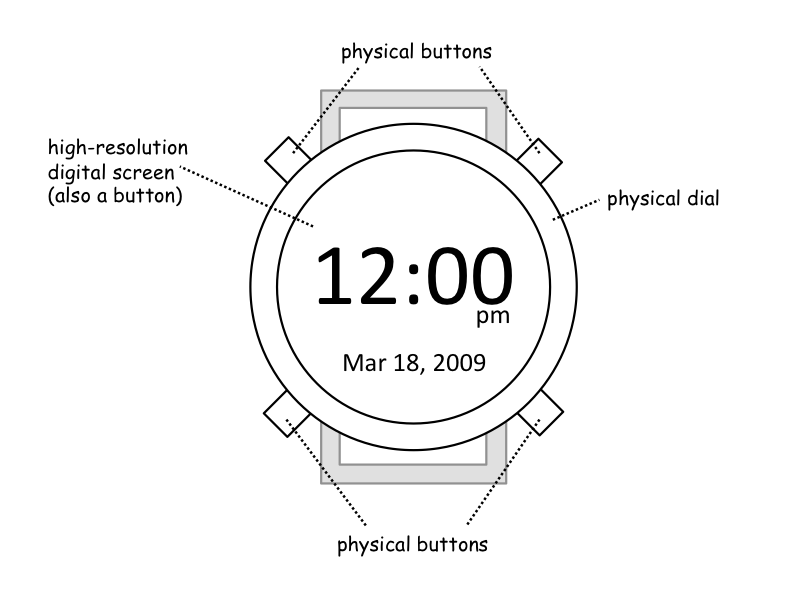
When making your designs, consider the unique needs of runners. Some examples of issues you may want to consider are:
- Lighting conditions
- When a runner will be checking their watch as they run
Also consider the opportunities for taking advantage of the button function of the screen as well as the dial around the screen. Additionally, runners will be moving (sometimes very quickly!) as they use their watch. How will you make the watch simple and straightforward to use while they are focused on running?
Your watch interface must support the following functions:
- Displaying the
- Amount of time run so far
- Distance run so far
- Current pace of the run
- Average pace (minutes per mile) of the current run
- Reviewing the time, distance, and paces of multiple runs, afterwards
All of these functions must be included in the user interface, but they do not need to be included on one screen. Make sure it is clear in your sketches how the user navigates between the various screens.
Scan or take digital pictures of each of your sketches and link them to the wiki before class on Thursday, February 18. Make sure that your images are scaled appropriately on the wiki so that the instructors can easily view your assignment. You should also write a brief description of your designs in the wiki so that we can understand your motivation and design rationale. Be sure to describe some advantages and disadvantages of each of your design alternatives.
You must also bring your original sketches to lecture on Thursday, February 25. In class we will look over all of the solutions and discuss as many as possible.
Grading:
This assignment is 2% of your overall grade, which
has been broken down into 10 points for grading. The breakdown
of points is as follows:
Sketches (6 pts)
You receive 2 pts for each sketch for a design of the running watch.
You must sketch at least 3 clearly different alternate
designs to receive full credit. Briefly describe the advantages and
disadvantages of each design.
Completeness of the Designs (2 pts)
Full points will be awarded if each design contains all of the
required functionality and all other instructions are followed.
Creativity and Quality of the Designs (2 pts)
The sketches will be evaluated on the basis of the creativity of your
designs and the variation between each of your three design
alternatives.
How to Turn In:
Visit the Design
Assignment #3 page on the Wiki. Create a new page for yourself
that links from this page. Embed your sketch images in your new page,
along with the brief description of your rationale. See the example
solutions on the Wiki for more information.